Cinema sound in your own four walls!
A TV alone is not enough to bring the most authentic movie experience into your own four walls! You also need a powerful sound system. If you are planning to set up a fully-fledged home cinema anyway, then take a look at our tips for the best possible start. If you also need a new TV set to go with it, then use our suggestions from the buying guide.
Checklist for the best cinema sound
To ensure decent movie sound, you should consider the following options:
- Complete home theater system package or a custom-built sound system?
- The position in the room where the sound waves from the two stereo speakers meet simultaneously
- A virtual solution or authentic surround sound?
- Is more than one subwoofer necessary?

Virtual surround sound
If you only want to use a comparatively simple soundbar solution, you are generally independent of the positioning. High-quality models generate their soundscape on the basis of artificially calculated loudspeakers. This creates a simulated, spatial listening impression. This feature is referred to as Virtual Surround.
Authentic surround sound
In contrast to virtual implementation, an authentic result can only be achieved with physical sound sources. A typical setup for this consists of several elements. Firstly, a center speaker for better speech reproduction and a subwoofer with bass reflex function. There are also at least four speakers to cover the corner areas. Further additions such as speakers in the back or solutions radiating towards the ceiling are also possible.
Aligning the home cinema correctly
The right angle also plays a role in sound. If you are using several speakers in a surround system, the speakers should be positioned so that all sound waves travel the same path. The point at which this is achieved is called the sweet spot. This is where the sound is at its best. An ideal sweet spot is around your couch or movie theater seat.
We have prepared various solutions that include playback devices and sound systems, i.e. what a TV alone cannot offer or cannot offer satisfactorily. Of course, the cabling is also included, but for an initial orientation, the peripherals are enough for us at this point. The results are surround systems that are designed for different budgets and requirements.
Affordable home theater: all-in-one solution

Not everyone who wants to enjoy their own home theater has the opportunity to invest several thousand euros in the technology. For those who only have a small budget available, we recommend this 5.1 speaker system from LG. First of all: The price may be right for many, but it must be mentioned that you have to accept a few compromises.
It does not include a UHD Blu-ray player, but a standard Full HD capable version. If you still have a 4K TV, you will have to rely on the upscaling of the built-in processor. This allows an artificial 4K resolution to be generated – but you will then have to do without a native resolution for Blu-rays. If you’re more of a streaming fan, you’re in good hands: you can still stream your favorite content in 4K via Netflix or Amazon Prime Video.
The scope of delivery also includes four satellite speakers, a center speaker and a subwoofer. Together, all five speakers deliver a nominal output of 500 watts. If you want to transform your small to medium-sized living room into a budget-friendly home theater and can do without native 4K quality for Blu-rays, this is an affordable overall package. If you don’t want to miss out on UHD Blu-rays and have even higher demands on the sound, you should read on.
Better sound and more possibilities in the home theater
Our second home theater setup consists of two components that need to be purchased separately. It is possible that one of the two is already available and there is no need to buy it. The advantage of this modular solution is that individual devices can be replaced as required. However, in our opinion, the concept we have presented offers the most advantages.
More than just a UHD Blu-ray player
With a PlayStation 5 as the entertainment center of your home theater, you have several advantages in one device. Such an entertainment station offers more than just games:
- Play UHD Blu-rays
- 4K streaming on Netflix, Amazon Prime Video or Disney Plus
- Play video games in 4K resolution (a small bonus)
If you are a passionate gamer, you will find it easy to operate the entire system: The PS5 controller acts as a remote control for streaming, Blu-rays and video games. So the picture is taken care of – now the sound is missing.
Good sound for little money

The VIZIO SB3821-C6 2.1 Sound Bar is a great fit with the Xbox Series X. It has a soundperformance of maximum 100 dB and delivers clean audio with an harmonic distortion under 1%. The soundbar and subwoofer have a wireless connection, so you can place your subwoofer everywhere in the room. The VIZIO 2.1 soundbar is also Dolby Digital, DTS TruSurround and DTS TruVolume compatible, which ensure a depth and quality to your sound, that goes well with the 4K images that the Xbox Series X provides.
The data center of every home cinema: AV receiver
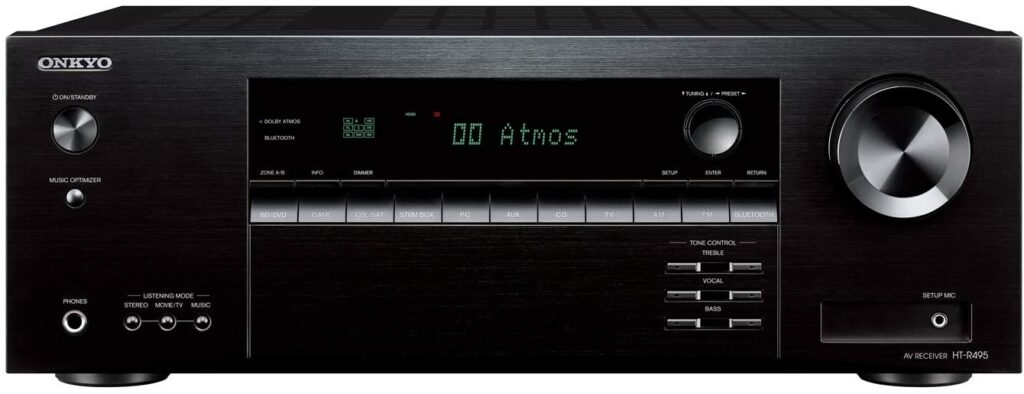
Although the Xbox Series X|S provides a wide range of entertainment in the home theater, the audio-video receiver, or AV receiver for short, is the central point of contact. This is where all audio and video signals come together and are sent to their respective destinations. In this case, we recommend a receiver that also comes from Onkyo – the TX-SR393.
This multi-channel hi-fi amplifier has a large number of channels and connections on the back. in our case, the 4K TV and Xbox Series X are connected to the AV receiver via HDMI. Each individual speaker is connected via speaker cable with positive and negative cables. The active subwoofer is connected via RCA.
Once everything is wired and installed, you get 5.1 surround sound to your ears: For 4K Blu-rays, video games and streaming. In many cases, even the dynamic sound formats Dolby Atmos and DTS:X are supported. This puts you right in the middle of the action with movies from Blu-ray or Netflix and video games on the Xbox Series X|S. The AV receiver is also Bluetooth-enabled: Music streaming from a smartphone or tablet also works, of course.
Mid-priced set with Dolby Atmos
If the previous solutions don’t meet your requirements and you want more, this setup could be something for you. At this level, you can give your living room a real boost in terms of video and sound quality – but you can also move it to a dedicated room, such as the hobby room. Get ready for a solution for audiophiles.
The entertainment station for your home theater

In this case, we have chosen the Xbox Series X as the entertainment center. This may seem somewhat arbitrary on the surface, but not everyone knows that the Microsoft console can also play 4K UHD Blu-rays. It is also Dolby Vision and Dolby Atmos capable. Native Dolby Cinema content can therefore be played without any problems. You can also play video games in 4K HDR resolution with the Xbox Series X. With a good picture and fantastic sound, this is great fun and an added bonus.
Alternative: High-end Sony UHD 4K player

If you want even better picture and sound quality, then you should take a look at the Panasonic DP-If you’re looking for even better picture and sound quality, then you should take a look at the Panasonic DP-UB820-K. This high-quality universal disc player can get even more out of all Blu-rays, DVDs and even CDs. The quality from the Xbox can’t be compared to this.
The UHD player from Panasonic supports all imaginable formats, from HDR10+, HDR10, Dolby Vision to HLG. It also has 4K Direct chroma upscaling, an HDMI low clock jitter function, as well as an HCX processor, which guarantees precise chroma and HDR processing when playing 4K content. Here you get high-end audio and video playback quality.
The speaker set for your home theater with Dolby Atmos
For the mid-priced home theater solution, we have selected a top-of-the-line speaker set from Nakamichi. The Nakamichi Shockwafe Ultra 9.2.4 set has four two way surround speakers. Each of them is constructed with a tweeter that reproduces high frequencies with great clarity.
Also a full-range driver that delivers powerful and clean surround effects. The Nakamichi Shockwafe Ultra 9.2.4 set is Dolby Atmos, DTS:X, Dolby Digital Plus and Dolby True HD compatible. It also can handle Dolby Vision and HDR in 4K. For the price that you pay here, you get great quality and high-end features.

The speakers of the Nakamichi 9.2.4 set are designed to work perfectly for any room size or shape. You can attach them as dipoles to disperse expanded surround effects or detach them to have 4 seperate speakers that you can position in a 360° angle. The only deficit in this speaker set is that you have to buy a seperate AV-Receiver, because it’s not included in the package.
The AV receiver for perfect sound

The AV receiver acts as an interface between audio and video as well as the central control center for the entire home cinema system. This is where all the cables come together: HDMI from Xbox Series X or Panasonic DP-UB820-K and TV as well as all speaker cables for the individual speakers.
As with the Denon AVR-S750H, the range of functions is virtually unlimited: Dolby Atmos for video games, Netflix streaming and 4K Blu-rays, Bluetooth streaming via Spotify, Amazon Music etc. – everything is possible. You can also easily connect external audio devices to the AVR with the right cable.
FAQ – Technical terms in home cinema
If you want to set up a home theater and are a beginner in this hobby, you will understandably have a lot of questions at the beginning. We have collected the most important questions and are happy to answer them for you.
What does 5.1.2 mean?
These three numbers, which may be very confusing for beginners, are channel designations for surround systems. The first number stands for the number of surround channels, the second for the number of bass channels and the last for the number of treble channels. A 7.2.4 system accommodates six satellite speakers as well as a center speaker, two subwoofers and four ceiling speakers.

Why is sound so important?
Moviegoers who have just come out of a screening are usually thrilled by the fantastic movie – but only subconsciously realize that the sound was just as inspiring. If you want to see a movie in the quality the director intended, you should pay the same attention to the sound as you do to the picture. An action movie is only really fun when the bass reflex goes through the ceiling when required. To achieve this, almost every sound system has a subwoofer – both soundbars and surround sound systems.
For larger rooms, however, we recommend using several subwoofers. Two should be enough. If the room is smaller than 50 to 60 square meters, one woofer is also sufficient. If you are thinking about buying a second subwoofer, first check whether a second interface is available on your AV receiver.
What do the different speakers do?
A 5.1.2 sound system consists of eight speakers: Two front speakers, two rear speakers, a center speaker, a subwoofer and two ceiling speakers. The front speakers are placed to the left and right of the TV to create a perfect stereo triangle. The rear speakers, usually smaller than the front speakers, are positioned to the side behind the viewers.
The center speaker is positioned directly in front of the TV and usually reproduces dialog that should actually come directly from the picture. A subwoofer handles the bass and sub-bass frequencies. The ceiling speaker is responsible for sound that takes place above the head, for example airplanes or rain.
What are Dolby Atmos and DTS:X?
Both Dolby Atmos and DTS:X are object-based, dynamic surround formats that follow the same principle. Dolby Atmos is the proprietary technology from Dolby Laboratories, while DTS:X is the competing format from DTS Inc. Here, the sound sources are always stored with a spatial vector so that they come flexibly from the right direction in any multi-channel setup.
An individual signal is then assigned to each speaker, resulting in true 3D sound. With Dolby Atmos, a helicopter flying over the scene sounds as if a machine is really gliding above you. Or rain landing on an awning above your head. The possibilities with Atmos are endless.
This video demonstrates and explains Dolby Atmos.
Which sound formats play a role in home theater?
Dynamic audio formats are the trend in home cinemas. Dolby Atmos and its direct competitor DTS:X in particular play a role here. However, there are certain codecs within these formats. Dolby Atmos can therefore be transmitted compressed, but also uncompressed.
Uncompressed Dolby Atmos is only possible via HDMI eARC, in which case the Dolby TrueHD codec is used. Compressed Atmos, on the other hand, uses the Dolby Digital Plus codec. With the latter, the height channels must be compressed, as the information is also transmitted on the tracks of the normal surround channels.
Where can I listen to Dolby Atmos and DTS:X?
Content with Dolby Atmos and DTS:X is not only available on UHD Blu-rays. The formats known from cinema are also supported by Netflix and Amazon Prime, as well as by more and more video games.
What is THX?
The THX designation is based on a US picture and sound company founded by George Lucas in 1983. This company issues certifications for individual products that meet certain requirements. A THX-certified home theater system reproduces the sound as it was originally designed by the sound engineer.
Which cables should I use for video and audio transmission?
To operate a home theater system, you should use suitable HDMI cables for all video signals. Audio signals should be transmitted via speaker cable or RCA.
What is HDR?

HDR refers to a certain dynamic and contrast range. The color depth for HDR is at least 10 bit, which corresponds to a dynamic range of 200,000:1. Different formats are available on the market for displaying HDR content. Hybrid Log Gamma, or HLG for short, is used in the broadcast sector.
HDR10 is the most widely used static HDR format. The dynamic HDR10+ format is the result of a collaboration between Samsung and Amazon Video and can be used without a license. The competing format is Dolby Vision, which allows up to 12 bit color depth and 8K at 120 hertz. A license fee is payable for use. With dynamic HDR formats, the tone mapping curve can be adjusted scene by scene.
What are upscaling and upmixing?
Upscaling comes from the video sector and upmixing from the audio sector. With upscaling, content with a lower resolution is artificially enhanced. With the help of image processors installed in 4K televisions, low-resolution content can be upscaled.
Upscaling can result in artifacts that should not be noticeable with good upscaling. With the right Blu-ray player and the right TV, it is difficult to tell the difference between Blu-rays and UHD Blu-rays. Upmixing pursues a similar goal, but in the audio area. Audio tracks that are not Atmos-capable can be output as Atmos-capable with the help of artificial enhancement.
Want to find out more about resolution? Visit our service article in the knowledge section with a focus on 4K resolution.



