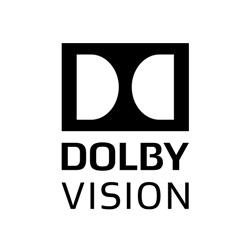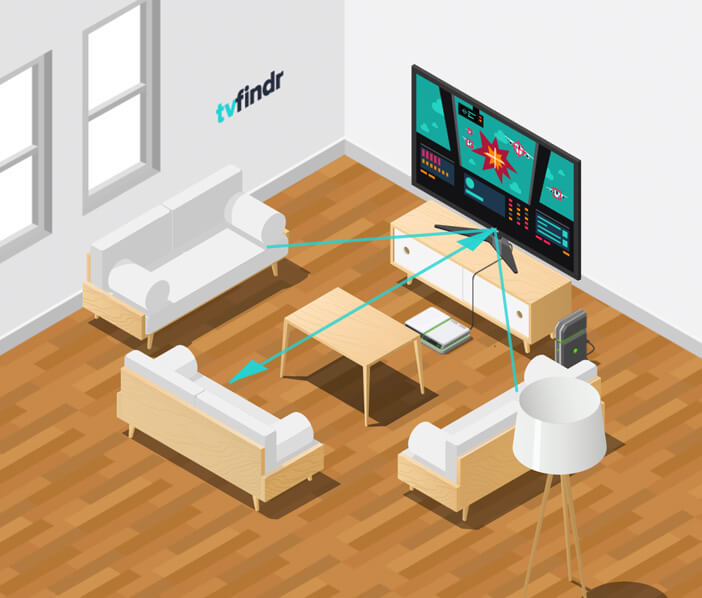The best smart TVs 2022/12
What most current TVs have in common is a functioning smart operating system. The fact that TVs are now “smart” on the move means that they offer many conveniences that did not exist a few years ago. Whether you want to use one of the many streaming services or integrate the TV into your smart home, good smart TVs makes your life much easier.
Don’t see a suitable TV for you? Then check out our buying guide or take a look at our list of the best. There you can use various filters to find your perfect TV.
Hey! If you buy through our links, you support our project. It won't cost you a cent more! Many thanks in advance! ♥️
Good looking and smart with webOS: LG OLED evo G29
LG’s OLED evo G2 probably offers a great overall package that comes with the most intuitive smart operating system. The in-house webOS 22 can be controlled in a classic way as well as with the special Magic Remote. This makes it easy to point the remote at the screen and maneuver through the menus like a Wii Remote did years ago. Thanks to the immense processing power of the TV, the whole thing works smoothly and quite quickly.

Of course, the Gallery Design TV offers much more than just a good remote control. WebOS 22 provides you with all streaming services that the market has to offer out of the box, and you can of course find more apps in the app store. Whether Netflix, Amazon Prime Video, Disney+ – nothing stands in the way of the next movie and series night with the G2. The great picture quality of the TV is of course a bonus that you do not want to miss anymore.
Meanwhile, you can also create your own user profile, which proves very useful when sharing the TV with the whole family. This way, the children have their own profile, which can be adjusted accordingly so that no unsuitable content can be displayed on the dashboard. This is because it is also tailored to the user profile accordingly. However, an LG account is necessary for this.

To further simplify operation, LG’s OLED evo G2 also offers hands-free voice control, which allows you to send voice commands directly to the TV. Alternatively, Google Assistant or Amazon’s Alexa are available, and you can also use Apple’s AirPlay and HomeKit services without any problems. Of course, the G2 also offers the Gallery Mode feature, which allows you to display real works of art when you are not using the TV.

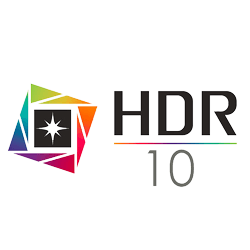

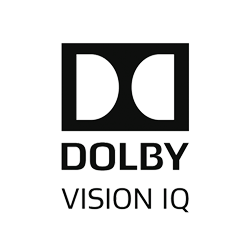
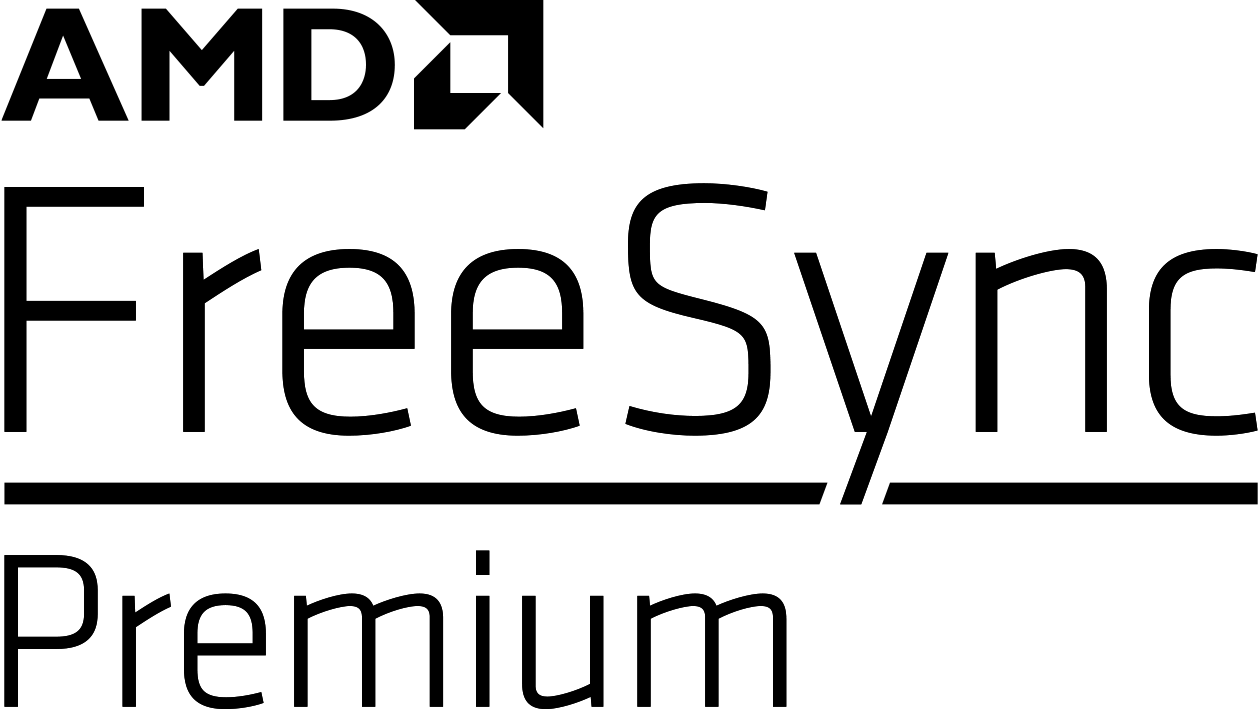


Without gallery design: LG OLED evo C27
If you don’t want the Gallery Design in your living room, you can simply go for the LG OLED evo C2. It offers the same advantages minus the Gallery Mode feature, which you can only find on the G2.
However, the TV is also equipped with the latest webOS operating system, which also gives you access to all common streaming services. Here you also get the practical Magic Remote, which allows you to maneuver through the menus very easily.
C2 also offers individual user profiles that you can create and personalize. This also adapts the dashboard to your preferences, so that ads are displayed tailored to you.
Smart thanks to Tizen OS: Samsung QN95B
Samsung has overhauled its in-house operating system Tizen, which is why you can now find a customized version on the current TVs. The Samsung Neo QLED QN95B is one of the manufacturer’s flagship models and offers a wide variety of smart features, making it one of the best smart TVs. Unfortunately, the compact menu had to give way to a large screen-filling menu, which means that various settings cannot be changed quite as quickly as before.

Many popular streaming services are already preinstalled, so you can start watching right after setting up the TV. You won’t be short of new movies and series, and you can find more apps in the app store. The Multiview function also allows you to watch movies and series with your friends digitally. A corresponding video chat window opens while the movie is played at the same time.
You can use Google Assistant, Alexa or the in-house service Bixby as voice assistants. Of course, you can also use the classic remote control, which can be charged sustainably via a built-in solar panel. You can also calibrate your device within 10 minutes via the Smart Calibration function.

For gaming, the Game Bar is at your disposal, where you can conveniently adjust various settings without having to click through the extensive menu. In addition, the Samsung QN95B offers the most comprehensive cloud gaming service, which allows you to play the latest games without a console.

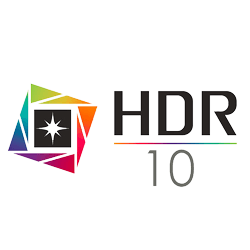

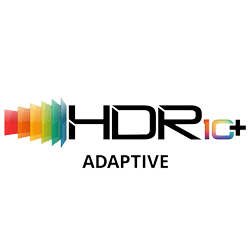
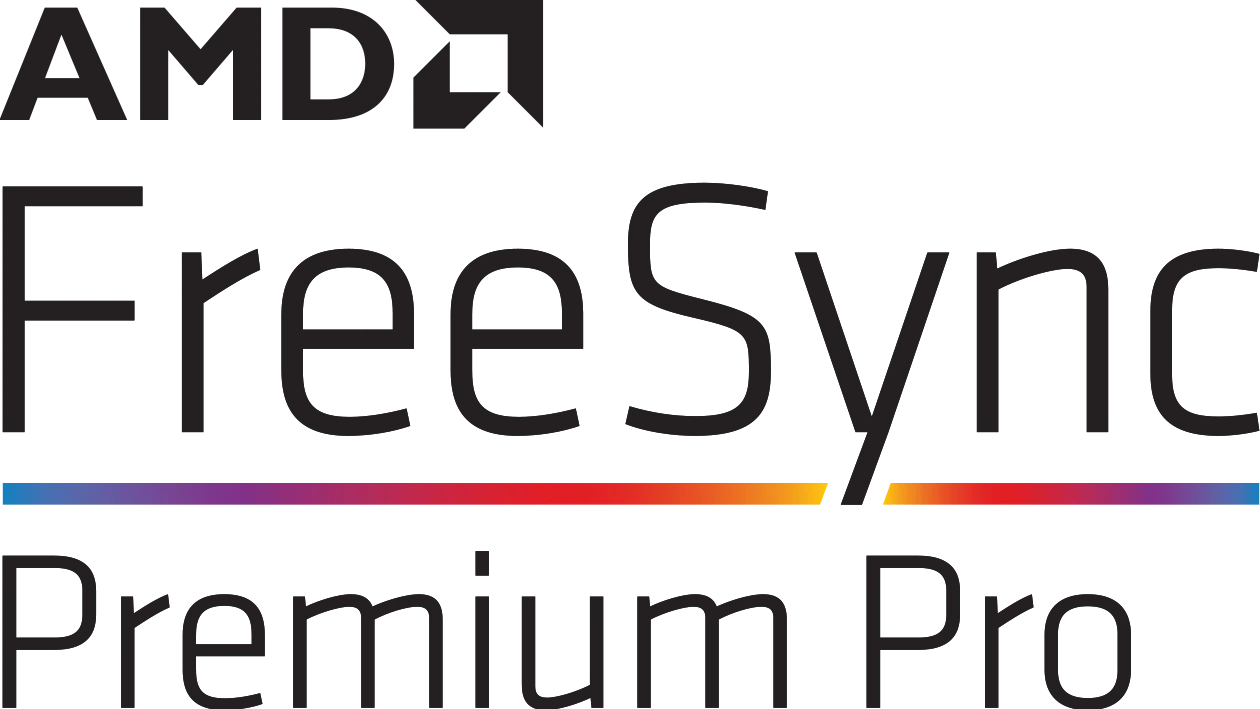


Cheap alternative: Samsung Q60B
For anyone with a much smaller budget, the Samsung Q60B is a great Smart TV. The newly designed Smart Hub has been implemented here as well, making accessing various streaming services and other functions a breeze.
The three voice assistants Bixby, Google Assistant and Alexa can also be found here, which means you do not have to rely on the solar-powered remote control. The TV can also be integrated into your smart home via Samsung SmartThings, so you can control the smart TV conveniently via your cell phone.
The Gaming Hub with various cloud gaming services can also be found on Samsung’s low-priced model, which allows you to start gaming directly without a console, even though a 120 Hz panel is missing for even smoother movements.
The smart picture frame: Samsung The Frame
Samsung can also shine with a designer piece in the living room and has been launching the Samsung The Frame for years. It not only looks good, but also offers excellent smart features thanks to the latest Tizen OS.
The redesigned Smart Hub can also be found here, and The Frame naturally also has the well-known Art Mode. This gives you the option to display famous paintings and pictures when the Smart TV is in standby. One drawback is that you have to subscribe for more official pictures.
Otherwise, you will find the usual extensive range of smart features, which means you are fully covered: Large streaming offer, voice assistants, time-shifted TV and the extensive gaming hub.
Smart with its own camera: Sony A95K
The Sony A95K is one of the best TVs on the market and cannot only convince with its brilliant picture quality with QD OLED technology. The flagship of the Japanese manufacturer can also convince with various smart features, which turns the quite expensive TV into the ultimate smart TV.
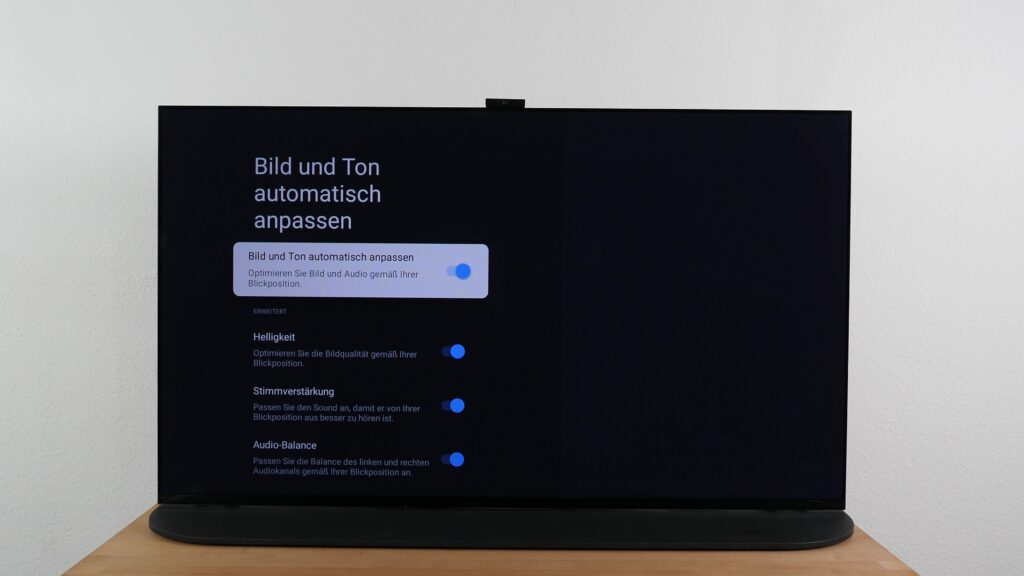
Google TV provides you with an operating system that offers everything a good smart TV needs. However, the control is still a bit cumbersome, which is why it takes a bit more patience than with other TVs. Voice control via Google Assistant or Alexa works smoothly, though.
Alternatively, you can use the remote control, which is even illuminated, or the included Bravia Cam. You can easily control the Smart TV via hand gestures and it also gives you a distance warning if you sit too close to the TV again. It is exciting that the Bravia Cam can make picture and sound adjustments based on your exact sitting position.

In addition, you also get the usual conveniences that a Smart TV has to offer. Popular streaming services are already pre-installed and can be easily accessed by pressing a button on the remote control. Apple’s AirPlay 2 and HomeKit services are also available.
| TV | Model year | Panel | Resolution | HDMI | HDR | Sizes | ||
|---|---|---|---|---|---|---|---|---|
Good looking and smart with webOS: | ||||||||
Recommended  | LG OLED evo G29 | 2022 | OLED evo | 4K/UHD | 4x HDMI 2.1 (4K@120fps) ARC eARC | HDR10 HLG Dolby Vision IQ Dolby Vision | ||
Alternative  | Alternative: LG OLED evo C27 | 2022 | OLED evo | 4K/UHD | 4x HDMI 2.1 (4K@120fps) ARC eARC | HDR10 HLG Dolby Vision IQ Dolby Vision | ||
Smart thanks to Tizen OS: | ||||||||
Recommended  | Samsung QN95B | 2022 | VA | 4K/UHD | 4x HDMI 2.1 (4K@120Hz) ARC eARC | HDR10 HLG HDR10+ Adaptive HDR10+ | ||
Alternative  | Alternative: Samsung Q60B | 2022 | VA | 4K/UHD | ARC eARC | HDR10 HLG HDR10+ Adaptive HDR10+ | ||
Alternative  | Alternative: Samsung The Frame | 2022 | VA | 4K/UHD | 1x HDMI 2.1 (4K@120fps) ARC eARC | HDR10 HLG HDR10+ Adaptive HDR10+ | ||
Smart with its own camera: | ||||||||
Recommended  | Sony A95K | 2022 | QD-OLED | 4K/UHD | 2x HDMI 2.1 (4K@120fps) ARC eARC | HDR10 HLG Dolby Vision | ||

As a studied technology journalist Tobi likes to write regularly about the colorful world of TV sets & Co. Further interests: Music, cars, gaming, soccer
- Good looking and smart with webOSLG OLED evo G29
- Smart thanks to Tizen OSSamsung QN95B
- Smart with its own cameraSony A95K
- Smart TV for a modern home
- Frequently asked questions about Smart TV Which is the best TV operating system?Are all Smart TVs compatible with the Smart Home?How do I turn older TVs into Smart TVs?Does my Smart TV need to be connected to the Internet?Do I need a user account for Smart TVs?Can I upgrade my TV with additional smart features?
Smart TV for a modern home
The convenient thing about a modern smart TV is that you theoretically don’t need another device to use a wide range of functions due to its connection to the internet. Gone are the days when you needed a receiver or a player for movies and series, because a dedicated operating system on the TV turns a simple TV into a really smart device.
Movie and series lovers will be happy about countless streaming services that are immediately accessible via the corresponding app. Unused apps can easily be uninstalled, and if one is missing, it can be found in the corresponding app store in no time. Even though the different TV operating systems can be controlled more or less intuitively, they offer the same scope except for a few special features, which is why you can only differentiate according to personal preference.
Voice assistants are also part of it today, even though a TV still comes with a matching remote control, of course. But even that is becoming more and more minimalistic from manufacturer to manufacturer, so you will hardly find a large selection of buttons on some.
Even the gaming sector is being expanded more and more, and almost all manufacturers now offer a corresponding menu that can be used to make gaming-specific settings directly in the game. Cloud gaming is also becoming increasingly popular, which is why these services are also becoming more and more present.
Most TVs you can buy nowadays are Smart TVs, which means you should take a closer look at the individual components if you have specific wishes, such as integration into the Smart Home or special wishes regarding connectivity. But on the whole, all TVs offer the same thing: a smart living room.
Frequently asked questions about Smart TV
Which is the best TV operating system?
In the meantime, the different TV operating systems for smart TVs hardly differ. All of them offer the common streaming apps, which means you can access Netflix & Co. on every TV. In addition, voice assistants and other conveniences are supported, so you have to take a closer look at different components in individual cases.
Are all Smart TVs compatible with the Smart Home?
Most Smart TVs can be integrated into the Smart Home as long as they are in the same Wi-Fi network. In many cases, manufacturers also offer their own smartphone app, which can be used to control multiple devices from the same manufacturer.
How do I turn older TVs into Smart TVs?
To use certain smart features, you don’t necessarily have to bring a modern smart TV into your home. There are various inexpensive methods to make the older TV smart. The most popular alternatives include the Fire TV Stick from Amazon, the Google Chromecast or Apple TV.
All devices can be connected to the TV via HDMI and are available in both Full HD and 4K resolution. Various streaming services or voice assistants can then be used, and Apple TV also provides access to the Apple Arcade gaming service for an additional fee.
For more smart features and other functions, however, you have to dig deeper into your pocket and buy a “real” smart TV. However, there are already inexpensive models that have considerably more smart features.
Does my Smart TV need to be connected to the Internet?
To use Smart Features, the TV must be connected to the Internet. Whether via WLAN or a LAN cable is irrelevant, but the Smart TV needs a functioning Internet connection.
An Internet connection is not necessary to use linear TV.
Do I need a user account for Smart TVs?
A user account is not mandatory, but you can only use all functions to the full extent when you create an account with the manufacturer. For example, you cannot access the Samsung Store or use the Samsung Cloud with Samsung TVs.
However, you do not need an account to watch linear TV, and you do not need a manufacturer account to use the popular streaming services. You only need an account with the respective streaming provider.
Can I upgrade my TV with additional smart features?
While it is possible to add certain features through corresponding apps, it is generally not possible to upgrade the manufacturer-specific smart features.