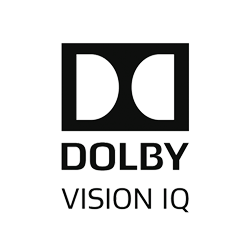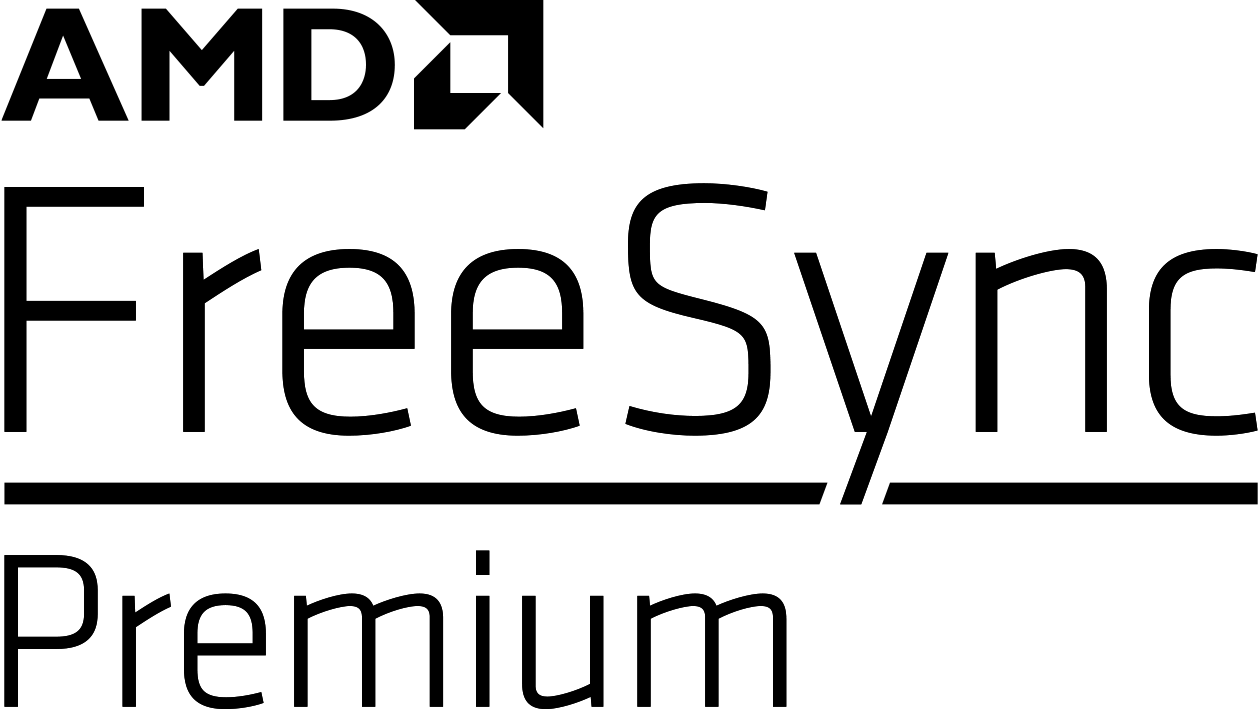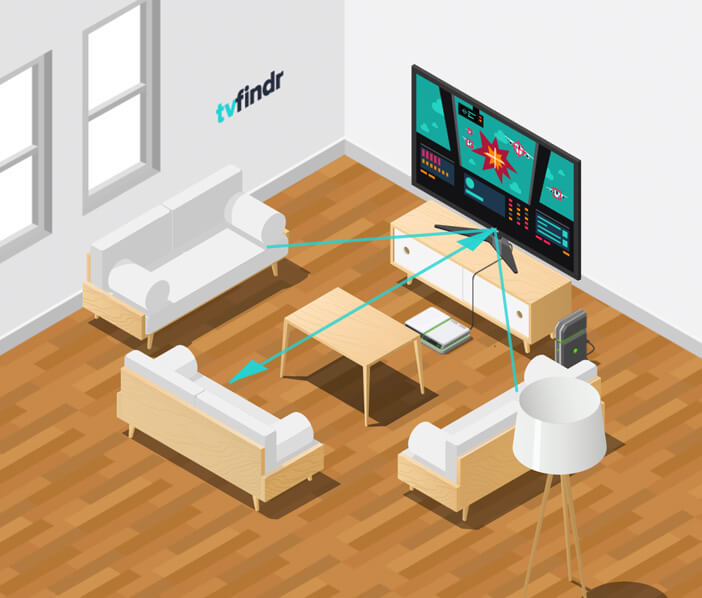The best TVs as PC monitors 2023/05
Using a TV as a PC monitor can be quite an interesting option, especially if you are looking for a larger display. Whether for gaming, streaming or work, a TV often simply offers more screen area and can elevate the user experience to a higher level. We reveal which are the best TVs as PC monitors and what you need to watch out for in order to have the best possible experience.
Can’t find a TV model that suits you? Take a look at our buying guide or the tv toplist to get a wider range. There you can set individual filters to search for models based on your own criteria.
Hey! If you buy through our links, you support our project. It won't cost you a cent more! Many thanks in advance! ♥️
Flexible gaming OLED: LG OLED evo Flex LX3
Currently, the best choice is probably the LG OLED Flex, designed as a addition to the 2022 line-up. This model is technically based on the LG OLED evo C2 and was developed especially for gaming use. A unique feature is the adjustable shape. Thus, the TV can transform from a conventional flat screen into a curved device if required.
For this purpose, the Flex has a total of 20 adjustable curvature levels that can adapt the panel to a screen curve of up to 900R. LG calls this the Shield Design.
Powered by the α9 Gen 5 AI 4K processor, the OLED Flex features the webOS platform and eARC for audio passthrough. With its HDMI 2.1 bandwidth, the TV also supports all gaming features at 4K@120 Hertz – essential for a smooth and sharp gaming experience.
Compared to devices such as the OLED evo C2 or OLED evo G2, the screen has a special anti-reflective coating called SAR. Based on this, reflections are further minimised and thus the reflection resistance is increased additionally.
The TV comes with a height-adjustable stand that is removable and houses both the mechanism for curving the panel and LG Fusion Lighting. Similar to Ambilight, this RGB backlight synchronises with the screen content or to sound effects via Sound Sync.
An additional feature of the OLED Flex is the integrated gaming microphone and a customisable user interface. This allows you to play games on smaller parts of the 42-inch screen or split the display to show different content at the same time.
Conventional OLED: LG OLED evo C27
Compared to the OLED Flex, the LG OLED evo C2 is a more affordable PC monitor alternative. In addition to a 42-full version, a slightly larger 48-inch variant is also available. As the direct successor to the LG OLED C1, this TV offers a wide range of gaming features that are specifically optimised for short response times and input paths.
A key feature is its good – OLED-typical – picture quality. The package is complemented by a wide viewing angle that allows you to look at a high-quality picture from virtually any corner. The TV is equipped with a powerful Alpha 9 Gen5 AI processor that ensures smooth image processing, bringing high-quality reproduction to the panel.
Combined with the 120 hertz screen, a motion handling is possible that makes the gaming experience even smoother. Thanks to an input lag of around 5 milliseconds, games can be experienced seamlessly and without a noticeable input delay.
Four HDMI 2.1 ports that support Dolby Atmos, VRR and an Auto Low Latency Mode are also part of the specifications. An additional highlight – as with the FLEX – is the built-in OLED.EX panel. This gives the picture additional luminosity and makes it easier to see in brighter surroundings. In summary, all this makes the LG C2 OLED an excellent PC monitor alternative for moderately bright, but especially dark rooms.
PC monitor alternative with Ambilight: Philips OLED707
If you are looking for a more extravagant monitor replacement, the Philips OLED707 could be the ideal choice for you. This TV is available from 48 inches. Although this puts the screen diagonal at the upper inch limit – in our opinion – it is still OK for use as a second monitor if positioned appropriately.
In addition to various HDR formats – including Dolby Vision support – this TV has 3-sided Ambilight and can bring more colour into your setup if needed. Thanks to the panel, you also benefit from a brilliant picture with perfect black levels on this OLED.
In terms of gaming functionality, the OLED707 offers two HDMI 2.1 ports, which have all the features such as an Auto Low Latency Mode to minimise input lag and provide a high data transfer rate for a responsive picture refresh.
If you select PC mode as a preset, all picture enhancers such as interframe calculation, artificial contrast adjustments and other AI-supported image functionalities are turned off in one fell swoop. The result is a faster response time and a sharper and clearer display of graphics and texts especially.
This way, the TV is already pre-configured and can then be directly controlled in the video settings of the PC to act as an extended display, for example.
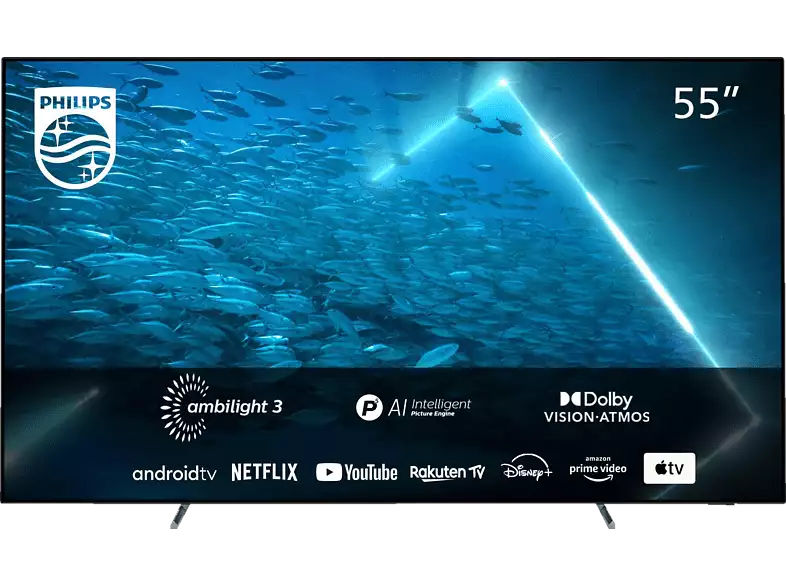
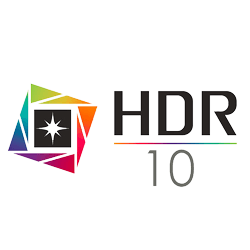

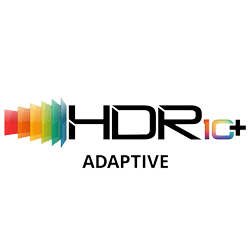
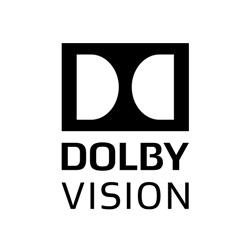
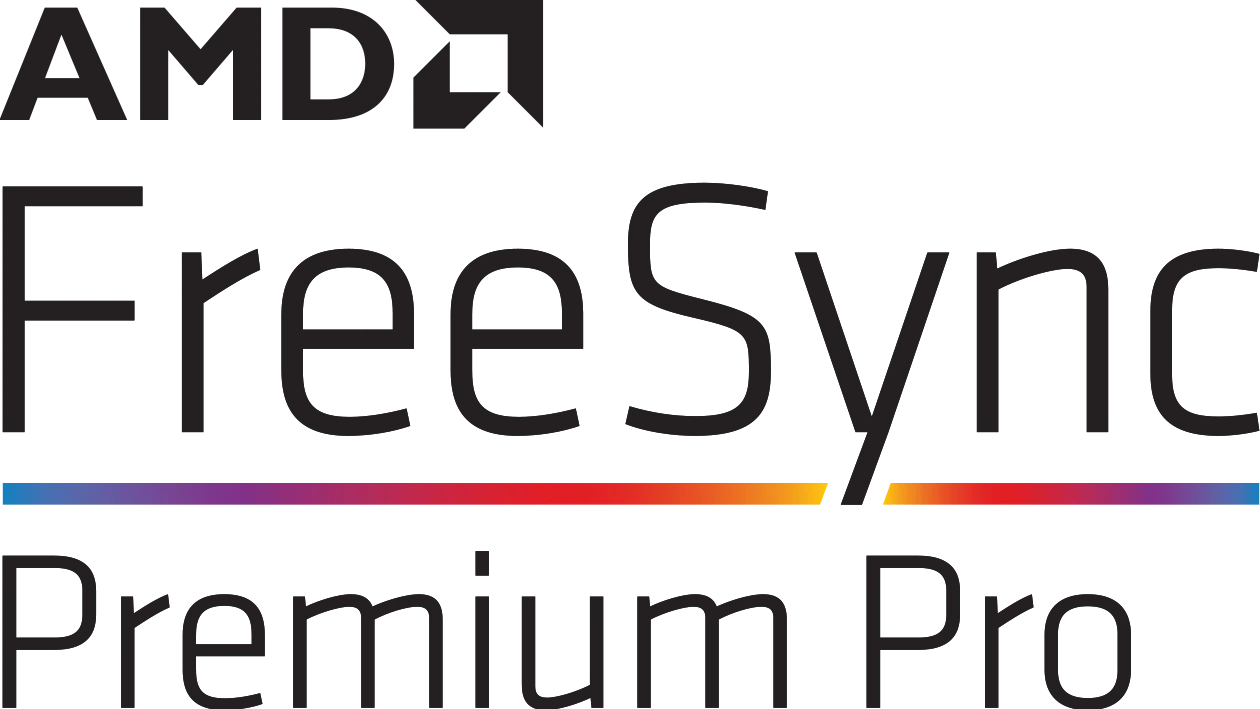



Affordable Ambilight option: Philips PUS8807 The One
You can get away with a much lower price by choosing the PUS8807. Nicknamed “The One”, the TV is designed to be an all-round package that has a place in every household and, thanks to a comparatively wide range of sizes, is available from 43 inches.
So this model is not only suitable for the sideboard at home, but also works well as an reasonably priced PC monitor replacement. Its 120 Hertz panel and HDMI 2.1 connections ensure a smooth and responsive display, which is an advantage for graphics-intensive tasks or games.
The great colour reproduction and quite good viewing angle stability are just as advantageous for working on texts and graphics as they are for watching videos and pictures. An additional bonus is the extensive equipment package, including the popular, though only three-sided Ambilight.
Due to the price, however, the performance in terms of HDR brilliance and contrast range reveals some weaknesses. We can therefore only recommend this TV to a limited extent for particularly bright lighting conditions. Nevertheless, this device offers a really good price-performance ratio for consumers who do not expect expensive premium quality.
Low-cost solution with less features: Samsung Q60B
With the Q60B from Samsung’s QLED series, you can get an affordable model with so-called dual-LED technology from 43 inches onto your desk. This technology ensures better colour matching and can be especially helpful when working on graphic tasks. A VA panel provides sufficiently good contrast, but does not offer the best viewing angles.
Due to the comparatively low price, you will also have to do without one or two additional features. These include support for HDMI 2.1 at a frame rate of up to 120 hertz per second. Instead, 60 hertz is available at best.
In terms of brightness performance, the backlit Q60B is not near the top either, but it is certainly suitable for somewhat brighter lighting conditions.
The TV scores with its input delay and response time of about 10 milliseconds each. If you are a budget-conscious person who only needs solid picture performance and doesn’t put much emphasis on gaming, this model is a good solution for a rather small purse.

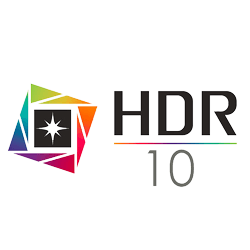

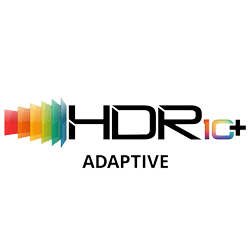

OLED alternative: Sony A90K
Despite its name, the A90K is technically below the A80K in terms of performance and is therefore not the most powerful device in the conventional line-up of Sony OLEDs. The brightness performance, in combination with the relatively small screen sizes of 42″ and 48″, nevertheless makes the A90K an ideal TV for gamers who are looking for a larger monitor for their home PC.
Thanks to its gaming-friendly features, such as an optimised 120 Hertz panel, variable refresh rate and an extremely short response time of just 0.3 milliseconds, it’s really well equipped for this purpose.
With the option of extending the screen, you can increase the distance to the bottom of the cabinet if necessary, creating more space for additional devices such as a game console or soundbar below the screen.
In addition, Dolby Vision enables excellent colour reproduction and contrast presentation, which makes it easier to work with graphical applications or watch media content.
An additional benefit of Sony TVs is the often well-tuned tone mapping. This ensures that dark and bright areas are typically transferred quite accurately into the dynamic range that can be displayed by the TV.
| TV | Model year | Panel | Resolution | HDMI | HDR | Sizes | ||
|---|---|---|---|---|---|---|---|---|
Flexible gaming OLED: | ||||||||
Recommended  | LG OLED evo Flex LX3 | 2022 | OLED evo | 4K/UHD | 4x HDMI 2.1 (4K@120fps) ARC eARC | HDR10 HLG Dolby Vision IQ Dolby Vision | ||
Alternative  | Alternative: LG OLED evo C27 | 2022 | OLED evo | 4K/UHD | 4x HDMI 2.1 (4K@120fps) ARC eARC | HDR10 HLG Dolby Vision IQ Dolby Vision | ||
PC monitor alternative with Ambilight: | ||||||||
Recommended 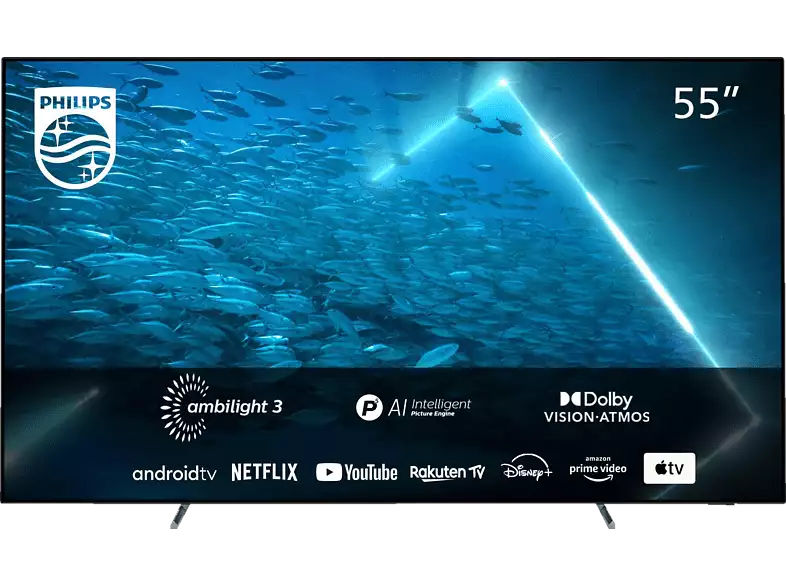 | Philips OLED707 | 2022 | OLED | 4K/UHD | 2x HDMI 2.1 (4K@120fps) ARC eARC | HDR10 HLG HDR10+ Adaptive HDR10+ Dolby Vision | Current offer | |
Alternative  | Alternative: Philips PUS8807 The One | 2022 | VA | 4K/UHD | 2x HDMI 2.1 (4K@120fps) ARC eARC | HDR10 HLG HDR10+ Dolby Vision | Current offer | |
Low-cost solution with less features: | ||||||||
Recommended  | Samsung Q60B | 2022 | VA | 4K/UHD | ARC eARC | HDR10 HLG HDR10+ Adaptive HDR10+ | ||
OLED alternative: | ||||||||
Recommended  | Sony A90K | 2022 | OLED | 4K/UHD | 2x HDMI 2.1 (4K@120fps) ARC eARC | HLG Dolby Vision | ||

As a studied technology journalist Tobi likes to write regularly about the colorful world of TV sets & Co. Further interests: Music, cars, gaming, soccer
- Flexible gaming OLEDLG OLED evo Flex LX3
- PC monitor alternative with AmbilightPhilips OLED707
- Low-cost solution with less featuresSamsung Q60B
- OLED alternativeSony A90K
- The best TVs as PC monitors: these are the things you should look out for
- The best TVs as PC monitors - frequently asked questions What is the minimum distance I have to keep?How high should the resolution be when used as a PC monitor?Why are sizes over 48 inches unsuitable?Can I also use OLED TVs?How many screens can I connect at the same time?In which case is a TV actually better than a monitor?Why can a BGR layout be problematic?
The best TVs as PC monitors: these are the things you should look out for
Although the operation of a TV device as a monitor is quite simple in most cases, there are still some aspects you should pay attention to. Basically, a TV with high resolution – for example, 4K – is more advantageous for use as a monitor. While a larger display generally offers more space for displaying content at first, a low pixel density can lead to blurred texts and images when viewed at close range. The result is a loss of quality in readability and colour reproduction. So, if possible, always set your screen to its native resolution to get the sharpest image. Only in this setting do the pixels of the content directly correspond to the physical pixel count of the panel.
Also, make sure to keep enough distance and adjust the height properly to avoid neck and eye strain. Screen diagonals of above 48 inches are typically not recommended as a desktop monitor alternative. In any case, check whether your PC and the TV are compatible with each other on the connection side. HDMI is the method of choice here. You will hardly find DisplayPort on the TV market, but if your graphics card is the issue, you can easily solve this problem with a suitable adapter.
TVs usually have a higher input delay and lower refresh rates than monitors. However, some TVs have a game mode that can noticeably reduce the so-called latency. Usually, the operation of a TV increases the power consumption compared to a monitor. This is another point you should consider if you want to use the device all day. With OLED models, you should also make sure to use a screen saver if static content is displayed for a longer period of time. In addition, maintenance functions such as the pixel shifter are used automatically.
The best TVs as PC monitors - frequently asked questions
What is the minimum distance I have to keep?
When using a 4K resolution, a distance of about 1.5 times the screen diagonal is generally necessary. With a size of 43 inches, for example, this is a solid 1.6 metres.
How high should the resolution be when used as a PC monitor?
Wir empfehlen in jedem Fall Geräte mit einer Bildschirmauflösung ab 4K zu wählen. Dadurch verringert sich die minimale Betrachtungsentfernung deutlich.
Why are sizes over 48 inches unsuitable?
With devices above this level, the minimum distance can hardly be maintained. The result: limitations in the overall view. In addition, there is a risk that texts and images appear blurred.
Can I also use OLED TVs?
How many screens can I connect at the same time?
Depending on the connection options of your graphics card, the number can vary. Modern PCs often allow you to connect several screens at the same time.
In which case is a TV actually better than a monitor?
Depending on the genre, a larger TV allows you to dive deeper into the gaming world. The so-called immersion is thus increased.
Why can a BGR layout be problematic?
Modern televisions offer different pixel structures. Typically in the order red, green and blue. However, some panels also operate with a so-called BGR layout and thus place the blue pixel first. While this arrangement does not directly affect picture quality, it can lead to blurred text in some applications that do not support this standard.