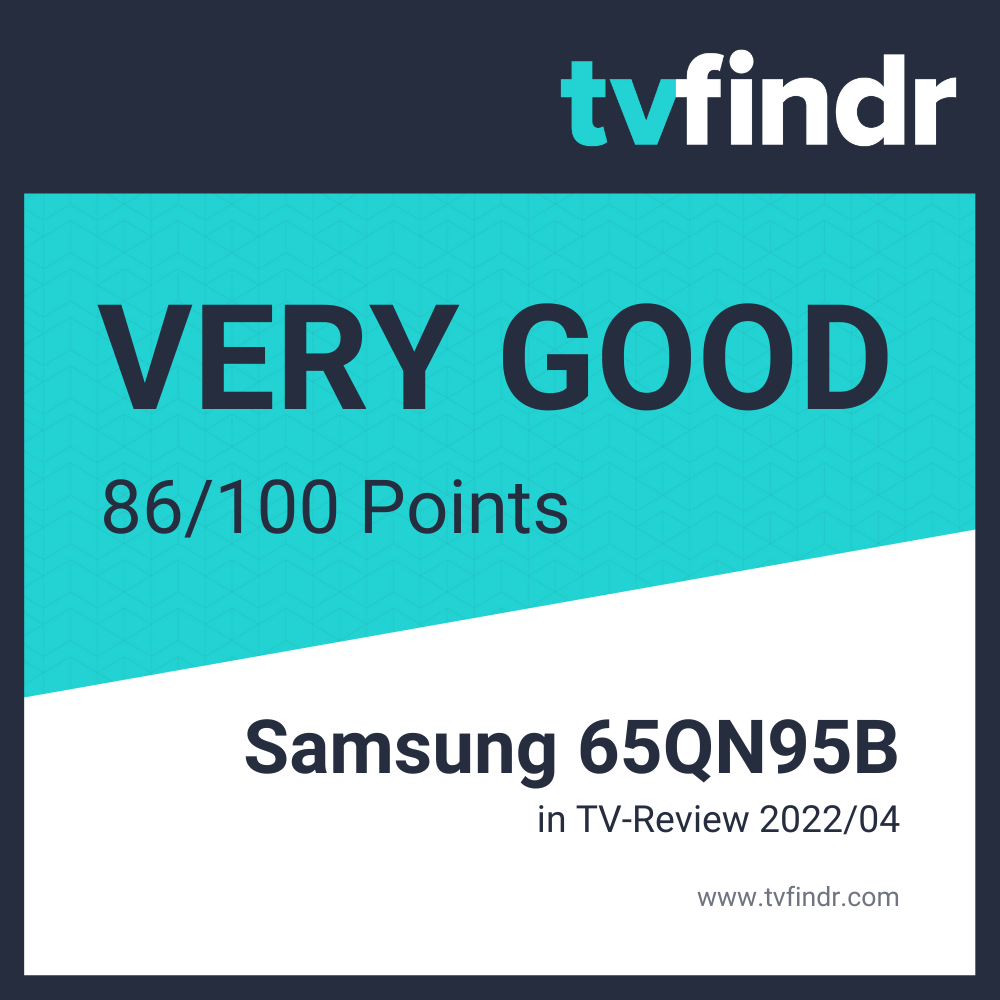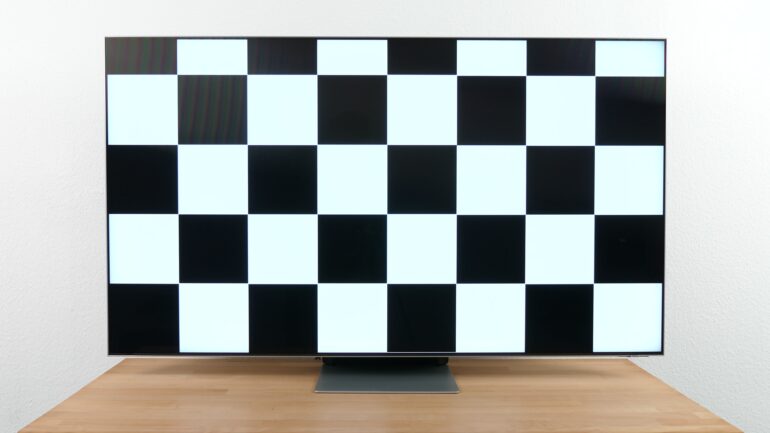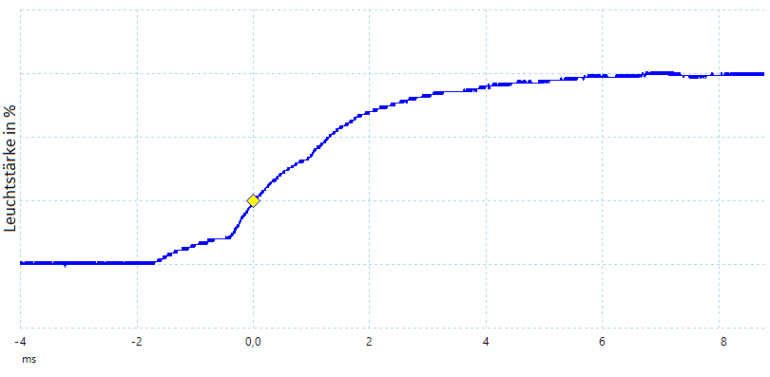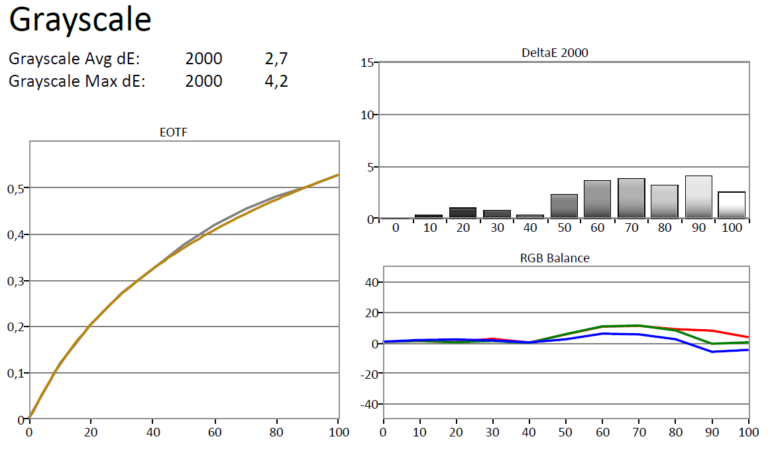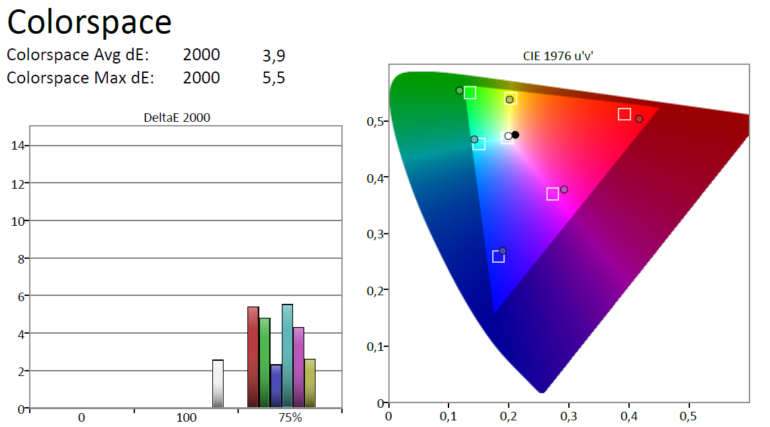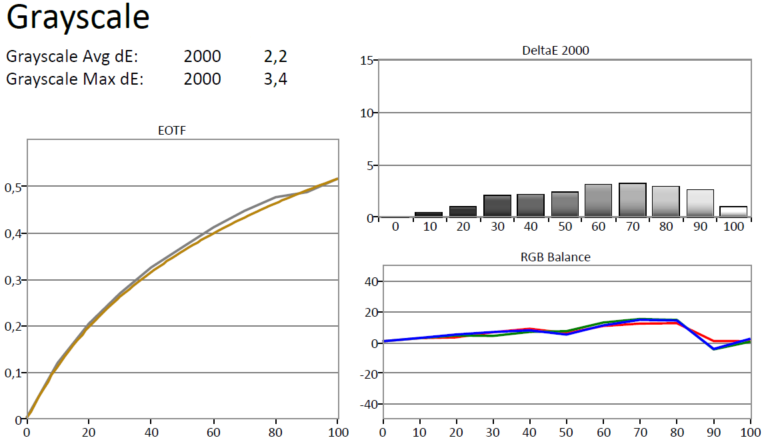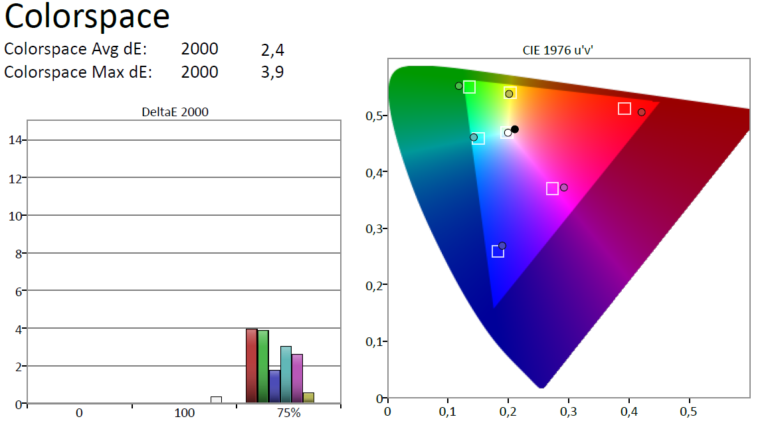Samsung Neo QLED QN95B Review & Rating

tvfindr Editorial
As a studied technology journalist Tobi likes to write regularly about the colorful world of TV sets & Co. Further interests: Music, cars, gaming, soccer
Samsung Neo QLED QN95B - The luminance champion
Thanks to four times the number of illumination levels, the Samsung Neo QLED QN95B takes things up a notch compared to its predecessor, the Samsung Neo QLED QN95A, and convinces us with a more than sufficient luminance.
This is made possible by Samsung’s Quantum Matrix technology. Thanks to the Ultra Viewing Angle, the picture hardly loses any quality even when viewed at an angle.
In terms of refresh rateHertz is the derived SI-unit of frequency with 1Hz=1/s – When talking about TVs this means how many different pictures a TV can display in one second., the Samsung Neo QLED QN95B brings native 144 hertz to the table. However, you can only use the increased frequencyHertz is the derived SI-unit of frequency with 1Hz=1/s – When talking about TVs this means how many different pictures a TV can display in one second. if you have a PC or laptop with a suitable graphics card.
Fans of Dolby VisionDynamic HDR-format with a color depth of up to 12 Bits and Mastering of up to 10,000 Nits will once again have nothing to look at, but the Samsung Neo QLED QN95B now features HDR10+License-free, dynamic HDR-format in competition with Dolby Vision Adaptive and HDR10+ Gaming as well as a new gaming hub that will allow you to stream your favorite titles directly onto the panel.
The top model in the 2022 lineup comes with the so-called Infinity One design into your apartment and makes an almost gapless wall mounting possible. Native Dolby AtmosObject-based surround sound format with 3D-Sound from any direction is also part of the equipment for the first time.
- Infinity One design
- Cable management (One Connect Box)
- 14 Bit HDR mapping
- Native 144 Hertz
- Brightness
- Response Time
- HDMI 2.1
- HDR10+ Gaming
- Natives Dolby Atmos
- No Dolby Vision
Prices and Deals of Samsung Neo QLED QN95B *
| Neo QLED QN95B Series | Differences from the main variant QN95B | 43" | 50" | 55" | 65" | 75" | 85" | 98" |
|---|---|---|---|---|---|---|---|---|
| QN90B |
| 43QN90B 847.95 €* | 50QN90B | 55QN90B | 65QN90B 1,347.00 €* | 75QN90B 1,499.99 €* | 85QN90B | |
| QN94B |
| 43QN94B | 50QN94B | 55QN94B | 65QN94B | 75QN94B | 85QN94B | |
| QN700B |
| 55QN700B | 65QN700B | 75QN700B | ||||
| QN85B |
| 55QN85B 998.65 €* | 65QN85B 1,349.00 €* | 75QN85B | 85QN85B | |||
| QN95B Variant tested here Main variant | 55QN95B | 65QN95B 1,699.97 €* | 75QN95B | 85QN95B 2,377.00 €* | ||||
| QN800B |
| 65QN800B 1,499.97 €* | 75QN800B 2,497.95 €* | 85QN800B | ||||
| QN900B |
| 65QN900B 2,797.95 €* | 75QN900B 2,899.00 €* | 85QN900B 5,547.95 €* | ||||
| QN100B | Neo QLED 98QN100B |
These are your alternatives
With the Samsung Neo QLED QN95B, the manufacturer from South Korea takes the position next to the LG OLED C2 with its OLED evo panel and excellent black value. If you prefer home cinema, the Sony Bravia A80J TV is also worth a look.
The Samsung Neo QN90B is also an additional option with its slim design and lower price. However, you will have to cut back on the sound, the Infinity One design and the One Connect Box with the smaller brother of the top model.
Perfect black level: LG OLED evo C27
Experience more home theater: Sony A80J
The little brother: Samsung QN90B
Samsung Neo QLED QN95B: Usefully designed
Right out of the box, the Samsung Neo QLED QN95B shows us its sophisticated design based on the Infinity One concept introduced last year in the 8K model series.
The slim aluminum frame is barely noticeable when viewed from the front. Thanks to the consistently flat design of the casing, the TV is ideally suited for the so-called “No Gap” wall mounting.
We’ll tell you how you should best proceed and what you should pay special attention to in our buying guide for TV wall mounts.
- Excellent design
- Flat design (Infinity One)
- Narrow display edge
- Suitable for "No Gap" wall mounting
- Stable stand
- Cable management due to One Connect Box
If that is not an option for you, you can also park the mini-LED TV on the centered stand with a safe heart. The sturdy base offers our 65-inch review device enough stability and matches the silver design.
One Connect Box ensures less cable mess
You can conveniently connect your cables in the usual Samsung manner via the slim One Connect Box on the back of the stand. Alternatively, you can simply place the black connection box under the TV or in a suitable spot on your living room wall.
This way, you have all ports at a glance, do not have to make any contortions behind the TV to find the right port and avoid problems when plugging it in.
In contrast to the display edge, the back of our test device has a patterned black finish. On the bottom, you will find four speakers on both sides, which tastefully match the Samsung Neo QN95B’s design on the back and bring native Dolby Atmos sound into your living room this year.
Improved HDR mapping for more accurate brightness reproduction
Like the predecessor, the Samsung Neo QN95B’s panel is powered by backlit LEDs. However, the number of LEDs has not changed this year. A total of 792 light zones are independently controlled by the 2022 model. Unpleasant side effects of dimming like blooming are thus reduced from the start.
Do you know exactly what the blooming effect looks like on the TV and how the unclean display is created? If not, we’ll explain it to you.
The so-called Quantum Matrix technology is a further development in the 2022 lineup and ensures a more precise control of dark and bright areas on the panel.
For this purpose, the Samsung Neo QLED QN95B has up to 16,384 illumination levels – four times the amount of its predecessor. The leap also has a corresponding effect on the HDR mapping.
The former 12 bits become a total of 14 bits. Samsung calls this Quantum HDRHigh Dynamic Range – image/video with more dynamic range (contrast range) 2000, but the color space of the VAVertical Alignment, type of LCD Panel panel remains unchanged. It remains at a color depthThe color depth is measured in Bit. 8 Bit stands for 28 different values for each color channel, for TVs those are red, green and blue. By combining the 3 rgb channels 28*28*28=16.777.216 colors are possible. HDR10 or the dynamic HDR formats work with 10 or even 12 Bit. of 10 bits.
- 10 BIT VA panel
- 14 Bit HDR mapping
- Mini LED background illumination
- Brightness approx. 2200 Nits
- 29500 : 1 Contrast
- Full Array Local Dimming
- Viewing Angle
- No Dolby Vision
High luminance in the Samsung Neo QLED QN95B
In practical terms, this image tuning ensures finer brightness gradations in large scenes and a high luminance of over 2200 nitsSI unit of luminance: 1 nit = 1 cd/m2 – The best way of measuring and comparing a TVs brightness .
Thus, the Samsung Neo QN95B ranks above its predecessor in terms of peak brightness and outputs excellent picture performance even in highly illuminated environments.
Besides the improved overall brightness, the panel also has a so-called anti-reflective coating. This additionally helps the QN95B to minimize reflections. Even with direct illumination, the external light source can hardly penetrate the screen.
On the processing side, the mini-LED TV is powered by the Neo Quantum processor. The updated processing unit ensures improved AI upscaling.
Samsung improves the depth effect of pictures with the so-called Real Depth Enhancer feature. The function recognizes the most important objects and motifs in video streams and optimizes them so that they stand out better from the background and thus create a more immersive picture impression.
Good viewing angle due to Ultra Viewing Angle
If you do not have a frontal view of the panel, Samsung grants you a detailed, bright and quite even picture without major quality losses due to the so-called Ultra Viewing Angle of the Samsung Neo QLED QN95B even from a large angle.
Nevertheless, the panel simply cannot keep up with the color fidelity and brilliance of an OLED TV and has to admit defeat in this point.
Want to learn more? We explain what the best screen technology has to offer in terms of viewing angles.
Due to the Full Array Local Dimming, the “dirty screen effect” might not be completely avoided. As you can see in the picture on the right, the color gradient of the panel becomes quite unclean, especially towards the corners, and shows slight spot islands and is thus not at the absolute top level. However, this problem affects all common LED LCDLCD = Liquid Crystal Display – a type of screen using liquid crystals for creating the image TVs.
Fine motion quality on the Samsung Neo QLED QN95B
The motion handling of the 144 HertzHertz is the derived SI-unit of frequency with 1Hz=1/s – When talking about TVs this means how many different pictures a TV can display in one second. panel is impressive for an LED-LCD TV and ensures smooth motion sequences.
According to our measurements, the response time is about 4 ms, which means that only little blur is visible even in fast movements. Thus, the value is more than 2 ms below Samsung’s manufacturer’s specification.
- 144 Hertz panel
- Low response time
- Hardly any blur
- No judder
- Stutter
If the picture is still unclear, the Black Frame Insertion feature helps. Brightness losses are hardly noticeable thanks to the enormous luminance and can be safely neglected.
Due to the comparatively low response time, there is a risk of stuttering at low refresh rates. This effect usually occurs during slow camera movements.
Stutters are avoided by the interframe calculation, but the so-called soap opera effect can still occur. In addition, some unsightly artifacts also show up in intense scenes.
The Samsung Neo QN95B can easily remove judder from all sources. The backlight’s frequencyHertz is the derived SI-unit of frequency with 1Hz=1/s – When talking about TVs this means how many different pictures a TV can display in one second. of 960 hertz does not cause any problems and is perceived as continuous illumination by us.
Extensive gaming experience ensured
Gamers will get their money’s worth with the Samsung Neo QLED QN95B. This is ensured by the four full-fledged HDMI 2.1 ports, which allow you to plunge into digital worlds in 4K and at 120 hertz. The Auto Game Mode with FreeSync Premium ProVariable Refresh Rate with AMD graphics cards or consoles with at least 120fps at Full HD and HDR supports you here.
In addition to reducing screen tearing and input lag, the all-in-one package also enables the display of HDRHigh Dynamic Range – image/video with more dynamic range (contrast range) content and includes the Low Framerate Compensation feature. As you can see in the picture on the right, our in-house measurement of the input lag resulted in an excellent value of 10 ms.
- 4x HDMI 2.1
- HDR10+ Gaming
- Auto Game Mode
- Gamebar 2.0
- Free Sync Premium Pro
- Cloud-Gaming
- No Dolby Vision
Due to the misleading advertising of a 144 hertz output by Samsung, we took a closer look at the QN95B and checked this point as well. The result: As you can see in our World of Warcraft test picture, you don’t have to miss out on native 144 frames per second. This makes the QN95B the first TV to support this frame rate.
The decisive factor is the input signal. The increased frame rate is not possible on the current consoles. Both the Xbox Series X and the Playstation 5 are limited to a maximum of 120 frames per second.
However, if you connect the TV to a computer or laptop with a powerful HDMI 2.1 graphics card, you can use the feature without restrictions.
Direct streaming of games via the TV
Samsung also gives you some options in terms of clound gaming. You can stream games directly to the Samsung Neo QLED QN95B’s panel via GeForce NOW, Stadia or Utomik with the new Gaming Hub — which will be available later. You simply have to pair your controller directly with the TV.
Learn more about what cloud gaming exactly means, who is offering the service and what requirements you need in order to use it.
This year, Samsung once again abandons Dolby Vision and Dolby VisionDynamic HDR-format with a color depth of up to 12 Bits and Mastering of up to 10,000 Nits Gaming for its premium model. Instead, you get the full High Dynamic Range program including the dynamic picture adjustment with HDR10+License-free, dynamic HDR-format in competition with Dolby Vision Adaptive and HDR10HDR10 Media Profile – HDR with a color depth of 10 Bit in the Rec. 2020 colorspace + Gaming.
You also have access to a variety of settings via the Gamebar 2.0, which combines all important gaming functions in a compact way. This simplifies the adjustment and informs you about all important parameters at a glance.
The Samsung Neo QLED QN95B can now also use native Dolby Atmos
In terms of sound reproduction, the Samsung Neo QLED QN95B brings the 4.2.2 channel setup already known from the predecessor QN95A with 70 watts of continuous power into your home. In order to get a three-dimensional listening impression, the integrated speakers radiate to the sides as well as upwards and therefore now also output native Dolby AtmosObject-based surround sound format with 3D-Sound from any direction.
Additional audio codecs are Dolby DigitalMulti-channel-sound-system for up to 5.1 channel Surround Sound and Dolby Digital Plus. Read more about 3D sound with Dolby Atmos in our overview.
With the help of the Object Tracking Sound+ feature, OTS+ for short, the sound follows the movements on the screen and dynamically adjusts the playback accordingly. Typically, basses are rather sparse. This is of course a result of the slim build and therefore does not really surprise us at all.
- 4.2.2 channel with 70 RMS
- Native Dolby Atmos
- Object Tracking Sound
- Q-Symphony
- Weak bass
- No DTS
If you have a compatible soundbar, you can use the Q-Symphony function to tune the sound on both devices and play it back together.
The TV speakers act as an additional sound source. Muting your TV is not necessary. If you haven’t found a proper soundbar yet, it’s worth taking a look at Samsung’s current Q-series.
Smart Hub 2022: The operating system with a new look
Samsung has given the previous layout a general overhaul. Unfortunately, the compact start menu of the Tizen operating system is now a thing of the past. Divided into the three sections Media, Game and Ambient, the full-screen display of version 7.0 now looks rather cluttered and untidy. Menu items are rather awkwardly linked and the structure is unfortunately not customizable.
Today, every TV manufacturer offers its own interface navigation. You can find out everything you need to know about this in our TV operating systems comparison.
If you want to spend a movie night with friends, you can now do so digitally. A video chat is displayed in a second window while a movie from the Samsung Neo QLED QN95B is played on the main screen. This way, you can communicate with each other in real time while you watch.
- Amazon Alexa
- Google Assistant
- Automatic image calibration
- Large app selection
- Many streaming services
- Twin tuner
- PVR
- Multiview
- Confusing Tizen redesign
Integrated voice assistants and wide range of apps
As we expected, the Google Assistant and Amazon’s Alexa also welcome you alongside Samsung’s in-house voice assistant Bixby. On top of that, a variety of apps and all important streaming services are available. Additional devices can be connected to the Samsung Neo QLED QN95B via the SmartThings app.
Our voice assistant comparison shows you which voice controls are available, how you can use these intelligent assistance, and what upgrade options you have.
The so-called Premium Solar Smart Remote supports you in operating the Samsung Neo QLED QN95B. The special feature: The charging process starts as soon as you place the remote with the front facing down underneath a light source. Direct sunlight is most efficient.
You can easily adjust the Samsung Neo QLED QN95B via a calibration app on your smartphone using the so-called Smart Calibration function. There are two options available: A quick calibration method that allows you to set up the device within a few seconds and a detailed measurement that takes about 10 minutes of your time.
HDR calibration
Strong deviations before calibration on the QN95B
As you can see on the EOTF curve on the right, the Samsung Neo QLED QN95B shows slight deviations. Image content that should normally be displayed darker is a bit too bright on the panel. The TV also differs in terms of color balance. Accordingly, grayscale levels are not displayed accurately either.
If we look at the color reproduction, the QN95B is right off the mark in several areas. Apart from the high blue proportion, which is the norm for LCDLCD = Liquid Crystal Display – a type of screen using liquid crystals for creating the image TVs, the values for red and green also deviate strongly from the nominal value. This deviation affects the color reproduction of cyan and magenta in particular.
Somewhat better values after calibrating the QN95B
Although our calibration process resulted in an improvement, it was comparatively small. The average error in the brightness levels dropped by just 0.5 points to 2.2. Dark areas are still displayed too brightly by the panel. The situation is different in the RGB balance. We were able to adjust the colors and at least minimize the blue cast.
In contrast, the color reproduction has improved less than we thought. Despite adjustments, the average error is still 2.4 points. Besides the aforementioned blue cast, we were also able to improve the reproduction of red and green tones and achieve a slightly higher color fidelity, but we could not completely eradicate the color errors.
Samsung Neo QLED QN95B picture settings
The Samsung picture setting video not only shows you how to navigate through the new Smart Hub in simple steps, but also which settings you should make to get the best possible picture from your Samsung TV.
Our test images will help you calibrate the panel properly and optimize the screen’s performance in a useful way.
The best Samsung TV picture settings – explanation & recommendation →
Samsung Neo QLED QN95B Datasheet
55QN95B technical specifications
Dimensions
| Screen diagonal | 55 Inch |
|---|---|
| Dimensions without stand (WxHxD) | 1228 x 707 x 17 mm |
| Weight without stand | 16,1 kg |
| Dimensions with stand (WxHxD) | 1228 x 777 x 298 mm |
| Weight with stand | 24,2 kg |
| Footprint (WxD) | 360 x 298 mm |
| VESA Norm | 400 x 300 mm |
Image properties
| Panel type | VA Panel |
|---|---|
| Panel Manufacturer | Samsung |
| Colour depth | 10 Bit |
| FRC | |
| Resolution | 4K |
| Contrast ratio | 29500 :1 |
| Color space coverage | 91 % |
| REC 2020 | 72 % |
| Average brightness | 1800 Nits |
| Maximum brightness | 2200 Nits |
| Backlighting | Mini LED |
| Local dimming | Full Array Local Dimming |
| Dimming Zones | 518 |
| Curved | |
| Improved viewing angle |
Motion Handling
| Response Time | < 4 ms |
|---|---|
| Input Lag | < 10 ms |
| Frequency | 144 Hz |
| VRR |
HDR
| HDR | |
|---|---|
| HDR10 | |
| HLG | |
| HDR10+ | |
| Dolby Vision | N/A |
Energy
| Energy consumption standby (W) | 0,5 W |
|---|---|
| Energy consumption SDR | 93 W |
| Energy efficiency clas SDR | G |
| Energy consumption HDR | 193 W |
| Energy efficiency clas HDR | G |
Smart TV
| Operating system | Tizen 7.0 |
|---|---|
| Bluetooth | |
| WLAN | |
| USB recording PVR | |
| Timeshift | |
| Picture-in-picture | |
| Tuner | Analog (NTSC/PAL/SECAM) DVB-T DVB-T2 DVB-C DVB-S DVB-S2 |
| Twin Tuner |
Audio
| Audio Channels | 4.2.2 |
|---|---|
| Power (W) | 70 W |
| Dolby Digital | |
| DTS | |
| Dolby Atmos | |
| Integrated soundbar |
Connections
| HDMI 2.0 | |
|---|---|
| HDMI 2.1 | 4 |
| HDMI ARC | |
| USB 2.0 | 3 |
| USB 3.0 | |
| Ethernet RJ45 | 1 |
| 3.5mm jack | |
| Digital optical | 1 |
| Satellite | 2 |
| Antenna | 1 |
| Ci+ 1.4 | 1 |
65QN95B technical specifications
Dimensions
| Screen diagonal | 65 Inch |
|---|---|
| Dimensions without stand (WxHxD) | 1447 x 830 x 17 mm |
| Weight without stand | 22,3 kg |
| Dimensions with stand (WxHxD) | 1447 x 900 x 298 mm |
| Weight with stand | 30,4 kg |
| Footprint (WxD) | 360 x 298 mm |
| VESA Norm | 400 x 300 mm |
Image properties
| Panel type | VA Panel |
|---|---|
| Panel Manufacturer | Samsung |
| Colour depth | 10 Bit |
| FRC | |
| Resolution | 4K |
| Contrast ratio | 29500 :1 |
| Color space coverage | 91 % |
| REC 2020 | 72 % |
| Average brightness | 1800 Nits |
| Maximum brightness | 2200 Nits |
| Backlighting | Mini LED |
| Local dimming | Full Array Local Dimming |
| Dimming Zones | 720 |
| Curved | N/A |
| Improved viewing angle |
Motion Handling
| Response Time | < 4 ms |
|---|---|
| Input Lag | < 10 ms |
| Frequency | 144 Hz |
| VRR |
HDR
| HDR | |
|---|---|
| HDR10 | |
| HLG | |
| HDR10+ | |
| Dolby Vision | N/A |
Energy
| Energy consumption standby (W) | 0,5 W |
|---|---|
| Energy consumption SDR | 122 W |
| Energy efficiency clas SDR | G |
| Energy consumption HDR | 205 W |
| Energy efficiency clas HDR | G |
Smart TV
| Operating system | Tizen 7.0 |
|---|---|
| Bluetooth | |
| WLAN | |
| USB recording PVR | |
| Timeshift | |
| Picture-in-picture | |
| Tuner | Analog (NTSC/PAL/SECAM) DVB-T DVB-T2 DVB-C DVB-S DVB-S2 |
| Twin Tuner |
Audio
| Audio Channels | 4.2.2 |
|---|---|
| Power (W) | 70 W |
| Dolby Digital | |
| DTS | |
| Dolby Atmos | |
| Integrated soundbar |
Connections
| HDMI 2.0 | |
|---|---|
| HDMI 2.1 | 4 |
| HDMI ARC | |
| USB 2.0 | 3 |
| USB 3.0 | |
| Ethernet RJ45 | 1 |
| 3.5mm jack | |
| Digital optical | 1 |
| Satellite | 2 |
| Antenna | 1 |
| Ci+ 1.4 | 1 |
75QN95B technical specifications
Dimensions
| Screen diagonal | 75 Inch |
|---|---|
| Dimensions without stand (WxHxD) | 1671 x 958 x 18 mm |
| Weight without stand | 31,3 kg |
| Dimensions with stand (WxHxD) | 1671 x 1025 x 318 mm |
| Weight with stand | 41,3 kg |
| Footprint (WxD) | 360 x 318 mm |
| VESA Norm | 400 x 400 mm |
Image properties
| Panel type | VA Panel |
|---|---|
| Panel Manufacturer | Samsung |
| Colour depth | 10 Bit |
| FRC | |
| Resolution | 4K |
| Contrast ratio | 29500 :1 |
| Color space coverage | 91 % |
| REC 2020 | 72 % |
| Average brightness | 1800 Nits |
| Maximum brightness | 2200 Nits |
| Backlighting | Mini LED |
| Local dimming | Full Array Local Dimming |
| Dimming Zones | 900 |
| Curved | N/A |
| Improved viewing angle |
Motion Handling
| Response Time | < 4 ms |
|---|---|
| Input Lag | < 10 ms |
| Frequency | 144 Hz |
| VRR |
HDR
| HDR | |
|---|---|
| HDR10 | |
| HLG | |
| HDR10+ | |
| Dolby Vision | N/A |
Energy
| Energy consumption standby (W) | 0,5 W |
|---|---|
| Energy consumption SDR | 126 W |
| Energy efficiency clas SDR | F |
| Energy consumption HDR | 282 W |
| Energy efficiency clas HDR | G |
Smart TV
| Operating system | Tizen 7.0 |
|---|---|
| Bluetooth | |
| WLAN | |
| USB recording PVR | |
| Timeshift | |
| Picture-in-picture | |
| Tuner | Analog (NTSC/PAL/SECAM) DVB-T DVB-T2 DVB-C DVB-S DVB-S2 |
| Twin Tuner |
Audio
| Audio Channels | 4.2.2 |
|---|---|
| Power (W) | 70 W |
| Dolby Digital | |
| DTS | |
| Dolby Atmos | |
| Integrated soundbar |
Connections
| HDMI 2.0 | |
|---|---|
| HDMI 2.1 | 4 |
| HDMI ARC | |
| USB 2.0 | 3 |
| USB 3.0 | |
| Ethernet RJ45 | 1 |
| 3.5mm jack | |
| Digital optical | 1 |
| Satellite | 2 |
| Antenna | 1 |
| Ci+ 1.4 | 1 |
85QN95B technical specifications
Dimensions
| Screen diagonal | 85 Inch |
|---|---|
| Dimensions without stand (WxHxD) | 1872 x 1053 x 18 mm |
| Weight without stand | 43,4 kg |
| Dimensions with stand (WxHxD) | 1894 x 1153 x 341 mm |
| Weight with stand | 54,4 kg |
| Footprint (WxD) | 360 x 341 mm |
| VESA Norm | 600 x 400 mm |
Image properties
| Panel type | VA Panel |
|---|---|
| Panel Manufacturer | Samsung |
| Colour depth | 10 Bit |
| FRC | |
| Resolution | 4K |
| Contrast ratio | 29500 :1 |
| Color space coverage | 91 % |
| REC 2020 | 72 % |
| Average brightness | 1800 Nits |
| Maximum brightness | 2200 Nits |
| Backlighting | Mini LED |
| Local dimming | Full Array Local Dimming |
| Dimming Zones | 1190 |
| Curved | N/A |
| Improved viewing angle |
Motion Handling
| Response Time | < 4 ms |
|---|---|
| Input Lag | < 10 ms |
| Frequency | 144 Hz |
| VRR |
HDR
| HDR | |
|---|---|
| HDR10 | |
| HLG | |
| HDR10+ | |
| Dolby Vision | N/A |
Energy
| Energy consumption standby (W) | 0,5 W |
|---|---|
| Energy consumption SDR | 155 W |
| Energy efficiency clas SDR | F |
| Energy consumption HDR | 364 W |
| Energy efficiency clas HDR | G |
Smart TV
| Operating system | Tizen 7.0 |
|---|---|
| Bluetooth | |
| WLAN | |
| USB recording PVR | |
| Timeshift | |
| Picture-in-picture | |
| Tuner | Analog (NTSC/PAL/SECAM) DVB-T DVB-T2 DVB-C DVB-S DVB-S2 |
| Twin Tuner |
Audio
| Audio Channels | 4.2.2 |
|---|---|
| Power (W) | 70 W |
| Dolby Digital | |
| DTS | |
| Dolby Atmos | |
| Integrated soundbar |
Connections
| HDMI 2.0 | |
|---|---|
| HDMI 2.1 | 4 |
| HDMI ARC | |
| USB 2.0 | 3 |
| USB 3.0 | |
| Ethernet RJ45 | 1 |
| 3.5mm jack | |
| Digital optical | 1 |
| Satellite | 2 |
| Antenna | 1 |
| Ci+ 1.4 | 1 |
Frequently asked questions about the Samsung Neo QLED QN95B
What are dimming zones?
Dimming zones are separately controllable brightness areas on the panel. Like its predecessor, the Samsung Neo QLED QN95A, the Samsung Neo QLED QN95B has up to 792 of them.
What are the benefits of mini LEDs?
So-called mini-LEDs are the scaled-down version of standard LEDs. The mini-LED is forty times smaller. This makes the reproduction of image content more precise, as more diodes can be placed in the panel.
What does the abbreviation QLED stand for?
The term QLED stands for Quantum Dot and is simply Samsung’s in-house marketing term for mini-LEDs.
What is the difference between QLED and QD OLED?
In contrast to QLEDs, also called mini LEDs, the term QD OLEDs refers to self-luminous pixels that do not require an additional backlight.
Samsung Neo QLED QN95B Connections
The 65QN95B has 4 HDMI 2.1 inputs, an HDMI eARC, 3 USB 2.0 ports, a digital optical TOSLINK output and a Twin Tuner. and just a Single Tuner.
Samsung Neo QLED QN95B Dimensions
The Samsung Neo QLED QN95B is dimensioned without stand as follows (WxHxD):
- 55 Inch: 1228 x 707 x 17 mm
- 65 Inch: 1447 x 830 x 17 mm
- 75 Inch: 1671 x 958 x 18 mm
- 85 Inch: 1872 x 1053 x 18 mm
Samsung Neo QLED QN95B Wall Mounting
The Samsung Neo QLED QN95B is compatible with the following wall mounts:
- 55 Inch:
400 x 300 mmFlat Pivotable
- 65 Inch:
400 x 300 mmFlat Pivotable
- 75 Inch:
400 x 400 mmFlat Pivotable
- 85 Inch:
600 x 400 mmFlat Pivotable