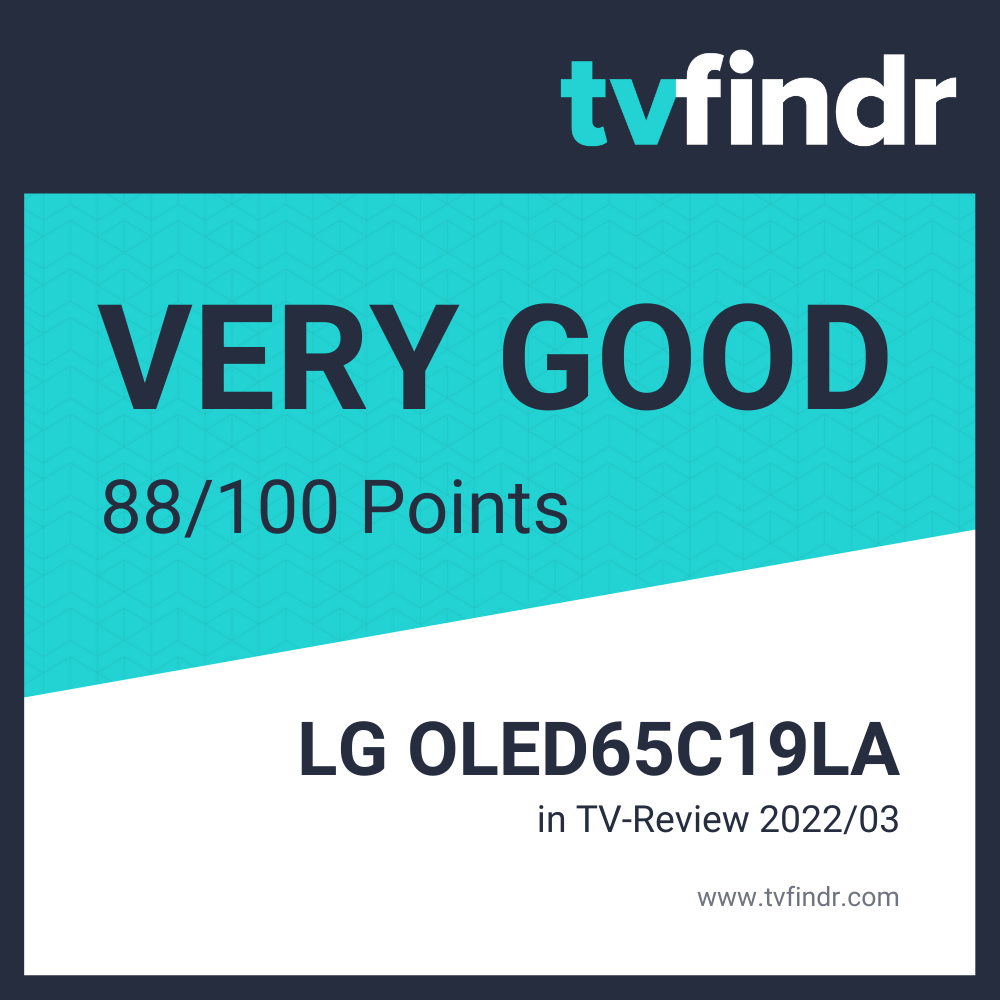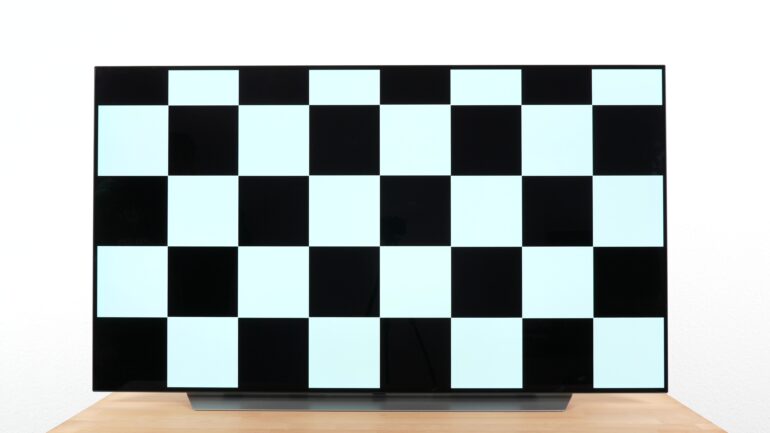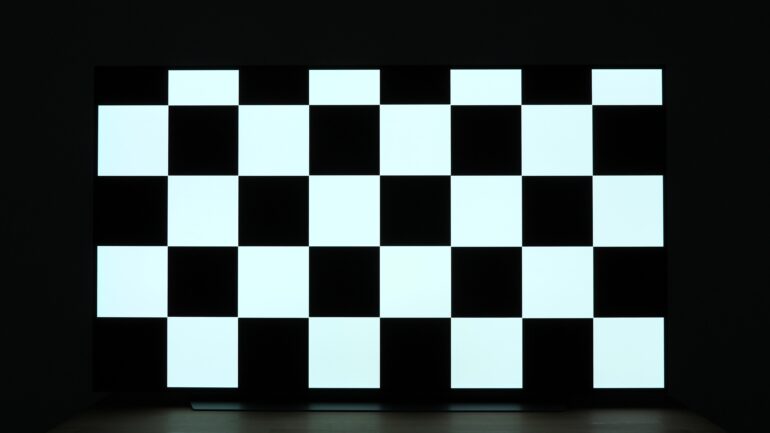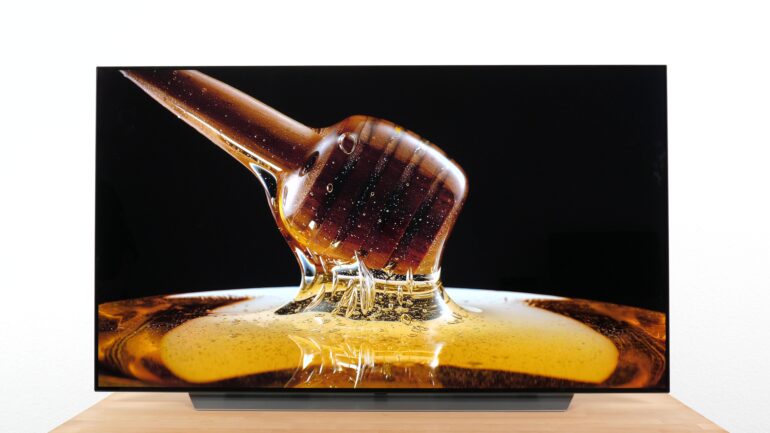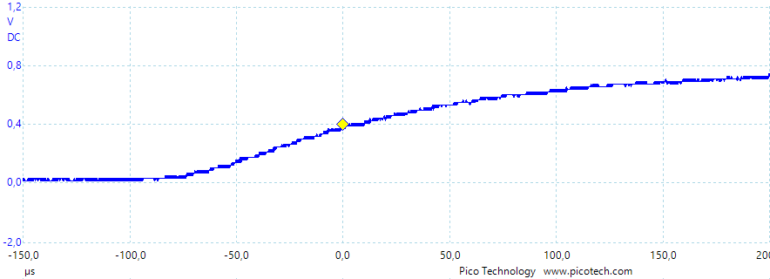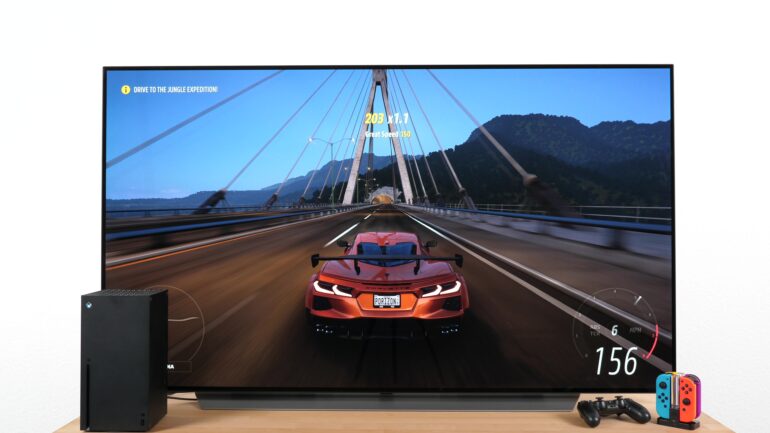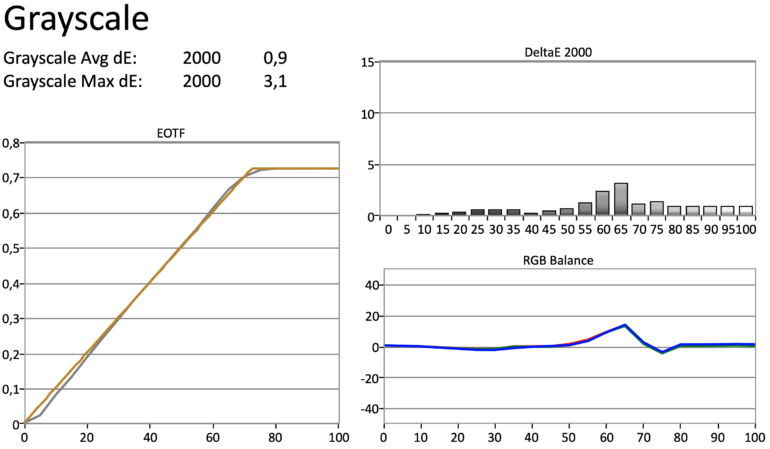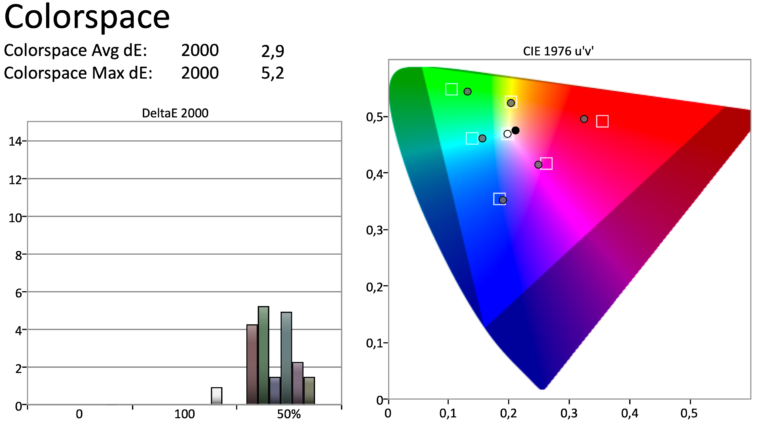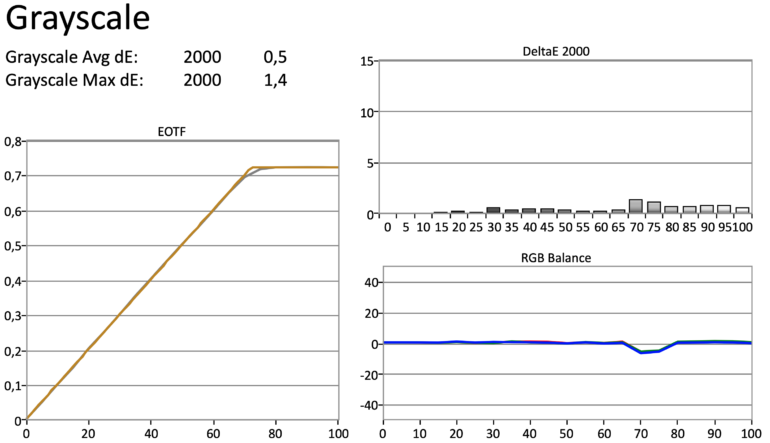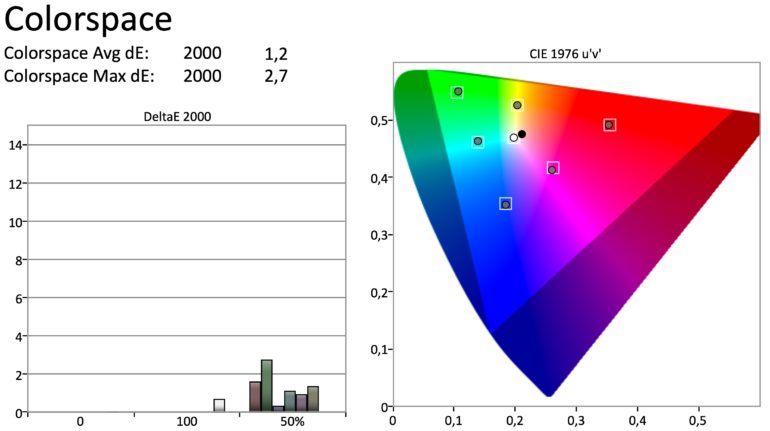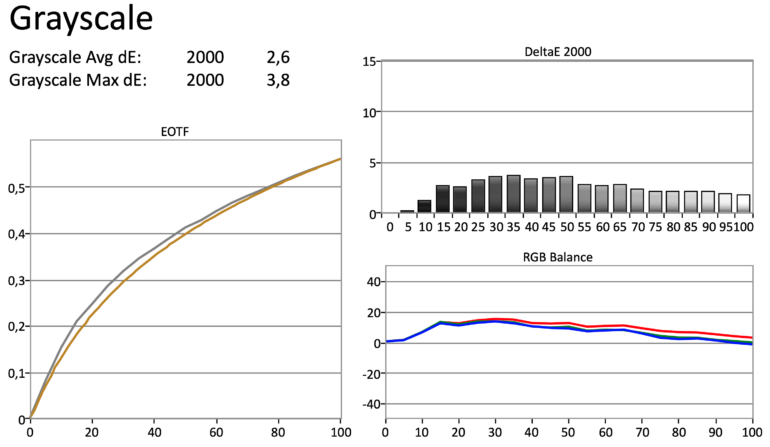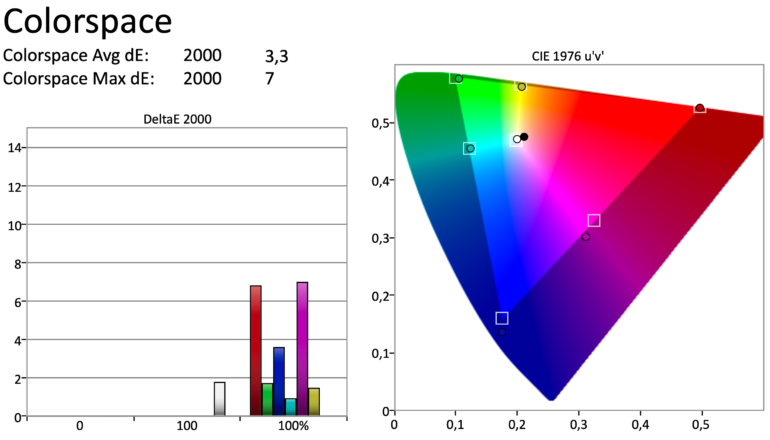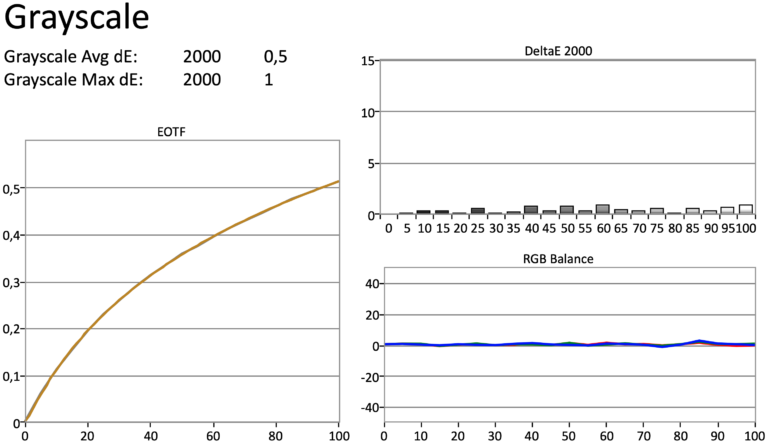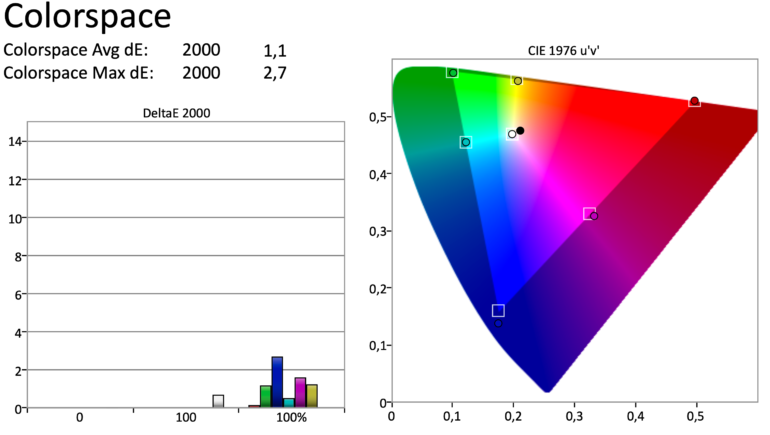LG OLED C1 Review & Rating

tvfindr Editorial
As a studied technology journalist Tobi likes to write regularly about the colorful world of TV sets & Co. Further interests: Music, cars, gaming, soccer
LG OLED C1 - Still as good as its predecessor?
Our conclusion: We can rightly say that the LG OLED C1 is at the top of its price range. The LG TV convinced us with its great motion handling in our review, and the excellent picture qualities clearly set the tone for the successor of the popular LG OLED65CX9LA.
The brilliant HDRHigh Dynamic Range – image/video with more dynamic range (contrast range) satisfies even demanding home theater owners. In addition, the C1 is equipped with an all-around carefree package in terms of gaming – including a total of four HDMI 2.1 ports. Passionate gamers can therefore buy it with a clear conscience.
You will have to make minimal concessions in terms of brightness, since the C1 series does not have the Evo panel that is installed in LG’s G1 evo. Compared to LG’s top model, this means a slightly lower brightness. Beyond that, this TV from LG’s OLED 2021 lineup leaves hardly anything to be desired.
- Perfect black
- Contrast: ∞:1
- Clear movements
- Viewing angle
- HDMI 2.1 (4K@120Hz)
- HDMI VRR & G-Sync Compatible VRR
- Dolby Vision
- Dolby Atmos
- Alpha 9 Gen 4 AI Processor
- Automatic Brightness Limiter (ABL)3
Prices and Deals of LG OLED C1 *
| OLED C1 Series | Differences from the main variant OLED C17 | 48" | 55" | 65" | 77" | 83" |
|---|---|---|---|---|---|---|
| OLED C17 Main variant | OLED48C17LB | OLED55C17LB | OLED65C17LB 1,399.00 €* | OLED77C17LB | OLED83C17LA | |
| C18 OLED | OLED48C18LA | OLED55C18LA | OLED65C18LA | OLED77C18LA | ||
| C19 OLED Variant tested here |
| OLED48C19LA | OLED55C19LA | OLED65C19LA | OLED77C19LA |
Your alternatives to the LG OLED C1
As an upper mid-range model, the LG OLED C1 positions itself between the somewhat weaker and more attractively priced LG OLED B1 and the flat LG OLED G1 Evo from the Gallery series.
The direct competitors of the LG OLED C1 include Sony’s A80J OLED home theater TV, Samsung’s brighter QN90A, and Philips’ 806 model with Ambilight.
The available sizes and current prices at a glance
Perfect for home cinema: Sony A80J
Brighter display: Samsung QN90A
With Ambilight function: Philips OLED806

LG OLED C1 - The familiar design dress of the C-series
In terms of design and workmanship, LG relies on excellent quality for this model as well. The stand and front are made of metal and emphasize the elegant and high-quality appearance of the LG OLED C1. The back of our LG OLED model, the LG OLED65C19LA to be precise, is pure white.
Only the stand seems a bit big to us and doesn’t look quite as chic on the back when you take a closer look at our 65-inch C19 variant.
On the other hand, the included base offers the LG OLED TV a stable hold and robustly counteracts wobbles. The size of the screen area is nicely accentuated by the narrow edge.
- High quality design
- Metal front
- Narrow frame
- Extremely flat
- Stands very securely
- Clean cable management through stand
- Connections to the rear
- Very large stand
Instead of standing it up, you can also conveniently hang the LG OLED C1 up
If you don’t have the necessary space on your sideboard or living room wall at home, you can comfortably mount the LG OLED TV on the wall due to a low device depth.
Nevertheless, you should make sure to leave a certain distance between the case and the brickwork. The reason: Some interfaces are aligned towards the back and will otherwise be difficult to reach.
The usual good picture quality of LG OLEDs
Basically, the C1 starts with a 120Hz 10-bit OLED panel ex-works. However, this is not always the case. According to our information, some C1 models are also shipped with the Evo panel, which actually works in the G1 model.
Unlike LG’s Gallery model, however, the OLED Evo panel in the C1 is controlled differently and thus not brighter compared to the standard version. Nevertheless, the Evo panel benefits the Smart TV in terms of durability. You cannot influence which panel you will get in the end.
- 10 Bit OLED Panel
- Perfect black
- Contrast ∞:1
- Viewing angle
- Dolby Vision IQ
- Alpha9 Gen4 AI processor
- Peak brightness "only" ~760 nits
- Automatic Brightness Limiter
Brilliant picture with fantastic contrast
As usual for OLED TVs, the C1 has a theoretically infinitely high contrast and of course a perfect black level. LCDLCD = Liquid Crystal Display – a type of screen using liquid crystals for creating the image displays are clearly at a disadvantage in this respect. Our guide reveals the details of OLED, VA, IPS and other panel types.
Combined with a high color space coverage, OLEDs have an immensely good picture quality – especially with HDR-supported content. Thanks to the strong gray and black uniformity, you also do not have problems with the so-called dirty screen effect or blooming.
On the other hand, OLEDs struggle with a lower overall brightness in comparatively bright surroundings compared to high-end LED-LCD TVs like Samsung’s QN95A. The 760 nitsSI unit of luminance: 1 nit = 1 cd/m2 – The best way of measuring and comparing a TVs brightness on the C1 simply cannot keep up.
Under normal conditions, reflections and specularity are less of an issue as long as there is no significantly brighter light source shining directly onto the screen. However, the OLED screen of LG’s OLED C1 is not completely free of reflections. You can conjure up a lot more quality on the screen’s surface via the picture settings in a model of this price range.
Would you like a high viewing angle?
A very wide viewing angle ensures that image content hardly loses any quality. A full-length movie or series program is thus comfortably possible even in large groups.
Computing operations are performed by the powerful Alpha9 Gen4 AI processor. This provides the C1 with more than enough power reserves that the TV can unleash for visual optimization and image processing.
Friends of HDR 10+ or HDR10+ Adaptive are basically left out in the cold with LG. The manufacturer from South Korea relies on Dolby Vision IQ to optimize compatible HDRHigh Dynamic Range – image/video with more dynamic range (contrast range) content and dynamically adapt it to the ambient brightness.
The ABL – abbreviated for Automatic Brightness Limiter – shows slight conspicuities in dark scenes and sudden changes. The OLED Evo panel could remedy this. However, we cannot say for sure at the moment.
The LG OLED C1 does not know motion blur.
A very short response time under 1 ms lets the motion handling of the 120 HzHertz is the derived SI-unit of frequency with 1Hz=1/s – When talking about TVs this means how many different pictures a TV can display in one second. panel react immediately. Perfect for all sports fans and gamers, since blurry movements are hardly noticeable.
The disadvantage: A high response time tends to mean more image jerking – so-called stutter. This is especially noticeable in slow camera movements.
- 120 Hz Display
- Response Time <1ms
- 120Hz Black Frame Insertion Feature
- Frame interpolation
- Stutter
The correction is usually made by the frame interpolation. The better this works, the less such jerks are noticed by the viewer and the more trouble-free the viewing experience is.
A disadvantage of the calculation of intermediate frames is again the fact that an optical impression called soap opera effect can occur.
The OLED C1 again mercilessly removes the differently long display of single frames – called judder – from all available sources.
The LG OLED C1 brings the full feature set to your gaming room.
Gamers will get their money’s worth with LG’s OLED C1. The model from the C-series really shows off in terms of gaming features. In short: You truly have the whole range of possibilities at your disposal.
Starting with the aforementioned motion handling with a low delay, you can make your way through your favorite game with an input lag of about 12 ms at 4k@60Hz.
- Input lag ~5 ms (4K@120Hz)
- HDMI 2.1
- ALLM
- VRR via G-Sync & FreeSync
- "Only" 40 Gbit/s transmission rate
Smooth gaming experience thanks to up-to-date interface
Four full-fledged HDMI 2.1 interfaces are also on board. Gaming at 4k with 120 HzHertz is the derived SI-unit of frequency with 1Hz=1/s – When talking about TVs this means how many different pictures a TV can display in one second. and an input lag of about 5 ms is thus possible.
So far, only owners of an Xbox Series X can fully enjoy this feature and also benefit from Dolby VisionDynamic HDR-format with a color depth of up to 12 Bits and Mastering of up to 10,000 Nits gaming at this point. You can also take a look at our buying guide for the best TVs for the Xbox Series X.
Hardly any delay thanks to low delay time
To enable the low input lag, the C1 has ALLM. In addition, you can enjoy VRR, AMD Freesync Premium and the equivalent from Nvidia called G-SyncVariable Refresh Rate for Nvidia graphics cards – goodbye to annoying screen tearing.
All in all, LG offers the best implementation of gaming specs in our opinion and is also a real pioneer in terms of gaming updates.
A sound image that lags behind the LG OLED C1
As TVs have become flatter over time, the casing has become increasingly smaller as a so-called sound box. Although manufacturers can design more freely as a result, this fact is ultimately at the expense of an immersive soundscape.
We also observed this in the LG C1. Although the 2.2-channel sound system sounds decent with a total of 40 watts of power, it is not as powerful in terms of bass. This is especially noticeable in action-packed movies.
Thus, you cannot expect a sound that carries you away with the C1. However, dialogs sound clean and are reproduced intelligibly.
- Good dialog reproduction
- HDMI eARC
- Dolby Atmos (Dolby True-HD)
- 2.2 channels with 40W
- Lack of bass
- No DTS
The LG OLED does not like too much volume
If you turn up the speakers on the C1 to the limit, the sound sources overdrive and only deliver very distorted tones. However, the quality is absolutely sufficient for normal everyday use.
You will usually use a device of this price range together with either a soundbar or a large home theater system with an AV receiver. The C1 model offers quite a few options for this. Although you will have to do without DTSMulti-channel-sound-system (Surround Sound) competing with Dolby Digital as audio formats, you will benefit from uncompressed Dolby Atmos in the Dolby True HD codec thanks to the HDMI eARC connection.
Navigates the LG OLED C1 through a tidy operating system
Meanwhile, version 6 of WebOS has found its way onto LG’s current TV devices. The smart TV manufacturer did not reach a milestone, but still offers a good operating system. You can navigate through the dashboard intuitively and tidily and access a large selection of apps and streaming services.
As is now common for other large smart TV manufacturers, LG also displays ads diligently on the screen.
- Intuitive WebOS 6.0
- Smooth navigation
- Large selection of apps
- Amazon Alexa integrated
- Google Assistant integrated
- Apple Airplay 2
- Advertising
The magic remote as a navigational aid
Using the Magic Remote in its new design, you can control the C1 easily and surprisingly simply. Alternatively, you can use voice assistants like Amazon Alexa or Google Assistant, or you can use the input keys on the remote control in an unconventional way.
You can also connect other smart home applications with LG’s AI ThinQ interface, display them on the dashboard, and control them via the Magic Remote. A built-in twin tuner provides you with a time shift and USB recording function. Apple Airplay 2 is also available.
HDR calibration of the LG OLED C1
This is the impression the C1 makes before HDR calibration
You can see from the so-called EOTF curve of our stepped brightness measurement before the screen calibration of the C1 that the TV displays some areas a bit darker and others a bit brighter than desired.
At a lower brightness, our results are below the bright setpoint curve in yellow. Simply put, the curve shows whether the TV displays different brightness ranges as necessary.
No exact color representation
If you look at the color gradient on the right, you can see that the device does not reproduce the color values as accurately as necessary. The reason: The screen needs a mixture of differently colored OLED subpixels to generate most colors.
Currently, however, the pixels are not well matched to each other. This leads to more or less strong color deviations in the display. In short: If the basic colors do not match, this naturally affects the entire color representation.
The image after HDR calibration is much better
Overall, the image reproduction is much more accurate after the calibration. The individual brightness levels are now reproduced more accurately by the C1 and displayed as intended. Of course, the error rate is also correspondingly low.
As you can easily see, the result is still not perfect. Although there is still room for improvement, we can say that the picture quality has visibly improved.
As you can see, you practically can’t avoid calibrating a TV in this price range. Therefore, we explicitly advise you to deal with this issue when buying expensive devices in order to really get the most out of your TV.
SDR calibration of the LG OLED C1
This is what the measurement before SDR calibration says
In contrast to the measured values before the HDR calibration, the measurement in the conventional SDR brightness range is clearly above the desired setting over the entire curve.
This means that the TV output was too bright in many brightness ranges and we readjusted these areas. You can also see this in the error output in the bar chart at the top right. You can also see from the RGB balance below that red, blue and green are not exactly on top of each other.
As was already apparent with the color gradient before the HDRHigh Dynamic Range – image/video with more dynamic range (contrast range) adjustment, the individual color values here also deviate relatively strongly from our setting standard.
In this case, however, not the values for red and green tones, but especially the values for blue and magenta. Finally, we can also say here that the individual color values are not particularly well distributed to each other overall.
After calibration, the SDR range also looks good
Also after the calibration in the SDRStandard Dynamic Range – image/video with a conventional gamma curve (opposite: HDR) – “normal” videos room, all values make a positive leap upwards. The brightness range is almost completely in the target range and is now displayed cleanly by the C1.
Display errors have decreased significantly. The color balance now also gives a considerably cleaner image.
The adjustment also brought significant progress in terms of color accuracy. Only the blue tones are not displayed quite correctly. Red and consequently also magenta are now reproduced more accurately by the TV. The magenta tone still has a residual error due to the deviation of the blue pixel.
Although also not quite perfectly balanced, we could still correct the display quality upwards.
The differences of the variants of the LG OLED C1
Nowadays, TV manufacturers like to launch different sales variants of a model. Accordingly, LG adjusts the so-called model code of its TVs. The manufacturer from South Korea introduced a whole list of different variations for the C1 – just like for the previous year’s model from the LG OLED CX series.
In this video, we look at the differences between the individual OLED C1 models and explain what the individual digits in the code mean. This way, you can be sure to get exactly the right model.
LG OLED C1 models in comparison
The C1 – also known as C17 – the C18 and the C19 are the most popular models. As you can see in our comparison table, all three models have a twin tuner. In contrast, the C11, C12, C14, C15 and C16 models only have a single tuner.
Turning back to the three main variants, we can distinguish between the model codes LG C17LA and C17LB for the C17. The former comes with a vanilla white back and silver stand.
In contrast, the second model comes with a back in so-called Meteor Titanium and a stand in a dark silver color. The same applies to the C18LA and C19LA models. Both also have a back in Vanilla White and a stand in silver.
The LG C17LA is available in 48, 55, 65, 77 and 83 inch sizes with the model names OLED48C17LB, OLED55C17LB, OLED65C17LB, OLED77C17LB and OLED83C17LA.
You can grab the LG C18LA in 48-, 55-, 65-, and 77-inch sizes and model numbers OLED48C18LA, OLED55C18LA, OLED65C18LA, and OLED77C18LA.
The LG C19LA is also available in 48, 55, 65 and 77-inch sizes. The model numbers for these are OLED48C19LA, OLED55C19LA, OLED65C19LA and the OLED77C19LA.
| OLED C17 | C18 OLED | C19 OLED | |
|---|---|---|---|
| Available sizes | 48, 55, 65, 77, 83 Inch | 48, 55, 65, 77 Inch | 48, 55, 65, 77 Inch |
| Image | 00011 | 0001 | 0001 |
| Color back | Meteor Titan | Vanilla White | Vanilla White |
| WiSA | |||
| Stand | Dark silver | Bright silver | Bright silver |
| Tuner type | Twin Tuner | Twin Tuner | Twin Tuner |
LG OLED C1 picture settings
In our LG picture setting video, we show you many setting details of your LG OLED TV on the basis of test pictures. We go through the menu structure step by step, give our recommendations and tell you which criteria you have to pay special attention to in terms of brightness, contrast and clarity.
The best LG TV picture settings – explanation & recommendation →
LG OLED C1 Datasheet
OLED48C19LA technical specifications
Dimensions
| Screen diagonal | 48 Inch |
|---|---|
| Dimensions without stand (WxHxD) | 1071 x 618 x 46.9 mm |
| Weight without stand | 14,9 kg |
| Dimensions with stand (WxHxD) | 1071 x 650 x 251 mm |
| Weight with stand | 18.9 kg |
| Footprint (WxD) | x mm |
| VESA Norm | 300 x 200 mm |
Image properties
| Panel type | OLED Panel |
|---|---|
| Panel Manufacturer | LG Display |
| Colour depth | 10 Bit |
| FRC | |
| Resolution | 4K |
| Contrast ratio | infinitely :1 |
| Color space coverage | 81 % |
| REC 2020 | 61 % |
| Average brightness | 610 Nits |
| Maximum brightness | 760 Nits |
| Backlighting | OLED |
| Local dimming | OLED |
| Dimming Zones | OLED |
| Curved | |
| Improved viewing angle |
Motion Handling
| Response Time | < 1 ms |
|---|---|
| Input Lag | < 10 ms |
| Frequency | 120 Hz |
| VRR |
HDR
| HDR | |
|---|---|
| HDR10 | |
| HLG | |
| HDR10+ | N/A |
| Dolby Vision |
Energy
| Energy consumption standby (W) | 0.5 W |
|---|---|
| Energy consumption SDR | 88 W |
| Energy efficiency clas SDR | G |
| Energy consumption HDR | 142 W |
| Energy efficiency clas HDR | G |
Smart TV
| Operating system | webOS 6.0 |
|---|---|
| Bluetooth | |
| WLAN | |
| USB recording PVR | |
| Timeshift | |
| Picture-in-picture | |
| Tuner | Analog (NTSC/PAL/SECAM) DVB-T DVB-T2 DVB-C DVB-S DVB-S2 |
| Twin Tuner |
Audio
| Audio Channels | 2.2 |
|---|---|
| Power (W) | 40 W |
| Dolby Digital | |
| DTS | |
| Dolby Atmos | |
| Integrated soundbar |
Connections
| HDMI 2.0 | |
|---|---|
| HDMI 2.1 | 4 |
| HDMI ARC | |
| USB 2.0 | 3 |
| USB 3.0 | |
| Ethernet RJ45 | 1 |
| 3.5mm jack | 1 |
| Digital optical | 1 |
| Satellite | 2 |
| Antenna | 1 |
| Ci+ 1.4 | 1 |
OLED55C19LA technical specifications
Dimensions
| Screen diagonal | 55 Inch |
|---|---|
| Dimensions without stand (WxHxD) | 1228 x 706 x 47 mm |
| Weight without stand | 18.9 kg |
| Dimensions with stand (WxHxD) | 1228 x 738 x 251 mm |
| Weight with stand | 23 kg |
| Footprint (WxD) | 998 x 251 mm |
| VESA Norm | 300 x 200 mm |
Image properties
| Panel type | OLED Panel |
|---|---|
| Panel Manufacturer | LG Display |
| Colour depth | 10 Bit |
| FRC | |
| Resolution | 4K |
| Contrast ratio | infinitely :1 |
| Color space coverage | 81 % |
| REC 2020 | 61 % |
| Average brightness | 610 Nits |
| Maximum brightness | 760 Nits |
| Backlighting | OLED |
| Local dimming | OLED |
| Dimming Zones | OLED |
| Curved | |
| Improved viewing angle |
Motion Handling
| Response Time | < 1 ms |
|---|---|
| Input Lag | < 10 ms |
| Frequency | 120 Hz |
| VRR |
HDR
| HDR | |
|---|---|
| HDR10 | |
| HLG | |
| HDR10+ | N/A |
| Dolby Vision |
Energy
| Energy consumption standby (W) | 0.5 W |
|---|---|
| Energy consumption SDR | 106 W |
| Energy efficiency clas SDR | G |
| Energy consumption HDR | 171 W |
| Energy efficiency clas HDR | G |
Smart TV
| Operating system | webOS 6.0 |
|---|---|
| Bluetooth | |
| WLAN | |
| USB recording PVR | |
| Timeshift | |
| Picture-in-picture | |
| Tuner | Analog (NTSC/PAL/SECAM) DVB-T DVB-T2 DVB-C DVB-S DVB-S2 |
| Twin Tuner |
Audio
| Audio Channels | 2.2 |
|---|---|
| Power (W) | 40 W |
| Dolby Digital | |
| DTS | |
| Dolby Atmos | |
| Integrated soundbar |
Connections
| HDMI 2.0 | |
|---|---|
| HDMI 2.1 | 4 |
| HDMI ARC | |
| USB 2.0 | 3 |
| USB 3.0 | |
| Ethernet RJ45 | 1 |
| 3.5mm jack | 1 |
| Digital optical | 1 |
| Satellite | 2 |
| Antenna | 1 |
| Ci+ 1.4 | 1 |
OLED65C19LA technical specifications
Dimensions
| Screen diagonal | 65 Inch |
|---|---|
| Dimensions without stand (WxHxD) | 1449 x 830 x 46,9 mm |
| Weight without stand | 24 kg |
| Dimensions with stand (WxHxD) | 1449 x 862 x 251 mm |
| Weight with stand | 41.2 kg |
| Footprint (WxD) | x mm |
| VESA Norm | 300 x 200 mm |
Image properties
| Panel type | OLED Panel |
|---|---|
| Panel Manufacturer | LG Display |
| Colour depth | 10 Bit |
| FRC | |
| Resolution | 4K |
| Contrast ratio | infinitely :1 |
| Color space coverage | 81 % |
| REC 2020 | 61 % |
| Average brightness | 610 Nits |
| Maximum brightness | 760 Nits |
| Backlighting | OLED |
| Local dimming | OLED |
| Dimming Zones | OLED |
| Curved | |
| Improved viewing angle |
Motion Handling
| Response Time | < 1 ms |
|---|---|
| Input Lag | < 10 ms |
| Frequency | 120 Hz |
| VRR |
HDR
| HDR | |
|---|---|
| HDR10 | |
| HLG | |
| HDR10+ | N/A |
| Dolby Vision |
Energy
| Energy consumption standby (W) | 0.5 W |
|---|---|
| Energy consumption SDR | 126 W |
| Energy efficiency clas SDR | G |
| Energy consumption HDR | 222 W |
| Energy efficiency clas HDR | G |
Smart TV
| Operating system | webOS 6.0 |
|---|---|
| Bluetooth | |
| WLAN | |
| USB recording PVR | |
| Timeshift | |
| Picture-in-picture | |
| Tuner | Analog (NTSC/PAL/SECAM) DVB-T DVB-T2 DVB-C DVB-S DVB-S2 |
| Twin Tuner |
Audio
| Audio Channels | 2.2 |
|---|---|
| Power (W) | 40 W |
| Dolby Digital | |
| DTS | |
| Dolby Atmos | |
| Integrated soundbar |
Connections
| HDMI 2.0 | |
|---|---|
| HDMI 2.1 | 4 |
| HDMI ARC | |
| USB 2.0 | 3 |
| USB 3.0 | |
| Ethernet RJ45 | 1 |
| 3.5mm jack | 1 |
| Digital optical | 1 |
| Satellite | 2 |
| Antenna | 1 |
| Ci+ 1.4 | 1 |
OLED77C19LA technical specifications
Dimensions
| Screen diagonal | 77 Inch |
|---|---|
| Dimensions without stand (WxHxD) | 1723 x 993 x 55.3 mm |
| Weight without stand | 26.7 kg |
| Dimensions with stand (WxHxD) | 1723 x 1023 x 269 mm |
| Weight with stand | 49.3 kg |
| Footprint (WxD) | x mm |
| VESA Norm | 400 x 200 mm |
Image properties
| Panel type | OLED Panel |
|---|---|
| Panel Manufacturer | LG Display |
| Colour depth | 10 Bit |
| FRC | |
| Resolution | 4K |
| Contrast ratio | infinitely :1 |
| Color space coverage | 81 % |
| REC 2020 | 61 % |
| Average brightness | 610 Nits |
| Maximum brightness | 760 Nits |
| Backlighting | OLED |
| Local dimming | OLED |
| Dimming Zones | OLED |
| Curved | |
| Improved viewing angle |
Motion Handling
| Response Time | < 1 ms |
|---|---|
| Input Lag | < 10 ms |
| Frequency | 120 Hz |
| VRR |
HDR
| HDR | |
|---|---|
| HDR10 | |
| HLG | |
| HDR10+ | N/A |
| Dolby Vision |
Energy
| Energy consumption standby (W) | 0.5 W |
|---|---|
| Energy consumption SDR | 162 W |
| Energy efficiency clas SDR | G |
| Energy consumption HDR | 273 W |
| Energy efficiency clas HDR | G |
Smart TV
| Operating system | webOS 6.0 |
|---|---|
| Bluetooth | |
| WLAN | |
| USB recording PVR | |
| Timeshift | |
| Picture-in-picture | |
| Tuner | Analog (NTSC/PAL/SECAM) DVB-T DVB-T2 DVB-C DVB-S DVB-S2 |
| Twin Tuner |
Audio
| Audio Channels | 2.2 |
|---|---|
| Power (W) | 40 W |
| Dolby Digital | |
| DTS | |
| Dolby Atmos | |
| Integrated soundbar |
Connections
| HDMI 2.0 | |
|---|---|
| HDMI 2.1 | 4 |
| HDMI ARC | |
| USB 2.0 | 3 |
| USB 3.0 | |
| Ethernet RJ45 | 1 |
| 3.5mm jack | 1 |
| Digital optical | 1 |
| Satellite | 2 |
| Antenna | 1 |
| Ci+ 1.4 | 1 |
The most frequently asked questions about the LG C1 OLED
LG OLED C1 vs LG OLED CX Comparison
LG OLED C1 and LG OLED CX in comparison – Which TV is better →
Although the LG OLED C1 is ahead in terms of gaming and features, the CX model is still an excellent TV and is only inferior to the C1 in a few points.
LG OLED C1 vs LG OLED evo G1 Comparison
LG OLED C1 and LG OLED evo G1 in direct comparison – Which panel is better →
LG’s OLED C1 is an excellent all-round model and leaves only few wishes unfulfilled. The LG G1 with its OLED Evo panel and flat gallery design is one price level higher.
LG OLED C1 Connections
The OLED65C19LA has 4 HDMI 2.1 inputs, an HDMI eARC, 3 USB 2.0 ports, a 3.5mm headphone jack, a digital optical TOSLINK output and a Twin Tuner. and just a Single Tuner.
LG OLED C1 Dimensions
The LG OLED C1 is dimensioned without stand as follows (WxHxD):
- 48 Inch: 1071 x 618 x 46.9 mm
- 55 Inch: 1228 x 706 x 47 mm
- 65 Inch: 1449 x 830 x 46,9 mm
- 77 Inch: 1723 x 993 x 55.3 mm
LG OLED C1 Wall Mounting
The LG OLED C1 is compatible with the following wall mounts:
- 48 Inch:
300 x 200 mmFlat Pivotable
- 55 Inch:
300 x 200 mmFlat Pivotable
- 65 Inch:
300 x 200 mmFlat Pivotable
- 77 Inch:
400 x 200 mmFlat Pivotable