A smart TV is significantly influenced by its operating system and, as is so often the case, there is not just one solution. Numerous operating systems dominate the market and come with their own strengths and weaknesses. To give you a clear overview of this diverse system landscape, we will explain both the advantages and the challenges of the different user interfaces.
Nowadays, a well-functioning operating system is no longer just essential on your home computer. Since televisions have become smart, the operating system has also had to reinvent itself to some extent and provide many functions that go beyond the normal television program. Various systems have been developed, some of which come from the manufacturers themselves or bear big names such as Android and Google.
Which TV operating systems are currently in circulation?

From My Home Screen and Google TV to webOS, Vidaa U and Tizen through to the well-known Android solution. Compared to the PC world, there are comparatively many options on the internal memory of modern televisions.
As a result, criteria such as user-friendliness, the menu structure, the range of functions, the range of apps and certain interfaces, to name but a few, often change. While one system is easy to use, another can be quite complex or, in combination with the performance of the TV, offer you rather sluggish navigation. In the following, we will therefore list all the important players in this area, reveal the special features and assign the respective interface to the TV manufacturer(s).
Android TV
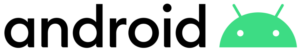
In recent years, Android has increasingly been replaced by Google TV as the control center of many TV models. Previously used as a system by well-known manufacturers such as Sony, Philips and Panasonic, the switch to the OS of the parent company as the user interface has now been widely adopted by the major manufacturers. As a result, you will only find comparatively few TV models based on this system nowadays. Google is the direct developer behind the interface and therefore supports the system of the same name with Android, which in turn is based on Linux.
Basically, all well-known streaming services such as Netflix, Prime Video or Disney, as well as live TV via YouTube or Twitch are offered here. Thanks to the Google Play Store, the range of apps scores with a wide selection, making it one of the largest libraries in this area. New apps are easy to integrate and can be individually arranged by you.
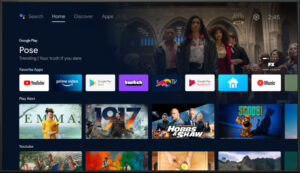
Typically, the corresponding voice assistant is also integrated due to the connection with Google. You are therefore not necessarily dependent on a third-party device. The assistant can be conveniently selected via the remote control. Here you also have the option of directly controlling other connected devices, such as a smart lighting solution.
The integrated Chromecast function allows you to conveniently stream photos, videos and music from your smartphone or tablet to the TV. All in all, Android is a good all-round solution with many possibilities. While the 13 version was ultimately scrapped, work is now underway on Android TV 14.
Google TV
Numerous modern televisions now rely on Google TV. Panasonic last switched to the successor for selected TV models in 2023. Sony started two years earlier. As a further development of Android TV, the system brings a wealth of improvements that significantly enrich the streaming experience. The platform is characterized by a more modern, user-friendly interface that makes navigating and finding content much more intuitive.

Google TV wants to stand out with personal recommendations and offer individual suggestions based on your viewing habits. A central aspect is the compilation of content from various streaming services.
The improved Google Assistant allows advanced voice control, which means you can not only browse content, but also control other smart devices in your household. The Watchlist function is particularly practical, allowing you to create a universal list that is synchronized across different services.
Content that you add on your smartphone can then be viewed later on the TV. Thanks to the Google ecosystem, you can also use your Android smartphone as a remote control if required. This has many advantages, such as an easier-to-use keyboard.
Devices with Google TV
In the meantime, well-known TV manufacturers have equipped a large number of televisions with Google TV and have thus increasingly moved away from Android. In addition to Sony, you can now also find a similar approach on Philips and selected Panasonic models. However, the menu structure is by no means uniform, as each manufacturer continues to make its own adjustments.
Sony A80L
In contrast to the high-end A95L model, the Sony A80L uses a comparatively conventional WOLED panel. In terms of design, the TV impresses with a metal frame that fits seamlessly into the screen and an aluminum stand that can be positioned flexibly.
In addition to comprehensive Smart TV functions and a large selection of apps, the A80L offers more than solid gaming features, including a variable refresh rate, ALLM and a special gaming menu.
The A80L is available in screen sizes from 55 to 83 inches, ideal for movie fans and equipped with Sony’s IMAX Enhanced Format.
Sony X95L
Sony presents its top model with Mini LED technology. Equipped with advanced XR features for an impressive picture. The flexible stand of the X95L allows customizable positioning for the use of a soundbar below the screen.
In terms of sound quality, the model offers similar features to Sony’s OLED flagship. An optional Bravia Cam extends the TV’s functionality.
Available in 65, 75 and 85 inch, the design is based on the A80L. For gamers, the latest standards are integrated, including a special game mode for reduced delay and 120 Hz support.
My Home Screen

The electronics company Panasonic continues to rely on its in-house operating system called My Home Screen, which remains visually rather sparse compared to the competition, even in version 8.0, and thus presents itself clearly overall.
The basic concept is based on Firefox OS and is particularly impressive due to its navigation speed. The narrow toolbar at the bottom of the screen is straightforward and offers all the usual streaming services such as Netflix, Amazon Prime Video, YouTube and other well-known services out of the box. The“myScenery” function presents a collection of calming images and videos, complemented by new nature sounds that are now also available in immersive Dolby Atmos format.

In collaboration with the German Association for the Blind and Visually Impaired, Panasonic has also improved accessibility for users with visual or hearing impairments. The aforementioned quick menu allows direct access to settings for people with hearing and visual impairments, with a voice prompt guiding users through the basic settings of the device. Visually impaired users are also assisted in familiarizing themselves with the remote control by acoustic feedback from the buttons.
However, the significantly smaller selection of apps can be a drawback. However, Apple TV is now available on the system without restrictions. Voice control is possible via both Alexa and the Google Assistant. However, Panasonic still does not offer an internal solution. Although the Japanese manufacturer has been using Google TV in its more affordable televisions since 2023, it still relies on its own in-house system for its expensive OLED flagships.
Devices with My Home Screen
Panasonic MZW2004
The use of the Master OLED Ultimate panel, based on Micro Lens Array technology, combined with multilayer heat dissipation, enables brightness and contrast levels that push the benchmark even higher.
In addition, a wide range of HDR formats, including Dolby Vision IQ, HDR10+ Adaptive and HLG Photo, complement the offering, adding to the variety and display quality.
For additional flexibility, the TV has a Penta Tuner, which allows you to receive IP TV directly and, if required, integrate it into your home network via an IP server.
Panasonic MXW954
By using Mini-LEDs, the panel minimizes blooming effects and thus improves the contrast ratio. Similar to Panasonic’s premium OLED models, the MXW954 offers extensive gaming functions with Game Mode Extreme.
These include low latency, a responsive display and support for VRR, AMD FreeSync Premium and newly added G-Sync compatibility.
Alexa, the Google Assistant and a twin tuner with timeshift and PVR are also part of the specs. This device also has a Penta Tuner for direct IP television without the need for a third-party device.
Tizen OS

Samsung installs its own operating system called Tizen– based on Linux – on practically all of its TV sets. Now in version 8.0, only the latest models typically benefit from a complete revision of the control center. Older televisions are therefore largely left empty-handed until the usual firmware updates to rectify errors.
However, the South Korean electronics manufacturer is making an exception with the so-called gaming hub, which has now also been retrofitted to older line-ups. This feature allows users – provided they have a suitable subscription – to immerse themselves in their favourite games via cloud gaming, organize their library and discover new titles. The highlight: it can be used completely without a console and therefore usually only requires a compatible Bluetooth controller.
The Smart Hub acts as the central point of contact for Tizen, which you can access directly via the remote control. This is a toolbar at the bottom of the screen. The range of apps is extensive and the integration into the smart home system works particularly well with other Samsung devices.
Although the overall menu design needs improvement, Samsung offers some customization options to make it easier to access preferred content. Note, however, that creating a Samsung account is required to use most of the features. In addition, the interface offers Alexa and Google Assistant compatibility alongside the in-house voice assistant Bixby. Apple users can also access AirPlay 2.

Ambient mode displays information about the weather, news, the date or even the pattern of the wall behind the TV when it is switched off. This means the screen no longer looks like a conventional TV.
Please note: Not every model offers this function. You will also only find a so-called Art Mode on selected devices such as the Samsung The Frame. This allows you to transform the screen into a painting.
Devices with Tizen OS
Samsung QN95C
The top model in Samsung’s Mini-LED range impresses with one of the brightest 4K panels on the market today and offers almost everything you could want from a contemporary flat screen TV. With Neo Quantum HDR, the TV offers plenty of brightness and is therefore ideal for bright rooms.
Samsung delivers three-dimensional surround sound with native Dolby Atmos speakers. Gamers receive a comprehensive set of features with almost all the necessary functions, which are clearly grouped together in the Gamebar 3.0.
The so-called Infinity One design reduces the overall depth by more than 5 millimetres, making it more inconspicuous when mounted on the wall.
Samsung The Frame 2023
If you want to integrate your TV harmoniously into your living environment without sacrificing a good viewing experience, Samsung’s “The Frame” series is an interesting option. In Art mode, the TV is transformed into a work of art that presents your picture collection.
The equipment also includes features such as OTS Lite for dynamic sound tracking and Q-Symphony, which enables simultaneous operation of the TV and external speakers. In addition, the panel has a matt coating to reduce reflections.
A studio stand, a 90 degree rotatable wall bracket and interchangeable frame elements for better color matching are also available.
Vidaa OS

Hisense TVs rely on the so-called Vidaa operating system, an intuitive and user-friendly platform specially developed for smart TVs. The current Vidaa U8 version is characterized by comparatively simple navigation, allowing you as a user to access your favourite content quickly and easily. Thanks to regular updates, the system is constantly being improved and equipped with new functions.
The library also offers a wide selection of streaming services such as Netflix, Amazon Prime Video and YouTube. However, the offer is not complete. Apps that are only available in certain regions may not be available. For example, there is no direct support for Waipu or Magenta TV. You will then have to use either a streaming stick or receiver.
Another highlight of Vidaa U is the integration of its own voice technology, which enables convenient control of the TV. You can easily access content with acoustic commands or control other smart devices in the home using the associated remote control. It also offers screen mirroring of content on smartphones and tablets. You can also display photos, videos and other media on the TV screen.
Devices with Vidaa U
Hisense U8K
With a peak brightness of over 2000 nits, the Hisense U8K is ideal for everyday use in bright environments and effectively minimizes unwanted blooming effects thanks to its high luminance.
The TV offers gamers a comprehensive range of features including HDMI 2.1, a refresh rate of 120 hertz and variable picture synchronization via AMD FreeSync. Everything is clearly summarized in a game bar.
The TV supports all important HDR formats and allows uncompressed Dolby Atmos to be played on compatible speakers via eARC.
WebOS

LG televisions use the company’s own operating system called webOS. Here too, the concept is essentially based on Linux and the latest revision is only reserved for models in the current line-up. Devices from previous years only receive minor updates in the form of bug fixes and stability optimizations and are therefore not included here. Since 2022, the Japanese electronics manufacturer has moved away from the original name and adapted the name to the current year. You are currently greeted by webOS 23.

ThinQ AI continues to ensure connectivity between you and other compatible smart home devices. Hands Free Voice Control is also available on selected televisions.
This function serves as an interface for direct communication with the user interface without having to pick up a remote control. Alternatively, the exclusive Magic Remote with motion control and quick access buttons is also available for this purpose. Although the LG Content Store is not as extensive as the Google Play Store, it offers a solid selection of apps, including the most important streaming services.
Meanwhile, LG has returned to the fixed home screen. As a result, the menu bar at the bottom of the interface has disappeared. Both Alexa and the Google Assistant are usually already integrated as voice assistants. In general, the structure and menu design is considered to be quite user-friendly and tidy. However, as is usual today, excessive advertising reduces clarity.
Devices with webOS
LG OLED evo C3
The electronics manufacturer is continuing the successful C-series with the LG OLED evo C3 and is relying on an adapted version instead of major innovations and leaps in performance in 2023.
Sufficient performance is guaranteed by the sixth-generation Alpha9 processor. Features such as HDR10 Pro and Dolby Vision round off the equipment. A game optimizer familiar from its predecessors enables quick access to gaming settings. Cloud Gaming provides additional flexibility.
A special feature is the modular stand, which allows LG-compatible soundbars to be attached directly to the TV.
LG QNED80
The QNED80 from LG combines an IPS panel with Quantum Dot and Nanocell technology and uses Edge-Lit LED backlighting. This ensures good colors and a wide viewing angle. The TV is powered by the sixth-generation Alpha7 processor, with HDR10 and Dolby Vision providing a wider color gamut.
For gaming fans, the QNED TV offers modern connectivity options, including HDMI ports that support 4K at 120 Hertz, AMD FreeSync and ALLM, which enables a smooth and fast gaming experience. Connectivity options are available via Alexa, the Google Assistant, Apple AirPlay 2 and HomeKit, for example.
Turning old into smart – upgrading to a smart TV
There are also cheaper ways to enjoy the benefits of a smart TV without a fixed operating system on the TV. If you have an old TV that is not yet smart, you can convert it into a smart TV with little effort and a small budget.
Amazon Fire TV Stick 4K
The Amazon Fire TV Stick 4K represents a convenient and efficient way to upgrade your television into a smart TV. By simply plugging it into a free HDMI port, you gain access to a wide array of content in stunning 4K resolution.
The device comes with its dedicated user interface, eliminating the need for a smartphone or tablet, though it does require a stable internet connection to function. Beyond streaming Amazon’s Prime Video, the Fire TV Stick 4K extends its capabilities to a variety of other popular streaming platforms.
Moreover, the Fire TV Stick 4K enhances the overall user experience with features like voice control through Alexa. This integration allows for easy navigation, searching, and control of the smart home devices using voice commands.
Google Chromecast
The Google Chromecast offers a simple yet effective solution for transforming an old TV into a smart TV. The idea relies on a smartphone or tablet to stream content, as it doesn’t have its own user interface. This means your mobile device acts as the remote control.
One of the key advantages of Google Chromecast is that it doesn’t require an independent internet connection to function. It works by mirroring content from your smartphone or tablet, which can be advantageous if your WiFi is unstable or if you have limited internet access. This feature makes it particularly useful for streaming content that’s already downloaded on your device.
The lack of a dedicated interface on the Chromecast means it can stream virtually any service that your smartphone or tablet can access. Moreover, the Chromecast integrates seamlessly with Google’s ecosystem.
Apple TV 4K
The Apple TV 4K offers access to a variety of streaming services and media libraries such as Netflix, Maxdome and YouTube as well as access to other Apple services such as iTunes and Apple Arcade.
AirPlay is also supported. This allows you to stream content from your iPhone, iPad or Mac directly to the TV. This is particularly useful for sharing photos, videos or transferring presentations to a larger screen.
Together with the integration of Siri, simple voice control is made possible. Users can ask Siri to find specific shows, start or pause playback and even control the smart home.
FAQ – Frequently asked questions about operating systems
Does my Smart TV need to be connected to the Internet?
To watch the regular TV program or to use a Bluray player, no Internet connection is necessary. However, if you want to watch movies and series on the various streaming services, the smart TV has to be connected to the Internet. An Internet connection is also necessary to constantly provide the TV with updates.
Do I need a corresponding account to access all content?
The manufacturers of the various TVs naturally want to network with the user, which is why you need a corresponding user account for various functions. For example, you can open a Samsung account to access special content like Samsung’s own store “Samsung Apps” or to use the Samsung Cloud. For using or downloading streaming apps like Netflix or Prime Video, the Google Play Store is available and a manufacturer account is not necessary.

The same applies to a Google account for Sony TVs, for example. Many functions, such as watching the regular TV program or using home network functions, are also possible without a Google account. An account is mandatory though if you want to download new apps or rent or buy movies and series.
Ultimately, it is up to everyone how they want to use their TV. However, you can only enjoy the full scope of your smart TV if you have a corresponding account for the respective platforms.
Can I change the operating system of my TV?
No, it is not possible to change the operating system of a TV.
How can I disable ads?
By this time, there is no operating system that can completely do without advertising. As a result, not only the dashboard is overcrowded with ads that are annoying and distracting, but also additional ads appear when changing channels. It is not possible to turn off the ads completely, but there are some tricks to enjoy your TV evening without ads.

There is an option to deactivate HbbTV in the settings. For LG, you can find this setting under “Channels” and can deactivate “Auto Start” and “Ad Tracking” there. The process works similarly for the other manufacturers. Samsung requires you to remove the checkmark for the consent of display information services under “Terms & Conditions & Privacy”. You can also remove the checkmark “I agree to advertising based on my interests” there.
You can also use an adblocker on Android TV to block unwanted ads. However, you should be aware that some programs are not free of charge.
Do I need to update my operating system myself?
Usually, there is an option in the settings to activate the automatic search for updates. Then you do not have to check for updates manually and get a message that a software update is ready for installation when you turn on the device.




















