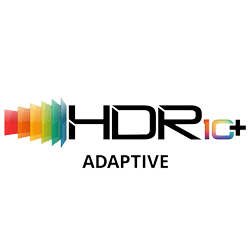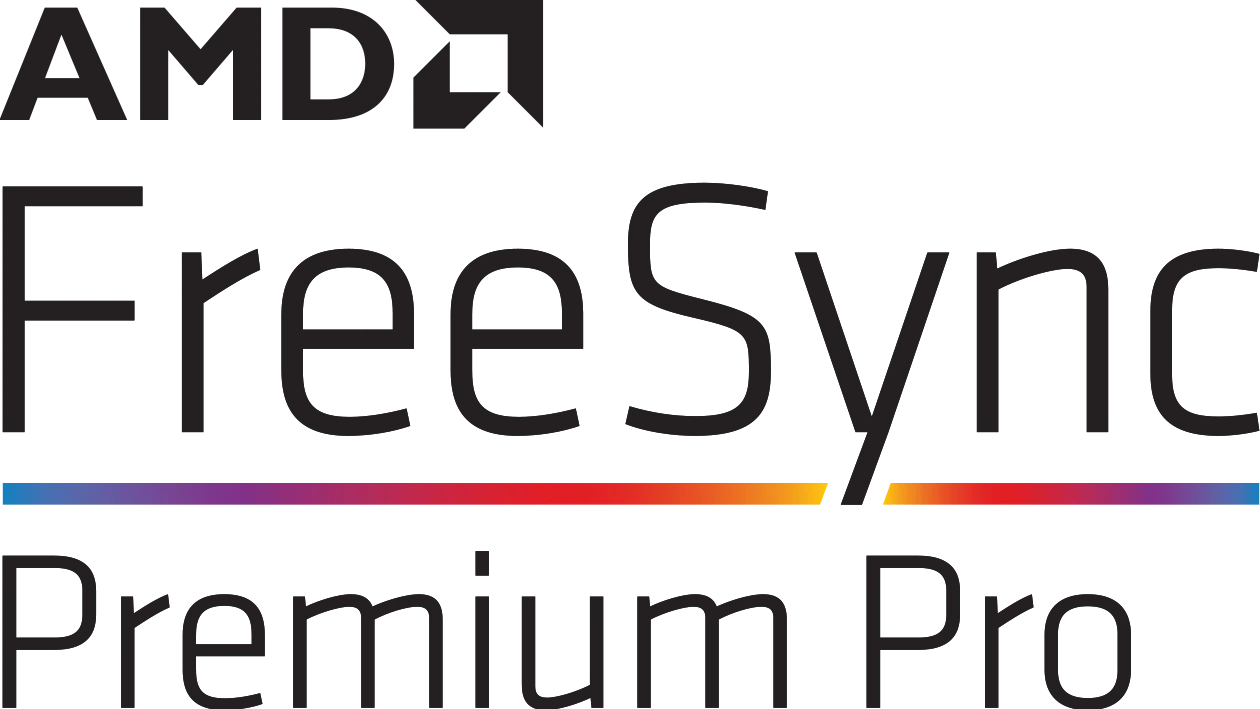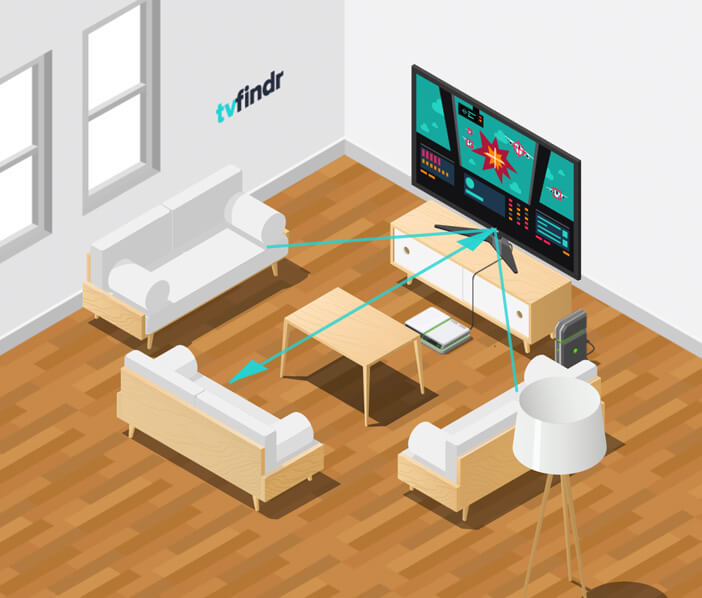Best TVs with HDMI 2.1 2023/11
Over time, numerous HDMI standards have been introduced and regularly replaced by more powerful variants. HDMI 2.1 is now the most advanced version and therefore currently offers the highest data transfer rate. This point is particularly interesting for owners of modern consoles such as the Xbox Series X|S and the PlayStation 5 in conjunction with so-called high frame rate content. We have made a preselection of the best televisions with HDMI 2.1 to help determine which models to look out for during your search.
Nothing suitable here for you? In that case, why not use our TV buying guide or take a look at our tv toplist. There you will find a complete selection of our listed TVs and can set filters completely individually in order to find your perfect TV.
Hey! If you buy through our links, you support our project. It won't cost you a cent more! Many thanks in advance! ♥️
Almost an all-rounder with HDMI 2.1: LG OLED evo C37
In terms of features, the LG OLED evo C3 is hard to beat. That’s why it goes without saying that the OLED TV from the 2023 line-up also has a wide range of different connections, including four fully-fledged HDMI 2.1 interfaces. So not only do you get the full bandwidth straight from the factory, but you also have the option of connecting several compatible sources to the TV.
As usual today, one of them is intended for compatibility with the eARC standard. This way, you have a single path that allows the TV to output the signals from the connected devices directly. An additional advantage at this point: native and thus compression-free data transmission of modern sound formats such as Dolby Atmos. Thereby you can realize a soundsystem of up to 35 audio channels if required.

In addition to this, the TV from the popular gaming series has many other extras, including support for a frame rate of up to 120 hertz. The presentation is particularly good also, especially in dark rooms. Along with webOS 23, LG offers an interesting overall package that is equipped for many purposes and can provide you with really good picture quality if the lighting conditions are suitable.
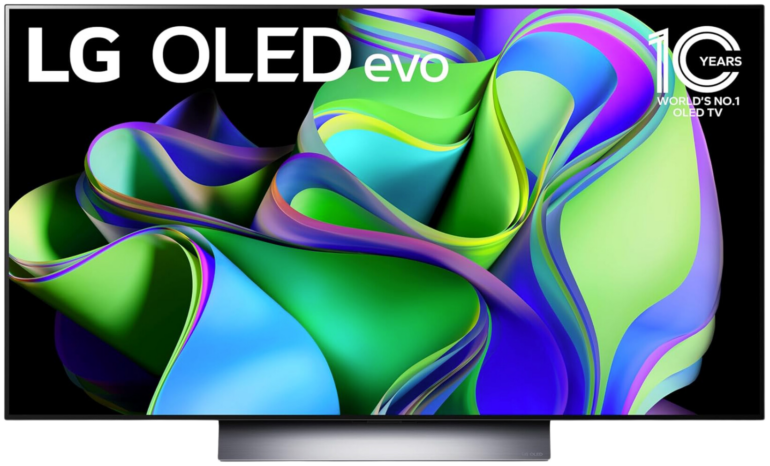
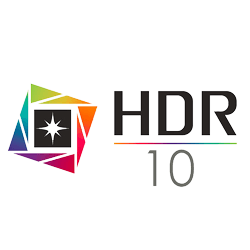

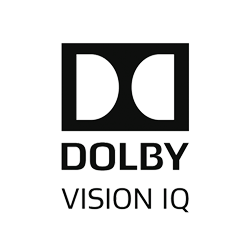
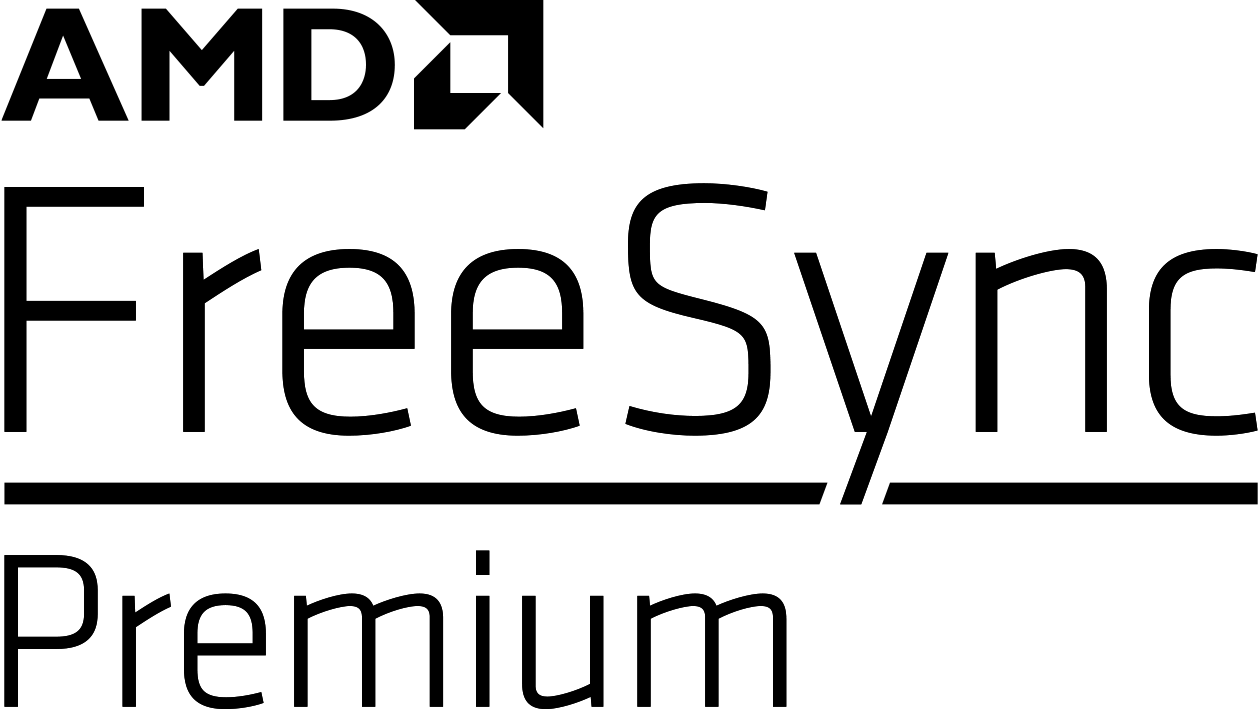



Top model with flat shape: LG OLED evo G39

Compared to the C3, the LG OLED evo G3 offers an equal range of features and is therefore easily on a par with the step-down model in terms of HDMI specifications. As a result, you also get four HDMI 2.1 ports with a maximum bandwidth of 48 Gbps. On top of that, LG is adding further extras to the mix. In addition with the slim housing design as a unique selling point of the G-series, the TV also has an important innovation with regard to the panel.
The integrated OLED.EX screen is supplemented by additional microlenses, a so-called Micro Lens Array. This method ensures significantly better luminosity and boosts the TV once again right to the top performance league in the OLED segment.
Along with Dolby Atmos support, DTS:X is also included as a passthrough version in the data sheet. Please note: Due to the special design, you will not receive a stand. Instead, a customized wall mount is included by LG.
Top brilliance with HDMI 2.1: Samsung QN95C
Samsung’s QN95C is a high-performance option that is great for everyday use in bright light. Based on a Mini LED backlight, this set delivers an above-average black level with outstanding HDR brilliance.
Thanks to a finer illumination using tiny diodes, particularly bright objects in front of a dark background can be displayed more accurately and with reduced glare on the contours – so-called blooming.
In contrast to its predecessor, the well-known TV manufacturer has omit the One Connect Box for its 2023 model as a useful extra. This eliminates the option of a flexible positioning of the connectors around the TV. You therefore have to use the four integrated HDMI 2.1 ports directly at the housing.
However, you still have the option of connecting an eARC-compatible soundbar or home theater system directly to the TV. Numerous Dolby codecs are available. But DTS formats are not supported. Due to the high bandwidth of the connections, gaming in 4K resolution and fast 120 frames per second on Xbox Series X|S and PlayStation 5 is no problem in general. Still missing is a Dolby Vision license. Therefore, the HDRHigh Dynamic Range – image/video with more dynamic range (contrast range) format variant for gamers is not available also.
Of course, you get the latest Tizen operating system with a large coverage of popular streaming services and a wide selection of apps.
Less expensive LED device: Samsung Q70C
As a decent entry-level device, Samsung places the Q70C in the middle of its QLED series. Based on VA technology, this model has a good native contrast ratio and a wide color space. However, as the screen has to do without local dimming, dark areas around bright content can be visibly affected by the backlight.
Nevertheless, this TV is a comparatively worthwhile HDMI 2.1 option at a relatively manageable price if you can do without a rich HDR performance. AMD FreeSync for a variable frame rate, a game mode and the option to play directly on the TV via cloud gaming are included on top.

As a studied technology journalist Tobi likes to write regularly about the colorful world of TV sets & Co. Further interests: Music, cars, gaming, soccer
- Best TVs with HDMI 2.1 in comparison
- Almost an all-rounder with HDMI 2.1LG OLED evo C37
- Top brilliance with HDMI 2.1Samsung QN95C
- HDMI 2.1 - The new standard of image transmission
- Frequently asked questions about HDMI 2.1 connections What are the advantages of HDMI 2.1 connectionWhat are the differences compared to HDMI 2.0?Do I need HDMI 2.1?Can I upgrade to HDMI 2.1?Can I use HDMI 2.1 devices on the TV without an appropriate connection?Do I need a special HDMI 2.1 cable?What is HDMI eARC?
HDMI 2.1 - The new standard of image transmission
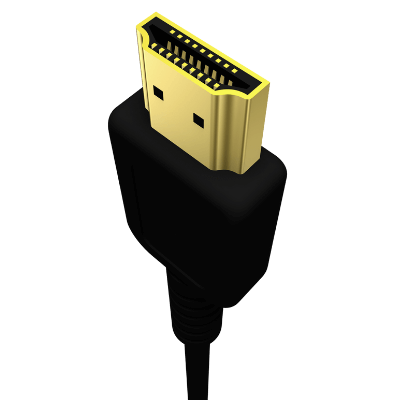
With up to 48 gigabits per second
With the new standard, significantly faster transfer rates are now possible, as only 18 gigabits per second were possible with HDMI 2.0. That is a clear step forward! Not even Displayport 1.4, which is very popular with PC gamers and can transfer 32.4 gigabits, can achieve such a transfer rate. As a normal user, you will hardly notice a difference, but it’s a huge game changer for any gamer out there.
This is because the release of the PlayStation 5 and Xbox Series X consoles ushered in a new era of video gaming where an HDMI 2.1 connection is essential. Yes, the consoles will work even if a TV doesn’t have this port, but it won’t be able to display 4K@120Hz, a value that most gamers won’t want to do without. In addition, 8K@60Hz is transmitted, which is interesting for anyone who wants to call an 8K TV their own.
Dynamic HDR formats in 4K and 8K possible.
In the home theater, an HDMI 2.1 port will attract positive attention when it comes to dynamic HDRHigh Dynamic Range – image/video with more dynamic range (contrast range) formats like HDR10+License-free, dynamic HDR-format in competition with Dolby Vision or Dolby VisionDynamic HDR-format with a color depth of up to 12 Bits and Mastering of up to 10,000 Nits. Because if such functions are supported by a TV, every single picture of a movie or series can be calibrated individually, so that the maximum of visual expressiveness is always given. This is now also possible in 4K@120Hz and 8K@60Hz thanks to HDMI 2.1.
Furthermore, the refresh rateHertz is the derived SI-unit of frequency with 1Hz=1/s – When talking about TVs this means how many different pictures a TV can display in one second. is also automatically adjusted to the content being played back. The TV thus automatically detects which frame rate is being played and adjusts the refresh rate, so there are no delays or even picture dropouts when switching between movie and game modes.
Big differences to HDMI 2.0?
There are already televisions that have the (supposedly) new functions such as ALLMAuto Low Latency Mode – Automatically detects connected consoles and keeps input lag as low as possible., eARC or VRRVariable Refresh Rate – synchronizes the display’s refresh rate with the output refresh rate of the graphics card despite HDMI 2.0 connection. However, HDMI 2.1 makes the innovation of combining all these features in one connection for the first time. Thanks to HDMI 2.1, these functions will no longer be isolated, but will be combined into a new, uniform standard. An HDMI 2.1 connection therefore guarantees the customer that the television he or she is buying has all the features listed in the table above. This provides more clarity and an overview when purchasing a TV set and also guarantees that the TV purchased is suitable for watching films as well as for gaming.
14 and 16 bit color depth
Thanks to HDMI 2.1 it will be possible to reproduce up to 16 bits of colour depth. The problem is that current TV sets support a maximum of 10 bits. In addition, the majority of visual content currently available has a color depthThe color depth is measured in Bit. 8 Bit stands for 28 different values for each color channel, for TVs those are red, green and blue. By combining the 3 rgb channels 28*28*28=16.777.216 colors are possible. HDR10 or the dynamic HDR formats work with 10 or even 12 Bit. of only 8 bits. This applies not only to TV shows and Blu-Rays, but also to all PC and console games. To get 10 bit, you not only need a compatible TV, but also compatible content. All stages of production, as well as the hardware for playback, must be coordinated to get ”real” 10 bit color depth. A prerequisite that is currently not given. 16 bit colour depth sounds good in itself. The problem is that, due to the current state of technology, you can hardly get 10 bits in the rarest cases. That means that about the quality differences between 14 and 16 bit colour depth there can’t be nothing said at this point.
Dynamic HDR formats in 4K and 8K for the first time
With Static HDR, static data from the player (Blu-ray player, receiver or console) is transmitted once to the TV set. The TV device applies the data for depth, detail, brightness, contrast and color space and uses these for the entire playback time. With dynamic HDR formats, such as HDR10+, each picture is calibrated individually so that every moment can be given the maximum visual expression. Thanks to HDMI 2.1, it will now be possible to play back 4K at 120 HzHertz is the derived SI-unit of frequency with 1Hz=1/s – When talking about TVs this means how many different pictures a TV can display in one second. and 8K at 60 Hz, when using dynamic HDR formats. With the HDMI 2.0 connection, it was also possible to play back dynamic HDR formats, but not with such high frame rates.
Automatic adjustment of the refresh rate with QMS
The Quick Media Switching Function (QMS) of HDMI 2.1 allows for the first time that TV sets can switch between different frame rates without delay. The TV automatically detects which frame rate the content being played back has and adjusts the refresh rate accordingly. QMS thus enables a smooth transition between 24 Hz, 60 Hz or 120 Hz. This eliminates picture drop-outs or annoying delays that can occur when switching. The constant change from Game to Film Mode is obsolete, as the TV will be able to make this change automatically and find the appropriate frame rate for each signal.
HDMI 2.1 – Perfect for gamers
HDMI 2.1 supports VRR. This means that the television can immediately match the refresh rate from the panel with that of the source device. This results in a strong reduction of frame tearing and judder, as well as a reduction of the input lag. VRR is an essential feature for gamers and is already included in HDMI 2.0, but not in the higher resolutions and refresh rates. The Samsung Q70R for example, which has an HDMI 2.0 input, has a VRR range of 48-60Hz at 4K. With HDMI 2.1, VRR will also be possible at 4K with 120 Hz and 8K with 60 Hz. However, if the connection from the TV does not have the necessary bandwidth, an update to HDMI 2.1 will unfortunately not be possible.
HDMI 2.1 also has a Quick Frame Transport function (QFT). QFT significantly reduces the input lag and takes VR gaming to a new level by eliminating any delays between input and playback. Thanks to HDMI 2.1, the player’s movements can be captured and displayed immediately.
Thanks to the Auto Low Latency Mode function (ALLM), manual switching to gaming mode is a thing of the past. As soon as you switch on your console, ALLM automatically selects the ideal mode that guarantees the lowest latency. There are already some TVs that have this function. Despite their HDMI 2.0 connection. However, thanks to HDMI 2.1, ALLM will become the new standard for all TV sets.
HDMI 2.1 unfortunately only allows VRR, QFT and ALLM if the source device also has these functions. Currently there is no console on the market that offers all of the above features. However, the new generation of consoles will have the necessary equipment.
Enhanced Audio Return Channel (eARC)
ARC (Audio Return Channel) is part of the HDMI standard since HDMI 1.4. With ARC you can connect all source devices, such as consoles or Blu-Ray players directly to the TV and connect the TV to the receiver with a single HDMI cable. This enables bidirectional communication between the receiver and the TV set.
The limited bandwidth of the current ARC standard (1 Mbps) limits the quality of the audio that can be sent over the return channel. This makes it impossible to send high quality uncompressed audio to the receiver. The new ARC standard, which will be part of HDMI 2.1 and is called eARC, increases the bandwidth of the ARC channel from 1 Mbps to 37 Mbps. This significant increase in bandwidth allows the transmission of uncompressed 5.1 and 7.1 sound, such as DTS-HD or Dolby TrueHD, which are often the carrier signals for Dolby AtmosObject-based surround sound format with 3D-Sound from any direction and DTSMulti-channel-sound-system (Surround Sound) competing with Dolby Digital:X. In short, thanks to HDMI 2.1, consumers who use a high-quality soundbar or hi-fi system can expect a significant increase in audio quality.
The right HDMI cable
Even if you have an HDMI 2.1 capable TV and a compatible source device, you won’t get any advantages of HDMI 2.1 if you don’t have an ”Ultra High Speed” cable. The predecessor model ”Premium High Speed” is used with HDMI 2.0 and is characterized by a data rate of 18 GBit/s. The maximum picture format that could be transferred with the Premium High Speed cable was 4K at 60 Hz. This is no longer sufficient for HDMI 2.1. You need the Ultra High Speed cable to be able to use all the functions and play back 4K at 120 Hz and 8K at 60 Hz. If you want to upgrade to HDMI 2.1, you have to make sure that you are equipped with the appropriate cables.
For whom is HDMI 2.1 worthwhile?
If you look closely, you quickly realize that HDMI 2.1 doesn’t offer that many new features. The big difference to HDMI 2.0 is that HDMI 2.1 makes all the features of its predecessor much better and combines them in one connection. The almost threefold increase in data transfer rate enables a huge leap forward in terms of resolution, refresh rates and audio and picture quality. A leap that is so great that there is no adequate hardware and content basis for it. There are currently no movie and video game players that can take advantage of the massive bandwidth and all the features of HDMI 2.1. The HDMI 2.1 connection will therefore only be able to develop its full potential over time. Whether HDMI 2.1 and the associated playback of 8K is even reasonable for the regular consumer is explained in our article about the double-blind study.
Many of the features that HDMI 2.1 offers are primarily beneficial to gamers. Apart from eARC, customers who Many of the functions that HDMI 2.1 offers are primarily advantageous for gamers. Apart from eARC, customers who want to use their TV for watching TV or movies only need HDMI 2.1 to a limited extent. Nevertheless, a TV that has an HDMI 2.1 port is more future-proof.
Frequently asked questions about HDMI 2.1 connections
What are the advantages of HDMI 2.1 connection
An HDMI port is not a full-fledged HDMI 2.1 port until it fully meets the following specifications:
- 4K@120Hz / 8K@60Hz
- Dynamic HDRHigh Dynamic Range – image/video with more dynamic range (contrast range)
- Up to 48 GBit/s
- eARC
- VRRVariable Refresh Rate – synchronizes the display’s refresh rate with the output refresh rate of the graphics card, QMS & QFT
- ALLMAuto Low Latency Mode – Automatically detects connected consoles and keeps input lag as low as possible.
What these specifications are exactly and what added value they have, we have already summarized in a video.
What are the differences compared to HDMI 2.0?
The biggest difference between HDMI 2.0 and 2.1 is that the functions such as ALLMAuto Low Latency Mode – Automatically detects connected consoles and keeps input lag as low as possible., eARC or VRRVariable Refresh Rate – synchronizes the display’s refresh rate with the output refresh rate of the graphics card are now all combined via one connection. This was not the case before, even though many of the functions are already available in 2.0. However, that’s not the case with every TV either, and an HDMI 2.1 port gives the buyer the guarantee that all the specifications that make up a 2.1 port are actually present.
Of course, the data transfer rate is also much higher. HDMI 2.0 could only transfer 18 gigabits per second, while HDMI 2.1 is almost three times as much at 48 gigabits. HDMI 2.1 thus also beats Displayport 1.4, which was previously the fastest with 32.4 gigabits per second.
Do I need HDMI 2.1?
It all depends on what you want to use your TV for. If you don’t want to play games on your TV, but mainly want to use it for movies and series, then you don’t need a full HDMI 2.1 port. In that case, however, you should make sure that HDRHigh Dynamic Range – image/video with more dynamic range (contrast range) formats like HDR10+License-free, dynamic HDR-format in competition with Dolby Vision or Dolby VisionDynamic HDR-format with a color depth of up to 12 Bits and Mastering of up to 10,000 Nits are supported. Furthermore, an HDMI eARC port should be available if you want a good sound and want to use a soundbar. Of course, the suitable hardware should be given to get the best experience.
The whole thing changes when using the TV mostly for gaming, because then the other previously mentioned specifications are also relevant to really tease everything out of the new consoles. Although the PlayStation 5 and Xbox Series X also work without an HDMI 2.1 port, 4K@120Hz cannot be achieved then. We have summarized this in more detail for you in this video.
Can I upgrade to HDMI 2.1?
No, unfortunately that is not possible. If you have a TV that only has an HDMI 2.0 port, it is not possible to turn it into an HDMI 2.1 port with a possible update. A corresponding controller must be installed in the TV so that it can receive and decode HDMI 2.1 signals.
Can I use HDMI 2.1 devices on the TV without an appropriate connection?
A good example of this is the PlayStation 5 and Xbox Series X consoles, which are all equipped with an HDMI 2.1 port. Both consoles also run excellently when the TV does not have an HDMI 2.1 port. However, you can then only achieve 4K@60Hz, since a higher data transfer is not possible. The same applies to other HDMI 2.1 devices. A connection is not a problem, but you will have to reckon with performance restrictions.
Do I need a special HDMI 2.1 cable?
The market now offers many HDMI 2.1 cables, but this is not a binding specification. The only reliable specification that should be found on a new cable is HDMI ULTRA HIGH SPEED. This ensures that the HDMI 2.1 data rate of 48 gigabits per second is transmitted.
What is HDMI eARC?
The abbreviation eARC stands for Enhanced Audio Return Channel and can be seen as the successor of the ARC connection, which has already existed since HDMI 1.4. The eARC connection is needed to forward high-resolution sound formats like Dolby AtmosObject-based surround sound format with 3D-Sound from any direction or DTSMulti-channel-sound-system (Surround Sound) competing with Dolby Digital:X uncompressed to a sound system. A corresponding cable can also be used in both directions. A player, such as a BluRay player, passes the audio-video signal to the HDMI input of a connected soundbar. This in turn sends the AV signal to the TV, which then sends the audio signal back to the soundbar via the same cable.