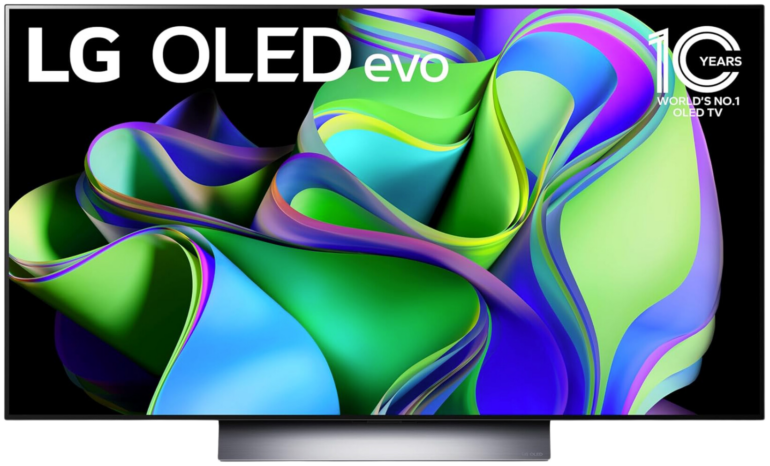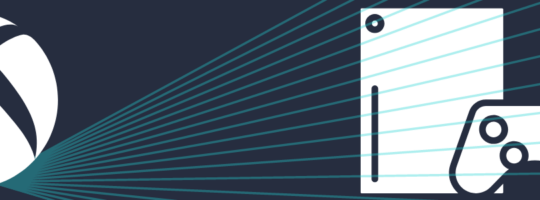Gaming TVs PS5 · PS4 · Xbox Series X|S · PC 2024/07
Are you looking for a new gaming TV but are confused by the sheer number of models and features? Our gaming section combines the most interesting products from the TV market with current topics relating to modern consoles, supported technologies, popular games and cloud gaming.

Xbox Series X|S Gaming TV
LG OLED evo G3: Best gaming TV for Xbox Series X|S
Disguised as a 4K flagship, this model offers a wide range of gaming features and excellent HDR performance with pixel-friendly additional cooling for long gaming nights.
- MLA panel
- Heat sink
- HDRHigh Dynamic Range - image/video with more dynamic range (contrast range) brilliance
- Unobtrusive design
- Without stand
- ABL intervenes clearly
LG OLED evo C3: Hot Gaming TV for Xbox Series X|S
The flagship series for hardcore gamers impresses with brilliant HDR performance and also achieves a performance worthy of the final opponent in our gaming TV test.
- Deep black
- Response time
- DV gaming at 120 hertz
- Gaming via cloud
- Strong ABL intervention
Hisense U8K: Keen gaming TV for Xbox Series X|S
A gaming TV with Mini-LEDs that offers a performance with a high luminous zone density and a gaming mode that can immerse any gaming environment in natural colors thanks to Quantum Dot technology.
- Quantum Dots
- 144 HertzHertz is the derived SI-unit of frequency with 1Hz=1/s - When talking about TVs this means how many different pictures a TV can display in one second.
- Dolby VisionDynamic HDR-format with a color depth of up to 12 Bits and Mastering of up to 10,000 Nits Gaming
- Price-performance
- Limited viewing angle

PlayStation 5 gaming TV (PS5)
Samsung S95C QD-OLED: Best gaming TV for PS5
Immerse yourself in your favorite digital worlds on the PlayStation 5 with this TV and experience brilliant highlights, clear contrasts and smoothly captured action.
- High luminance
- Thin design
- Reflection behavior
- One Connect Box
- Without Dolby Vision
- ABL dims strongly
Sony A80L: Gaming TV with exclusive PS5 features
Exclusive PlayStation 5 functions automatically recognize the console, optimize the graphics and thus ensure an even more intense gaming experience on your retina.
- Large color space
- Responsive
- Exclusive PS5 features
- Many gaming features
- Only 2x HDMI 2.1
- DV gaming with 4K@60 Hertz
Sony A95L: Premium Device for your PS5
Sony’s OLED flagship features a QD panel. The design accommodates various mounting options and supports advanced gaming features for PlayStation 5.
- Immense brilliance
- Enormous color gamut
- Effective minimization of reflection
- Many HDR formats
- High Price
- Only two HDMI 2.1 ports
The best gaming TVs by features
Gaming TV with 120 Hertz
Playing games at up to 120 frames per second is easy on the Sony X90L. Of course, the game also has to play along.




Gaming TV with 144 Hertz Boost
High frame rate games with a frame rate of 144 Hertz are possible if you connect the Samsung QN95C to a PC.


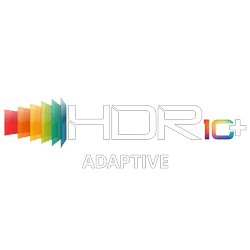
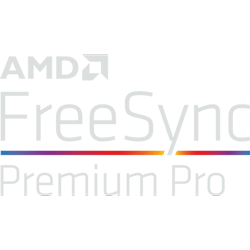

Gaming TV with low response time
Experience lightning-fast, OLED-typical response times on the screen of the Samsung S90C QD-OLED. So you’re always in control of the action.


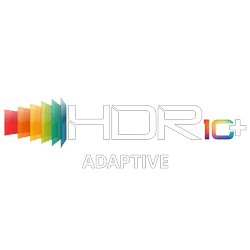
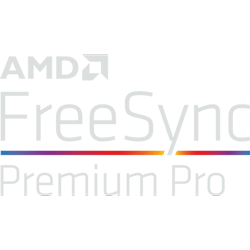

Gaming TV with short input lag
The Panasonic MXW940 offers you short input times on the controller thanks to its integrated Auto Low Latency mode.


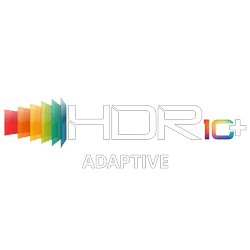
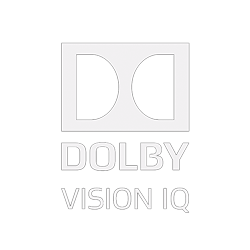

Gaming TV as a monitor
The LG OLED evo Flex LX3 gaming TV, which can be curved in 20 stages, can make the gaming experience even more immersive.


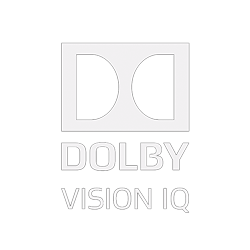

Gaming TV with a gaming hub
Play your favorite title regardless of platform. You can do this on the Samsung QN90C via one of the numerous cloud gaming services.


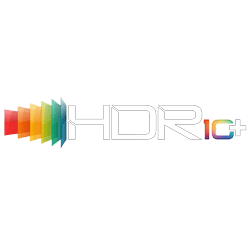
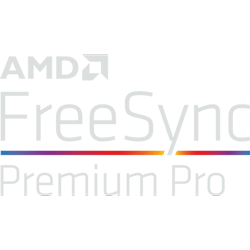

Gaming TV with an 8K Screen
The Neo QLED QN800C supports up to 120Hz refresh rateHertz is the derived SI-unit of frequency with 1Hz=1/s - When talking about TVs this means how many different pictures a TV can display in one second. for 8K gaming with upscaling. Also included is the useful One Connect Box.
Cloud gaming TV
The Gaming Shelf interface of the LG OLED B3 provides you with a variety of game titles from GeForce Now and Co. for direct access.




Frequently asked questions about gaming TVs
What characterizes gaming televisions?
TV models that are referred to as gaming televisions are particularly aimed at offering an improved gaming experience. To this end, manufacturers equip such models with extras that have a positive impact on various parameters. The screens used often have better response times and are able to display high frame rate content.
Which target groups are covered by gaming televisions?
Gaming TVs are primarily aimed at owners of a games console such as the Xbox Series X|S, PlayStation 5 or Nintendo Switch. However, TV manufacturers are also increasingly focusing on PC gamers and offering models that can be used as a larger monitor. Usually with screen diagonals between 40 and 49 inches.
What is the “right” size for a gaming TV?
The “right” size for a gaming TV depends primarily on the screen diagonal in combination with the resolution and sitting distance. Therefore, TVs that you use as a main or secondary monitor are more suitable for certain genres than others.
Large screens are often used for racing or flight simulations, for example, to simulate the size ratio in the cockpit more authentically and increase the overview. It is not uncommon for a circular setup with three devices of the same TV size next to each other to be used for this purpose.

How much should a gaming TV cost?
We don’t have a general answer to this question either. Of course, TV sets are available in different price ranges and therefore have more or less functions. Before you start looking, however, you should always clarify a few key points.
The two most important are the size of the screen and your usage behavior in conjunction with the lighting conditions in the room. The reason: these two factors can have the biggest impact on the purchase price.
What gaming features should a gaming TV have?
Today’s models come with a variety of gaming functions to optimize the gaming experience. Here is a brief overview of the features you should definitely look out for:
- A panel with 4K resolution
- If the lighting conditions allow, an OLED display for the best picture quality
- 120 Hertz in combination with next-gen consoles
- 60 frames per second is also sufficient for old-gen consoles such as Xbox One and PS4
- If you are a PC gamer and are looking for a monitor for your gaming PC, you may also be interested in TV models with 144 hertz
- A response time of less than 20 milliseconds
- Input delay of no more than 25 milliseconds
- Auto Low Latency mode to minimize latency
- Function for screen synchronization between monitor and graphics card, such as VRR HDMI Forum, AMD FreeSync or Nvidia G-Sync
- Ideally four HDMI 2.1 connections
Other features such as Dolby Vision Gaming, a game bar or cloud gaming are also included, but are not essential for the pure gaming experience and are therefore classified by us as a nice to have. Especially when it comes to Dolby Vision, the real added value on current TV sets is at least debatable.
Watch out: HDR formats can vary in intensity depending on the model. Particularly inexpensive models often only have a comparatively simple HDR400 certification and therefore do not have the capacity to display content with sufficient brilliance. If in doubt, you should therefore check whether measurement information based on candela or nitsSI unit of luminance: 1 nit = 1 cd/m2 - The best way of measuring and comparing a TVs brightness is available. As an absolute minimum, you should aim for a guideline value of around 500 nits.
Why does your gaming TV need an HDMI 2.1 connection?
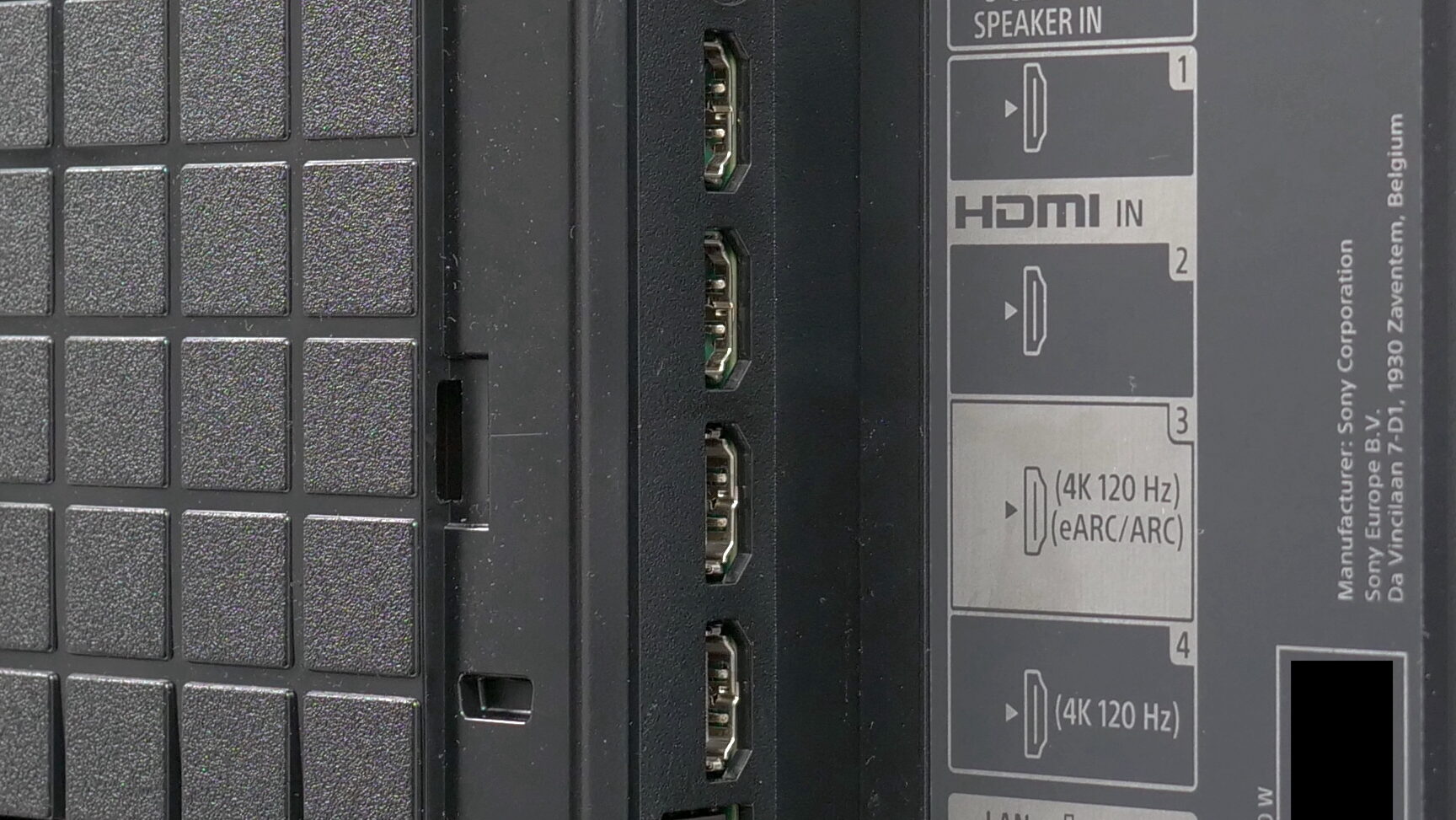
The HDMI 2.1 standard becomes more important when a higher bandwidth is required to transfer larger amounts of data. This is the case as soon as more than 60 images from a UHD resolution come into play. Boosting chroma sampling and the color depthThe color depth is measured in Bit. 8 Bit stands for 28 different values for each color channel, for TVs those are red, green and blue. By combining the 3 rgb channels 28*28*28=16.777.216 colors are possible. HDR10 or the dynamic HDR formats work with 10 or even 12 Bit. in bits are also important in this case and can lead to a further increase in data packets.
In order to be able to use the functions of modern consoles effectively, there is no way around a corresponding interface. Current gaming televisions offer a range of one to four ports of this type.
Why does a gaming TV need HGiG?
The abbreviation HGiG stands for HDR Gaming Interest Group and essentially ensures that content in the high dynamic range is displayed correctly on your gaming TV. The idea was launched back in 2018 by Microsoft and Sony. However, this principle does not act as an independent standard like HDR10, for example, but is based on guidelines that cooperation partners can use to coordinate their televisions in order to achieve the best possible HDR display.
Tone mapping serves as the basis for this. In simple terms, this is a method of compressing the brightness values. Therefore, you will not find a corresponding operating mode in connection with HGiG, but the option to activate the function in your settings. A large number of TV manufacturers now support this practice with their models.
What does TV with Gaming Hub mean?
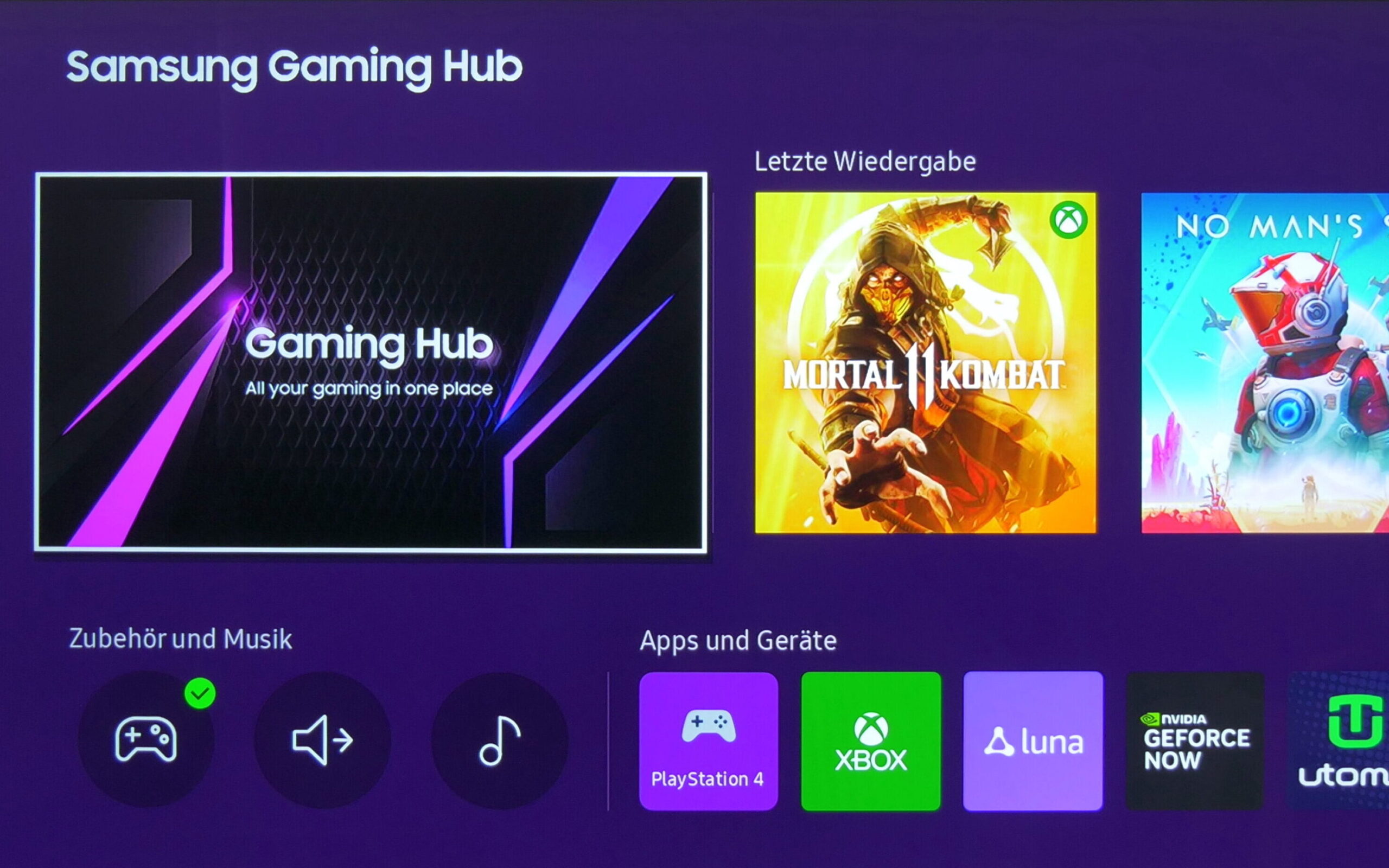
The Gaming Hub is the name Samsung has given to its own user interface within the Tizen operating system.
From here, you have direct access to various cloud gaming services such as Microsoft’s xCloud or GeForce Now, provided you have a corresponding subscription. LG has been providing a similar concept on selected televisions since 2022 with its Gaming Shelf platform.
How do I optimize my TV for gaming?
Adapting a TV for gaming is not rocket science, but there are a few things you should bear in mind to get the best out of your gaming experience:
- Switch off the energy-saving mode
- Switch on game mode, if available
- Switch to full screen to avoid cut-off edges
- Change picture mode for adjusted color and contrast setting to Game
- Activate HDR in the system settings, if supported
- UseUltra Deep Color on LG TVs
If your TV does not have a game mode, you may have to manually activate functions such as Auto Low Latency Mode for minimized input delay or the Variable Refresh Rate for a smoother picture structure to prevent screen tearing.
How can I connect a PC to the gaming TV?
As gaming TVs are still not compatible with DisplayPort interfaces, you typically connect one of the HDMI ports on your graphics card to the corresponding counterpart on the TV.
The 2.0 standard is sufficient for operation up to a resolution of 4K at 60 hertz. If you want to display a higher frame rate or more than 10 bit color depth, the 2.1 version is required. Please note: The cable must also support the respective bandwidth for the transmission to work as desired.
Which televisions are cloud gaming capable?
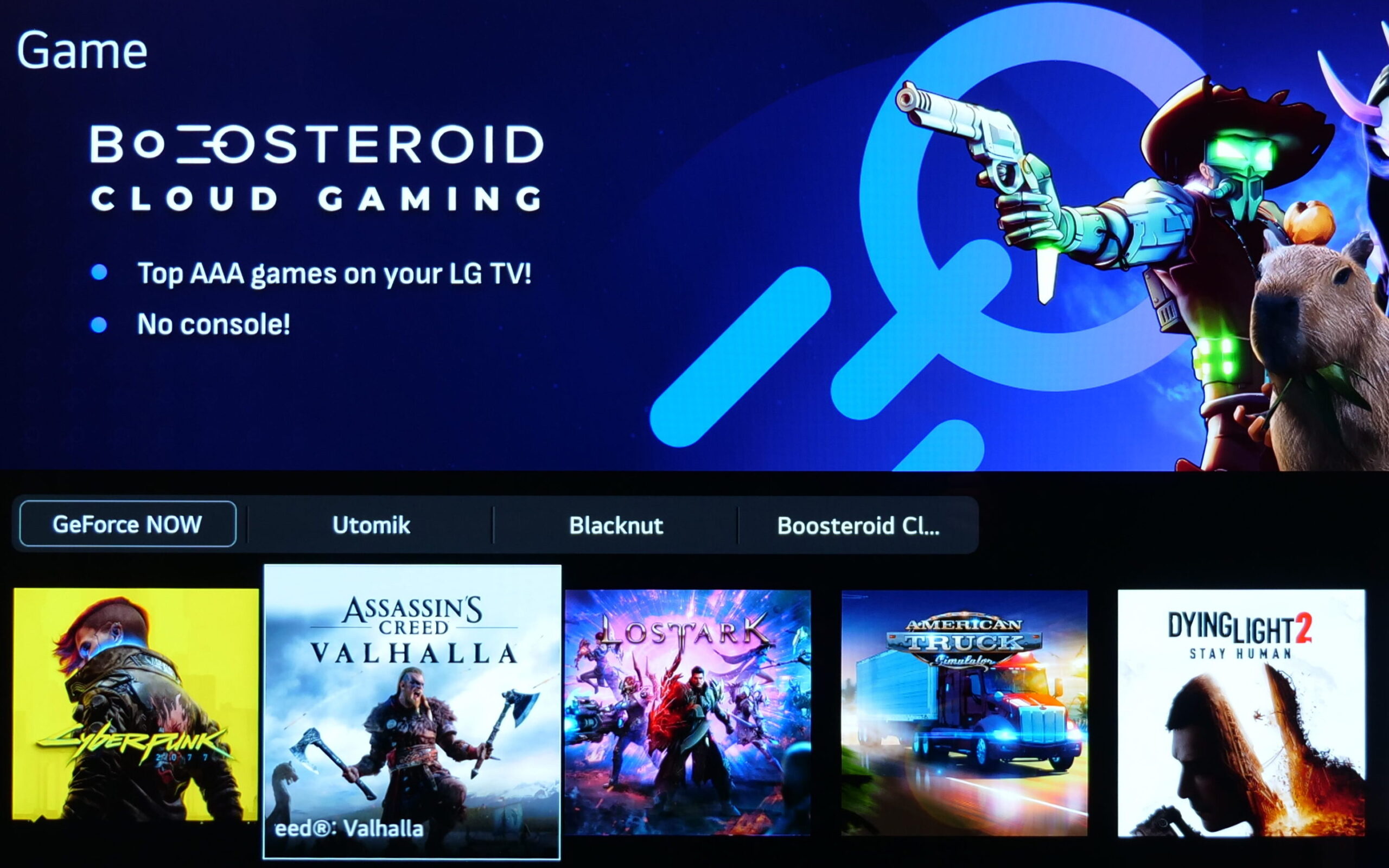
| LG | Samsung | Philips | Sony |
|---|---|---|---|
| All Smart TV models from webOS 6.0 and newer | Models from 2021 that have the Gaming Hub | Devices with the Gaming Cloud feature have access to the GeForce Now service | Limited to the A95L as part of PlayStation Remote Play |
What does the gaming mode bring to gaming TVs?
Gaming mode uses various functions to improve gaming performance and shorten the time delay for inputs on the controller and other peripherals. The latter is achieved by the TV deactivating all AI-based post-processing of the image content and the interpolation. Many modern TVs automatically recognize the operation of a games console and switch modes automatically. The Auto Low Latency Mode and Variable Refresh Rate mentioned above are directly related to this.
Auto Low Latency Mode
Depending on the console type, your TV will switch to its input lag optimized gaming mode with the help of this feature. Generally speaking, this also refers to the latency time. As not every game console is automatically recognized, you may have to activate the function yourself.
Variable refresh rate
This function supports the picture build-up by permanently adjusting and synchronizing the refresh rate of the TV with the frames provided by the graphics card. Unsightly staircase effects – also known as screen tearing – can be effectively reduced in this way.
As a result, you benefit from a better overview thanks to a smoother display. Depending on the price range, gaming TVs have several forms of this function. While AMD FreeSync and Nvidia G-Sync represent the manufacturer-specific versions, HDMI Forum VRR is considered the standard version, so to speak. We have summarized all the key differences for you in the following table:
| HDMI Forum VRRVariable Refresh Rate - synchronizes the display's refresh rate with the output refresh rate of the graphics card | AMD FreeSyncVariable Refresh Rate with AMD graphics cards or consoles | Nivida G-SyncVariable Refresh Rate for Nvidia graphics cards compatible | Nivida G-Sync native |
|---|---|---|---|
| – Requires HDMI connection version 2.0 or higher – Frame rates from 1 to 120 Hertz – Compatible with Xbox Series X|S and PlayStation 5 | – Works with Xbox Series X|S, AMD and individual Nividia graphics cards – Variants: Standard: 1 to 60 Hertz Premium: 1 to 120 Hertz, HDR not guaranteed Premium Pro: 1 to 120 Hertz, fully HDR capable | – Can also work with AMD graphics cards – Frame rates from 1 to 144 Hertz – HDR capability not guaranteed | – Only via DisplayPort 1.2 therefore not TV compatible – Nvidia graphics card required – Frame rates from 1 to 360 Hertz Fully HDR capable |
What does latency mean for gaming TVs?
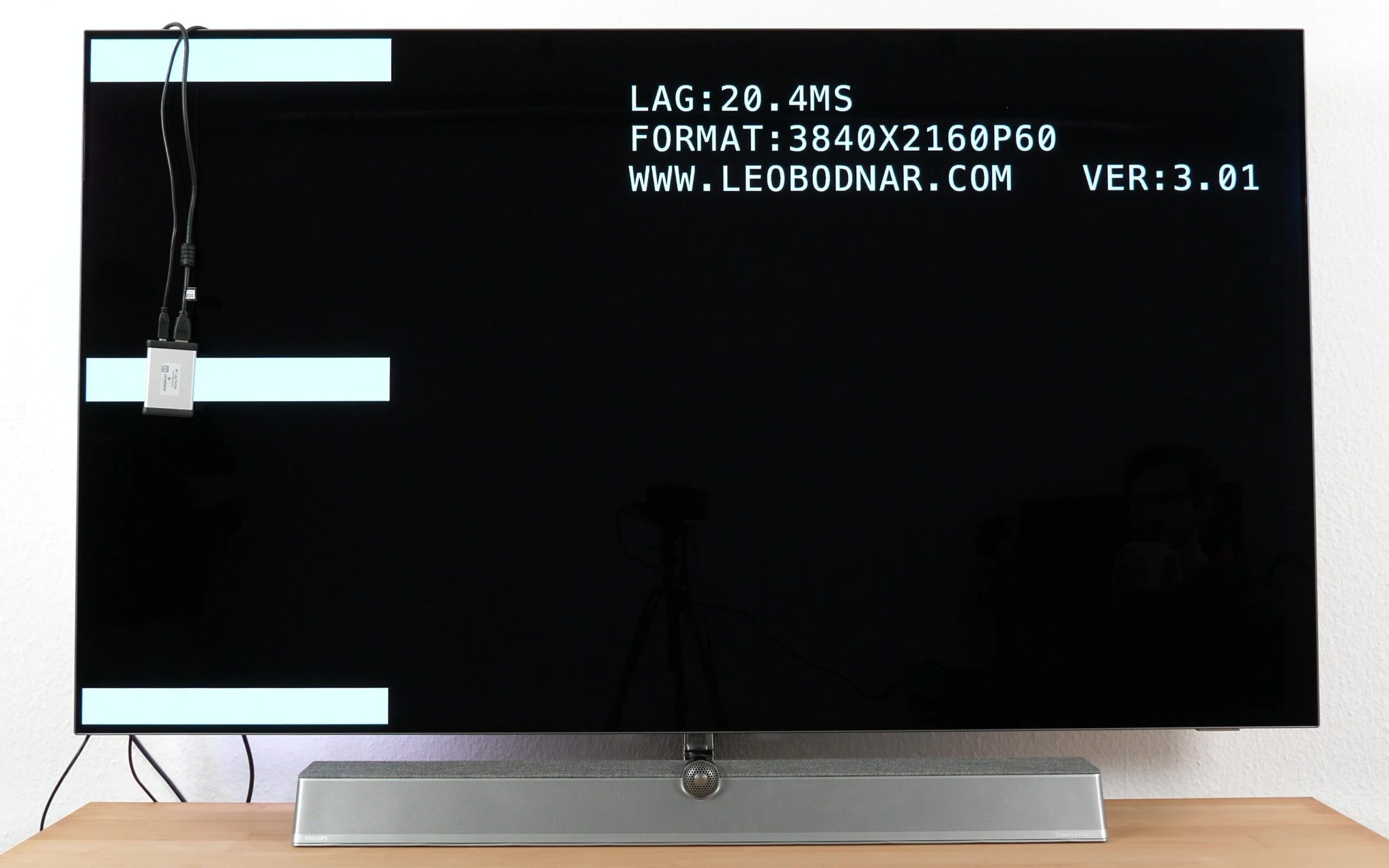
The so-called latency time – also known as input lag – indicates how much time elapses between signal transmission after input and visual conversion on the screen.
For gaming televisions, a delay of around 5 milliseconds at a UHD resolution and 120 hertz refresh rate is considered an outstanding value. With 60 frames per second and simultaneous HDR operation, results of less than 10 milliseconds are already excellent. The faster you progress through the game and the more often you have to react to situations, the more important it is to have the lowest possible input lag.
What effect does the pixel layout have on a gaming TV on a PC?
Before we give you the answer to this question, let’s quickly explain the terminology. This refers to the arrangement of the individual pixels on the panel. Usually in RGB format, i.e. red, green and blue. However, other sequences are also possible for TV models.
The BGR formation in particular is considered to be reader-unfriendly when smaller texts are displayed on the TV. However, this problem only occurs under Windows in connection with anti-aliasing processing. The lower the pixel density, the stronger the effect. The display of video games is typically spared from this.