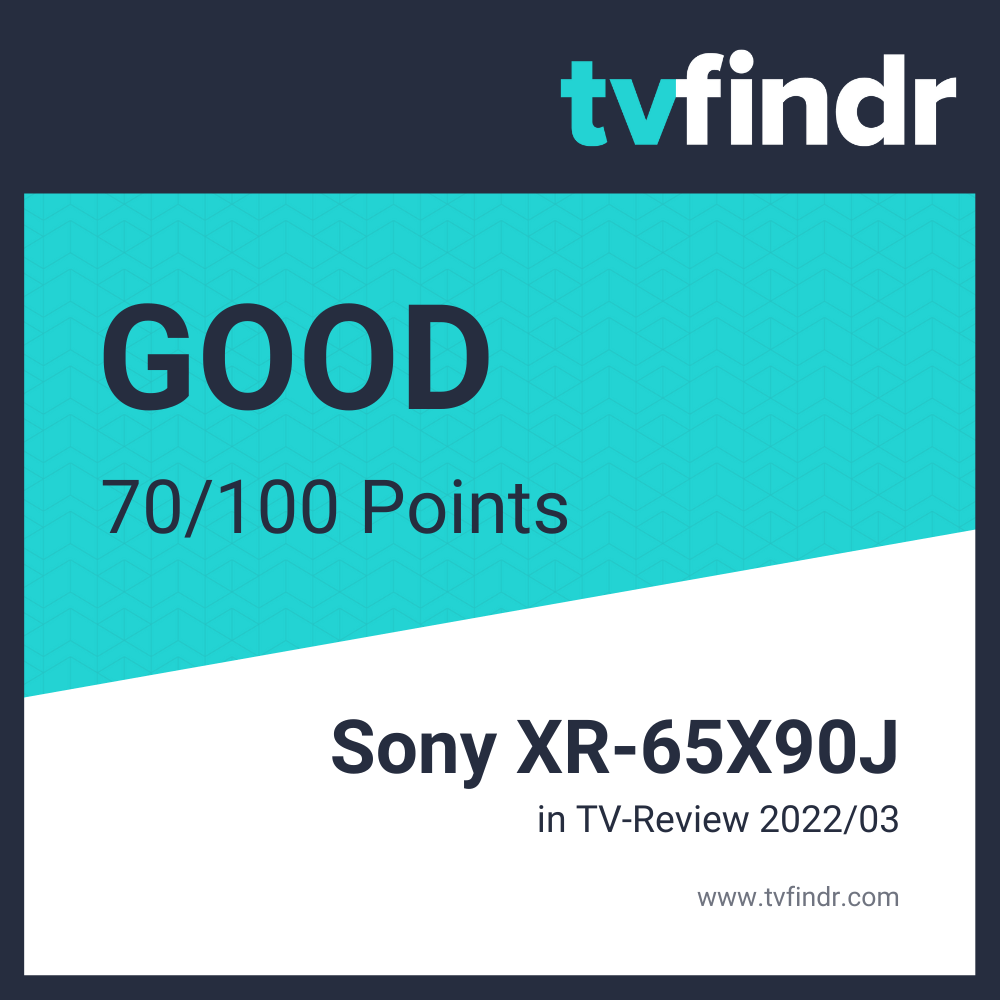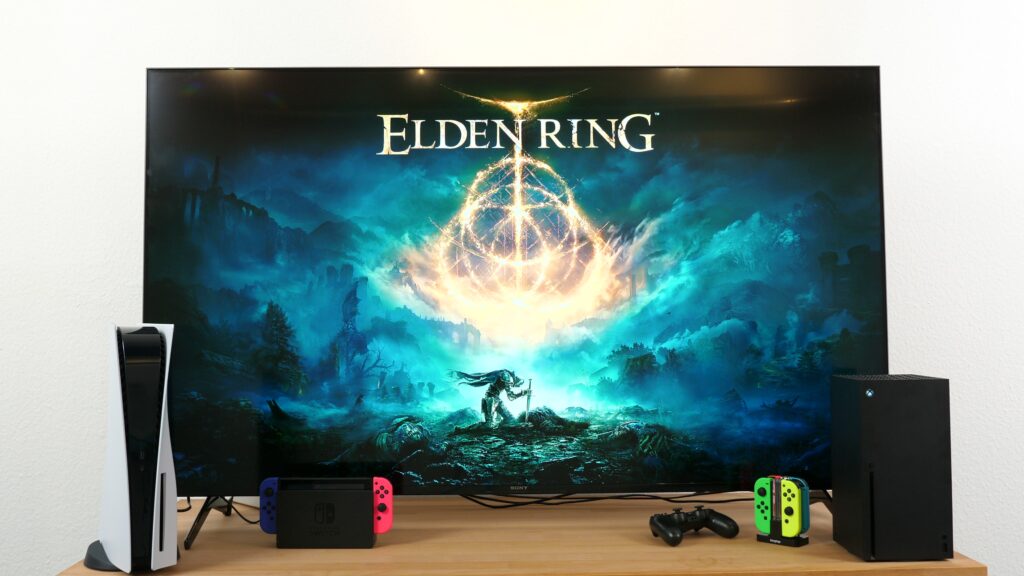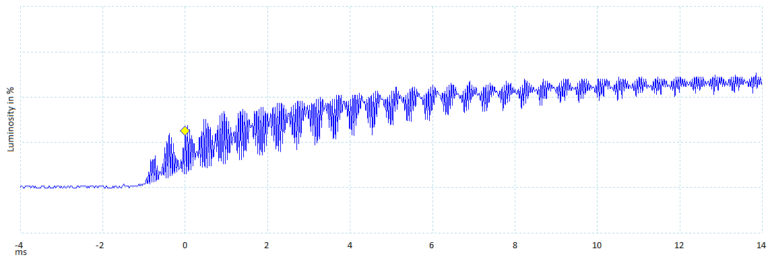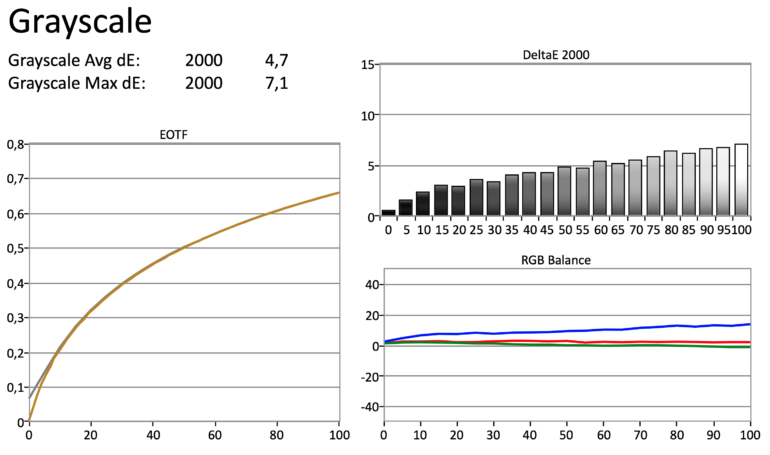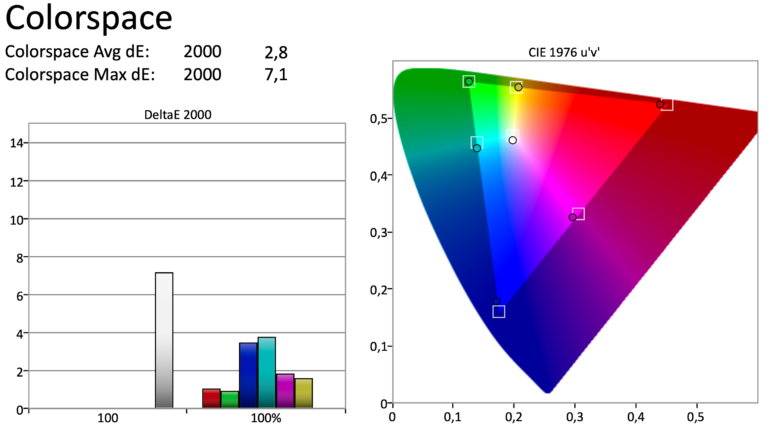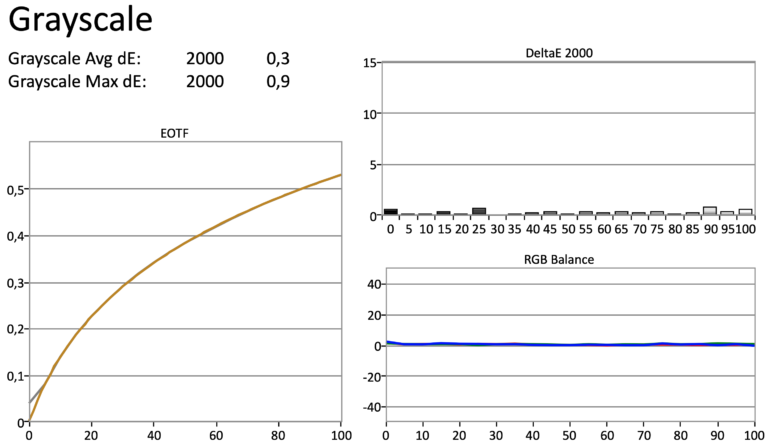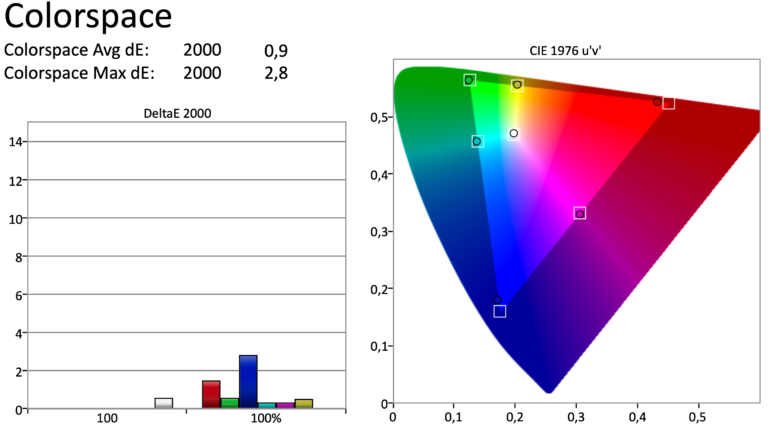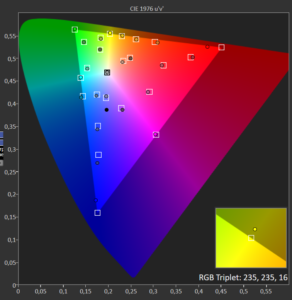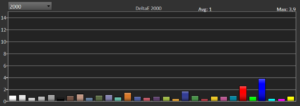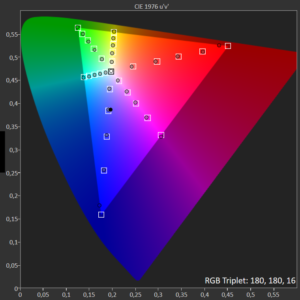Sony X90J Review & Rating

tvfindr Editorial
As a studied technology journalist Tobi likes to write regularly about the colorful world of TV sets & Co. Further interests: Music, cars, gaming, soccer
Sony X90J - mid-range 4K home theater
As a movie and TV show lover, you are on the safe side when you choose the Sony X90J from the Bravia XR series. The XR processor further enhances the already good picture quality in this price range with great upscaling and helps the TV to reproduce colors naturally. The so-called Triluminos Pro technology also ensures precise details and a rich impression.
Although the sound is not the best in our opinion – especially in terms of bass – the X90J offers numerous gaming features like HDMI 2.1, 4K@120fps, Dolby VisionDynamic HDR-format with a color depth of up to 12 Bits and Mastering of up to 10,000 Nits or the VRRVariable Refresh Rate – synchronizes the display’s refresh rate with the output refresh rate of the graphics card support that has been added in the meantime. So, nothing stands in the way of extensive gaming sessions.
However, make sure that the angle to the screen is not too oblique when viewing it in larger groups if you still want to see a decent picture. In this respect, the Sony X90J did not make a particularly good impression in our test lab. However, with Google TV, Alexa support and Apple TV HomeKit, the Sony X90J is very well positioned in terms of connectivity.
- XR Prozessor
- Dolby Vision and Dolby Atmos
- HDMI 2.1
- VRR
- Google TV
- Viewing angle
- Not ad free
Prices and Deals of Sony X90J *
| X90J Series | Differences from the main variant X90J | 50" | 55" | 65" | 75" | 85" |
|---|---|---|---|---|---|---|
| X90J Variant tested here Main variant | 50X90J | 55X90J | 65X90J | 75X90J | ||
| X92J |
| 50X92J | 55X92J | 65X92J | 75X92J | |
| X93J |
| 50X93J | 55X93J | 65X93J | 75X93J | |
| X95J | 65X95J | 75X95J | 85X95J |
Our alternatives tor the Sony X90J
The Sony X90J lines up as a mid-range model right next to the LG OLED A1. Unlike the X90J, however, the A1 has an OLED panel and thus better contrast and viewing angles. In return, the A1 only has a refresh rate of 60 HzHertz is the derived SI-unit of frequency with 1Hz=1/s – When talking about TVs this means how many different pictures a TV can display in one second..
Other alternatives are the Samsung Q80A QLED with its better brightness value and a 120 Hz panel.
Perfect blacks thanks to OLED panel: LG OLED A19
Better peak brightness: Samsung Q80A
The Sony X90J with elegant design
As soon as the Sony X90J is on our table, we immediately notice that the TV from the Bravia XR series makes a noble impression on us. No unnecessary bells and whistles that disfigure the X90J.
Clean edges, enclosed by a black plastic casing lid towards the back. Only the not-so-flat design of Sony’s mid-range TV makes us look a bit closer compared to competing models.
When it comes to the stand setup, the Sony TV offers you two options. If you have enough space on your living room wall or sideboard, you can mount the two feet on the corners of the casing.
- Minimalist design
- Thin frame
- Flexible stand
- Cable supports
- Slightly wobbly
This gives the device more stability. If you have less space for positioning, you can simply snap the two feet into the center. You do not need a screwdriver because the two supports can be easily attached by hand.
If you are not a fan of stands or prefer to position your TV individually, you can of course hang the LCDLCD = Liquid Crystal Display – a type of screen using liquid crystals for creating the image on a suitable spot within your four walls. The side connections let the power and HDMI cables not just run down the center behind the TV, but can be better routed to the sides.
However, the Sony X90J doesn’t do such a good job with cable management. If you want to route annoying cable strands away from the TV as invisibly as possible, you can only use two compact clips on the feet, which guide the cables to the back. You won’t find any other notches on the back of the X90J.
Sony X90J - Excellent LED TV despite slight limitations
We now come to our assessment of the panel and some key data in terms of display. A VAVertical Alignment, type of LCD Panel panel with a so-called Full Array Local Dimming backlight does its work in the Sony X90J’s casing.
Depending on the screen size, the model uses a different number of independent light zones. The 48 and 55 inch models have a total of 24, the 65 inch version we tested has 32 and the 75 inch giant has 48 of these zones.
- XR Processor
- Full Array Local Dimming
- Dolby Vision
- Triluminos Pro
- VA-Panel
- Viewing angle
- Blooming
Compared with OLED TVs, however, the panel’s design is at a disadvantage in terms the contrast ratio. Considering the comparatively low price, the black value is still on a reasonable level in our opinion. The exact contrast ratio is quantified by Sony with 6220:1.
The XR processor makes the picture of the Sony X90J better
The screen manages a refresh rateHertz is the derived SI-unit of frequency with 1Hz=1/s – When talking about TVs this means how many different pictures a TV can display in one second. of 120 HzHertz is the derived SI-unit of frequency with 1Hz=1/s – When talking about TVs this means how many different pictures a TV can display in one second. and delivers colors with a depth of 10 bits. The peak brightness of our 65-inch model is 840 nits and therefore “only” slightly above the range of comparable TVs with OLED panels. That is enough to reproduce the brilliance of HDRHigh Dynamic Range – image/video with more dynamic range (contrast range) content sufficiently brightly.
The built-in Bravia XR processor additionally supports the picture quality with upscaling and ensures a natural color reproduction. Since 2021, you will also find the core in Sony’s high-end devices – for example, their OLEDs.
In addition, Sony uses Triluminos Pro technology for better details and richer colors. Nevertheless, the panel is not immune to blooming as soon as the picture content has many dark areas.
The TV, like many others, uses a BGR subpixel layout. The arrangement of the individual pixels is inverted compared to the RGB variant. Depending on the pixel density of the TV, it is possible that a BGR layout leads to blurred text.
The image corners of the panel appear darker to us and thus break up the uniform color representation over the entire image surface. This can be problematic with quite uniform surfaces, such as the display of lawns. In this way, unwanted color differences can be visible.
X90J - Good viewing angle: Missing
The improvement of the viewing angle, which Sony calls X-Wide-Angle technology, has been withheld from the VAVertical Alignment, type of LCD Panel panel of the X90J by the Japanese. To benefit from it, you will have to go up a price range – for example, to Sony’s X95J. If you want to know more: Our guide reveals the details of OLED, VA, IPS and other panel types.
Thus, you should not sit too obliquely to the Sony X90J, since the quality loss is already visible from a relatively low viewing angle. Accordingly, our rating in this area is weak. The display copes well with reflections. Even direct light sources hardly have a noteworthy impact.
Image motion is handled cleanly
The X90J displays motion sequences smoothly due to a low response time. We can hardly notice any blurring. The display is also flanked by motion interpolationArtificial calculation of more frames than the source material has to offer. Sony calls this point “Motionflow“. StutterStatic Frames being displayed too long on the screen – no fluid motion should not stand in the way of your viewing pleasure. On the other hand, an intermediate image calculation promotes the undesirable Soap Opera effect.
- 120 Hz
- Response Time 4ms
- Motion Interpolation
- Judder can be removed
- Black Frame Insertion
- Artifacts
Sony gives you another feature with the Black Frame InsertionProcess that inserts black “blank images” as intermediate images. This makes movements appear finer and clearer., which can display screen movements even more smoothly by inserting black frames. With this feature, the X90J bypasses the so-called 3:2 pulldown and rigorously cleans up judder. Caution: For some people, this creates the impression of image flickering. You also reduce the overall brightness of the panel by activating this function.
Are you unsure which screen settings are best for you and which you should rather leave alone? Then take a look at our guide to the best Sony picture settings.
X90J: The gaming suitable Sony TV from the middle class
The Sony X90J has a lot in store for fans of gaming entertainment. With two full-fledged HDMI 2.1 interfaces, the mid-range TV brings ultra-high definition with up to 120 frames per second to the gaming floor. Coupled with its low response time and an input lag – measured by us – of just under 17 ms, the model ranks high in terms of responsiveness. Nevertheless, the competition is still a bit better in this regard.
However, you will have to accept one drawback: Although nothing stands in the way of your gaming experience in 4K@120 HzHertz is the derived SI-unit of frequency with 1Hz=1/s – When talking about TVs this means how many different pictures a TV can display in one second. with VRRVariable Refresh Rate – synchronizes the display’s refresh rate with the output refresh rate of the graphics card, if you want to use Dolby VisionDynamic HDR-format with a color depth of up to 12 Bits and Mastering of up to 10,000 Nits as well, the TV downgrades to 60 hertz. Thus, you have to decide beforehand whether you prefer a more brilliant picture and do without additional frames or whether you prefer the highest frame rate.
The Auto Low Latency Mode automatically detects connected consoles and switches the X90J to gaming mode, which reduces the input lag to the previously mentioned level. It does not matter whether the TV detects a PS5 or an Xbox Series X.
Sony X90J with bumpy sound
What was our impression of the sound of the 20-watt stereo speakers of the Sony X90J? In a nutshell: In our opinion, Sony can definitely improve the sound. As we often notice with the flat design of Smart TVs, the X90J also lacks the necessary pressure in the lower frequencyHertz is the derived SI-unit of frequency with 1Hz=1/s – When talking about TVs this means how many different pictures a TV can display in one second. range. Thus, the device does not have the possibility to integrate you into the movie or series deep enough in terms of sound.
The TV reproduces speech intelligibly. The so-called Digital Room Correction also adjusts the sound to the room. Since the X90J has HDMI 2.1 connections, you can use HDMI eARC for uncompressed Dolby Atmos in Dolby True-HD code, as well as DTSMulti-channel-sound-system (Surround Sound) competing with Dolby Digital:X in DTS-HD Master.
As good as the built-in panel is for movie and series fans, you should definitely think about buying a suitable soundbar or home theater system to get more out of the available codecs.
- Clear dialogs
- Digital Room Correction
- Dolby Atmos
- DTS
- HDMI eARC
- 2.0 channels with 20W (RMS)
- Weak bass
Sony relies on Google TV for the X90J
In terms of other features, Sony has dispensed with the previously used Android interface. Now the X90J – like all new Sony TVs – has the Google TV operating system and can thus be easily operated from the palm.
Furthermore, the app selection in the Google Play Store is more than extensive and leaves nothing to be desired. Whether it’s Netflix, Amazon Prime or Disney+, you can quickly access all popular streaming services and many more in just a few steps. With HomeKit and Apple Airplay 2, you can also quickly connect to other devices like iPhone, iPad, or Mac.
- Fluid and intuitive operation
- Huge selection of apps
- Voice control
- Google Assistant integrated
- Apple Airplay and Homekit
- TwinTuner
- USB recording
- Ads
Would you prefer to use the TV with Amazon’s Alexa instead of Google Assistant? As long as a third-party device is available, no problem! You can simply record via USB interface. The Sony X90J also has a twin tuner.
As with almost all TV manufacturers, the Google TV Dashboard of the X90J is overwhelmed with all kinds of advertisements. You will have to live with that at this point, because you unfortunately cannot disable the banner ads.
HDR calibration
Before calibration, the X90J shows some deviations
Although Sony is known for taking the point of image processing very seriously in their models, there is a slight discrepancy in our graded brightness measurement. This deviation also affects the red, green and blue values. Accordingly, gray tones are not displayed quite correctly to us on the screen. In particular, dark image contents are rendered too brightly.
Of course, we do not want to rule out that these inaccuracies are due to the device we tested on site.
In terms of color fidelity, our trained eyes noticed the comparatively high amount of blue that our Sony X90J comes with from the factory. An excessively high value in this area in turn interacts negatively with cyan, white and magenta and affects the overall color accuracy of a panel. However, a comparatively high blue content is quite normal for LED TVs.
Display after calibration of the X90J is significantly better
After we had a hand on the TV ourselves, the picture output is now quite different. Due to the adjusted RGB balance, the X90J now shows significantly less bluish cast. The target values of the EOTF curve are now achieved much better. The value improved by a whole 4.4 error points to an average error of just 0.3 – an excellent result. However, this is still not enough for Near Black due to the LED backlight.
Besides the improved brightness gradations, the accuracy in color reproduction has also made a significant leap forward. With an error of just under 1, blue now deviates much less and colors are now clearly better brought onto the screen by Sony’s X90J. Thus, after the calibration, it can definitely be said that Sony’s trademark – namely a natural color reproduction – is now adhered to.
X90J: The Sony TV also passes the depth test
We took this as an opportunity to delve a bit deeper into this topic and perform a much more accurate measurement. You can clearly see that the Sony X90J still has deviations in very saturated blue and red tones. All in all, Sony stays true to its promised line of an authentic color reproduction.
Sony X90J Picture Settings
Our Sony picture setting video takes you step by step through the extensive setting options of your Sony TV.
With the help of test pictures, we explain which functions you should pay special attention to in order to achieve the best possible result and which ones you can safely skip.
The best Sony TV picture settings.
Sony X90J Datasheet
50X90J technical specifications
Dimensions
| Screen diagonal | 50 Inch |
|---|---|
| Dimensions without stand (WxHxD) | 1119 x 649 x 70 mm |
| Weight without stand | 13,5 kg |
| Dimensions with stand (WxHxD) | 1119 x 715 x 286 mm |
| Weight with stand | 19 kg |
| Footprint (WxD) | 665 x 339 mm |
| VESA Norm | 200x200 mm |
Image properties
| Panel type | VA Panel |
|---|---|
| Panel Manufacturer | Sony |
| Colour depth | 10 Bit |
| FRC | |
| Resolution | 4K |
| Contrast ratio | 6200 :1 |
| Color space coverage | 78 % |
| REC 2020 | 68 % |
| Average brightness | 790 Nits |
| Maximum brightness | 840 Nits |
| Backlighting | Direct LED |
| Local dimming | Full Array Local Dimming |
| Dimming Zones | 24 |
| Curved | |
| Improved viewing angle |
Motion Handling
| Response Time | < 4 ms |
|---|---|
| Input Lag | < 17 ms |
| Frequency | 120 Hz |
| VRR |
HDR
| HDR | |
|---|---|
| HDR10 | |
| HLG | |
| HDR10+ | N/A |
| Dolby Vision |
Energy
| Energy consumption standby (W) | 0,5 W |
|---|---|
| Energy consumption SDR | 85 W |
| Energy efficiency clas SDR | G |
| Energy consumption HDR | 121 W |
| Energy efficiency clas HDR | G |
Smart TV
| Operating system | Google TV |
|---|---|
| Bluetooth | |
| WLAN | |
| USB recording PVR | |
| Timeshift | N/A |
| Picture-in-picture | N/A |
| Tuner | Analog (NTSC/PAL/SECAM) DVB-T DVB-T2 DVB-C DVB-S DVB-S2 |
| Twin Tuner |
Audio
| Audio Channels | 2.0 |
|---|---|
| Power (W) | 20 W |
| Dolby Digital | |
| DTS | |
| Dolby Atmos | |
| Integrated soundbar |
Connections
| HDMI 2.0 | 2 |
|---|---|
| HDMI 2.1 | 2 |
| HDMI ARC | |
| USB 2.0 | 1 |
| USB 3.0 | 1 |
| Ethernet RJ45 | 1 |
| 3.5mm jack | 1 |
| Digital optical | 1 |
| Satellite | 1 |
| Antenna | 1 |
| Ci+ 1.4 | 1 |
55X90J technical specifications
Dimensions
| Screen diagonal | 55 Inch |
|---|---|
| Dimensions without stand (WxHxD) | 1233 x 711 x 72 mm |
| Weight without stand | 17,4 kg |
| Dimensions with stand (WxHxD) | 1233 x 784 x 338 mm |
| Weight with stand | 25 kg |
| Footprint (WxD) | 1065 x 339 mm |
| VESA Norm | 300x300 mm |
Image properties
| Panel type | VA Panel |
|---|---|
| Panel Manufacturer | Sony |
| Colour depth | 10 Bit |
| FRC | |
| Resolution | 4K |
| Contrast ratio | 6200 :1 |
| Color space coverage | 78 % |
| REC 2020 | 68 % |
| Average brightness | 790 Nits |
| Maximum brightness | 840 Nits |
| Backlighting | Direct LED |
| Local dimming | Full Array Local Dimming |
| Dimming Zones | 24 |
| Curved | |
| Improved viewing angle |
Motion Handling
| Response Time | < 4 ms |
|---|---|
| Input Lag | < 17 ms |
| Frequency | 120 Hz |
| VRR |
HDR
| HDR | |
|---|---|
| HDR10 | |
| HLG | |
| HDR10+ | N/A |
| Dolby Vision |
Energy
| Energy consumption standby (W) | 0,5 W |
|---|---|
| Energy consumption SDR | 101 W |
| Energy efficiency clas SDR | G |
| Energy consumption HDR | 139 W |
| Energy efficiency clas HDR | G |
Smart TV
| Operating system | Google TV |
|---|---|
| Bluetooth | |
| WLAN | |
| USB recording PVR | |
| Timeshift | N/A |
| Picture-in-picture | N/A |
| Tuner | Analog (NTSC/PAL/SECAM) DVB-T DVB-T2 DVB-C DVB-S DVB-S2 |
| Twin Tuner |
Audio
| Audio Channels | 2.0 |
|---|---|
| Power (W) | 20 W |
| Dolby Digital | |
| DTS | |
| Dolby Atmos | |
| Integrated soundbar |
Connections
| HDMI 2.0 | 2 |
|---|---|
| HDMI 2.1 | 2 |
| HDMI ARC | |
| USB 2.0 | 1 |
| USB 3.0 | 1 |
| Ethernet RJ45 | 1 |
| 3.5mm jack | 1 |
| Digital optical | 1 |
| Satellite | 1 |
| Antenna | 1 |
| Ci+ 1.4 | 1 |
65X90J technical specifications
Dimensions
| Screen diagonal | 65 Inch |
|---|---|
| Dimensions without stand (WxHxD) | 1452 x 834 x 72 mm |
| Weight without stand | 22,9 kg |
| Dimensions with stand (WxHxD) | 1452 x 905 x 338 mm |
| Weight with stand | 32 kg |
| Footprint (WxD) | 1208 x 339 mm |
| VESA Norm | 300x300 mm |
Image properties
| Panel type | VA Panel |
|---|---|
| Panel Manufacturer | Sony |
| Colour depth | 10 Bit |
| FRC | |
| Resolution | 4K |
| Contrast ratio | 6200 :1 |
| Color space coverage | 78 % |
| REC 2020 | 68 % |
| Average brightness | 790 Nits |
| Maximum brightness | 840 Nits |
| Backlighting | Direct LED |
| Local dimming | Full Array Local Dimming |
| Dimming Zones | 32 |
| Curved | |
| Improved viewing angle |
Motion Handling
| Response Time | < 4 ms |
|---|---|
| Input Lag | < 17 ms |
| Frequency | 120 Hz |
| VRR |
HDR
| HDR | |
|---|---|
| HDR10 | |
| HLG | |
| HDR10+ | N/A |
| Dolby Vision |
Energy
| Energy consumption standby (W) | 0,5 W |
|---|---|
| Energy consumption SDR | 133 W |
| Energy efficiency clas SDR | G |
| Energy consumption HDR | 172 W |
| Energy efficiency clas HDR | G |
Smart TV
| Operating system | Google TV |
|---|---|
| Bluetooth | |
| WLAN | |
| USB recording PVR | |
| Timeshift | N/A |
| Picture-in-picture | N/A |
| Tuner | Analog (NTSC/PAL/SECAM) DVB-T DVB-T2 DVB-C DVB-S DVB-S2 |
| Twin Tuner |
Audio
| Audio Channels | 2.0 |
|---|---|
| Power (W) | 20 W |
| Dolby Digital | |
| DTS | |
| Dolby Atmos | |
| Integrated soundbar |
Connections
| HDMI 2.0 | 2 |
|---|---|
| HDMI 2.1 | 2 |
| HDMI ARC | |
| USB 2.0 | 1 |
| USB 3.0 | 1 |
| Ethernet RJ45 | 1 |
| 3.5mm jack | 1 |
| Digital optical | 1 |
| Satellite | 1 |
| Antenna | 1 |
| Ci+ 1.4 | 1 |
75X90J technical specifications
Dimensions
| Screen diagonal | 75 Inch |
|---|---|
| Dimensions without stand (WxHxD) | 1675 x 962 x 73 mm |
| Weight without stand | 33,3 kg |
| Dimensions with stand (WxHxD) | 1675 x 1044 x 410 mm |
| Weight with stand | 34,5 kg |
| Footprint (WxD) | 1330 x 410 mm |
| VESA Norm | 300x300 mm |
Image properties
| Panel type | VA Panel |
|---|---|
| Panel Manufacturer | Sony |
| Colour depth | 10 Bit |
| FRC | |
| Resolution | 4K |
| Contrast ratio | 6200 :1 |
| Color space coverage | 78 % |
| REC 2020 | 68 % |
| Average brightness | 790 Nits |
| Maximum brightness | 840 Nits |
| Backlighting | Direct LED |
| Local dimming | Full Array Local Dimming |
| Dimming Zones | 48 |
| Curved | |
| Improved viewing angle |
Motion Handling
| Response Time | < 4 ms |
|---|---|
| Input Lag | < 17 ms |
| Frequency | 120 Hz |
| VRR |
HDR
| HDR | |
|---|---|
| HDR10 | |
| HLG | |
| HDR10+ | N/A |
| Dolby Vision |
Energy
| Energy consumption standby (W) | 0,5 W |
|---|---|
| Energy consumption SDR | N/A |
| Energy efficiency clas SDR | N/A |
| Energy consumption HDR | N/A |
| Energy efficiency clas HDR | N/A |
Smart TV
| Operating system | Google TV |
|---|---|
| Bluetooth | |
| WLAN | |
| USB recording PVR | |
| Timeshift | N/A |
| Picture-in-picture | N/A |
| Tuner | Analog (NTSC/PAL/SECAM) DVB-T DVB-T2 DVB-C DVB-S DVB-S2 |
| Twin Tuner |
Audio
| Audio Channels | 2.0 |
|---|---|
| Power (W) | 20 W |
| Dolby Digital | |
| DTS | |
| Dolby Atmos | |
| Integrated soundbar |
Connections
| HDMI 2.0 | 2 |
|---|---|
| HDMI 2.1 | 2 |
| HDMI ARC | |
| USB 2.0 | 1 |
| USB 3.0 | 1 |
| Ethernet RJ45 | 1 |
| 3.5mm jack | 1 |
| Digital optical | 1 |
| Satellite | 1 |
| Antenna | 1 |
| Ci+ 1.4 | 1 |
The most frequently asked questions about the Sony X90J
SONY X90J Difference between Sony and Sony Bravia
In short: there is none. Sony uses the term Bravia for its entire TV portfolio. Accordingly, there is no special function behind it that provides you with an added value.
SONY X90J What is the Rich Color Enhancer?
The so-called Rich Color Enhancer is used in Sony’s X92J, X93J and X94J and provides more vivid colors on the panel in these models. This function is not installed in the X90J.
SONY X90J What does Motionflow mean?
This marketing term from Sony refers to the interframe calculation also known as motion interpolation and ensures smoother image movements in scenes.
Sony X90J Connections
The 65X90J has 2 HDMI 2.1 inputs and 2 HDMI 2.0 inputs, an HDMI eARC, one USB 3.0 port, one USB 2.0 port, a 3.5mm headphone jack, a digital optical TOSLINK output, an analogue video input e.g. for older gaming consoles and a Twin Tuner. and just a Single Tuner.
Sony X90J Dimensions
The Sony X90J is dimensioned without stand as follows (WxHxD):
- 50 Inch: 1119 x 649 x 70 mm
- 55 Inch: 1233 x 711 x 72 mm
- 65 Inch: 1452 x 834 x 72 mm
- 75 Inch: 1675 x 962 x 73 mm
Sony X90J Wall Mounting
The Sony X90J is compatible with the following wall mounts:
- 50 Inch:
200x200 mmFlat Pivotable
- 55 Inch:
300x300 mmFlat Pivotable
- 65 Inch:
300x300 mmFlat Pivotable
- 75 Inch:
300x300 mmFlat Pivotable