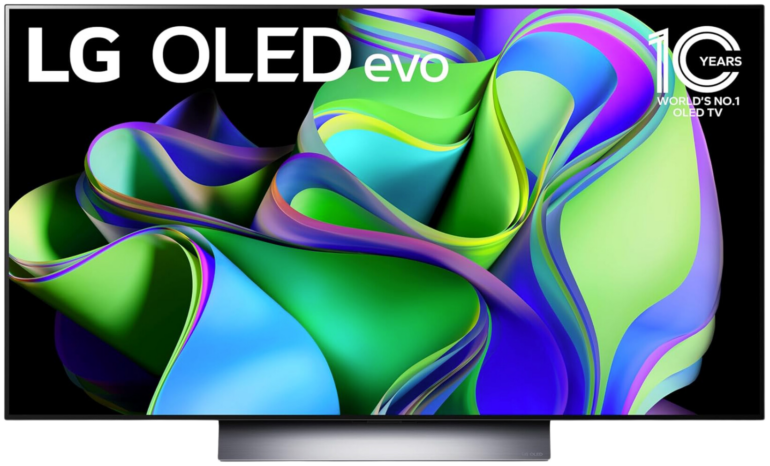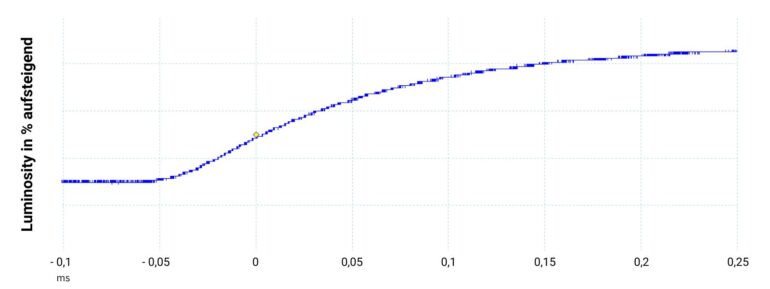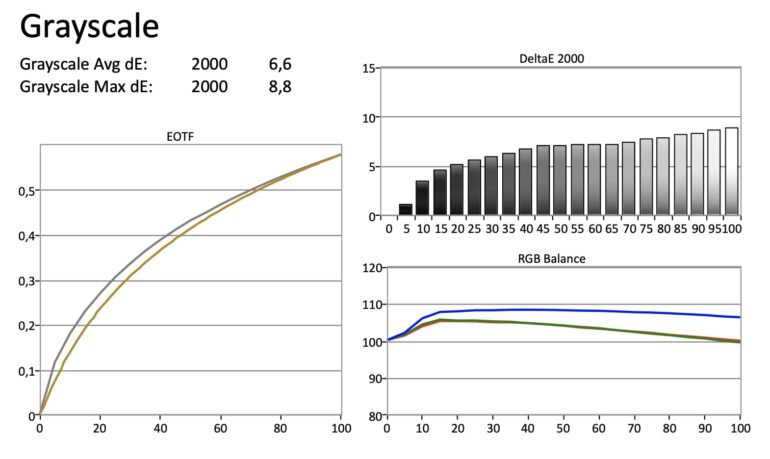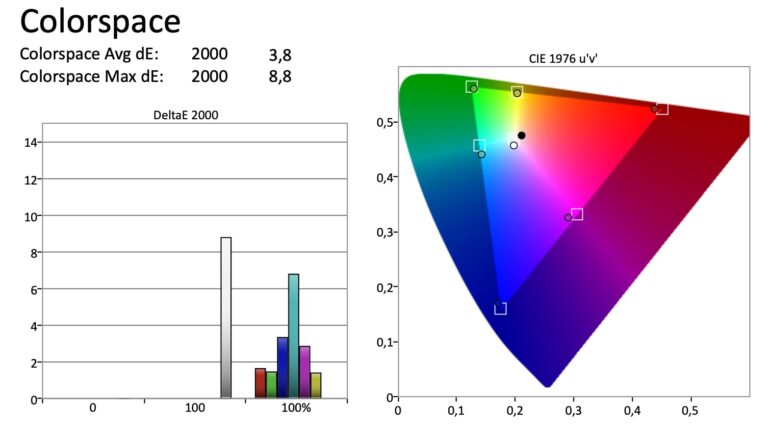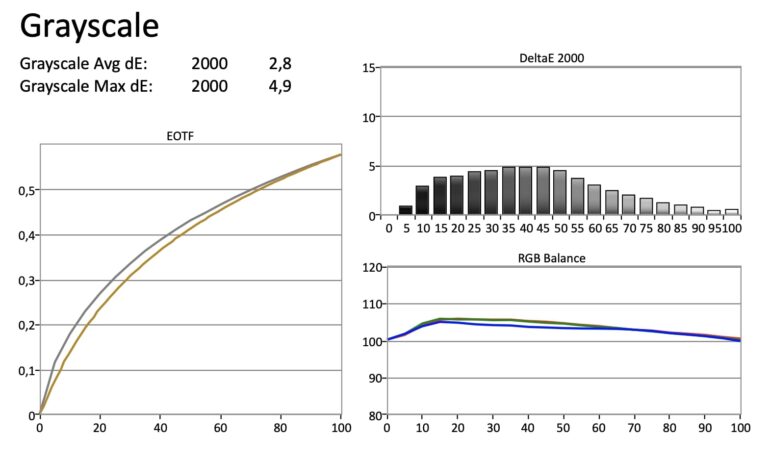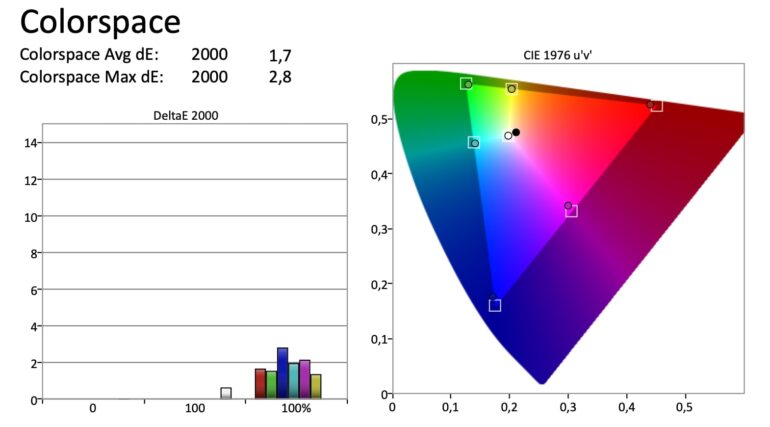Samsung S90C Review & Rating

tvfindr Editorial
As a studied technology journalist Tobi likes to write regularly about the colorful world of TV sets & Co. Further interests: Music, cars, gaming, soccer
Samsung S90C - Decent shot into the small world of QD OLEDs
Samsung can convince us in many points with the S90C QD-OLED and builds on the performance of the predecessor model, the S95B, which was first introduced in 2022. On this basis, the South Korean manufacturer shows a reasonable combination of fabulous HDRHigh Dynamic Range – image/video with more dynamic range (contrast range) performance and a wide spectrum of colours.
Although features such as Dolby VisionDynamic HDR-format with a color depth of up to 12 Bits and Mastering of up to 10,000 Nits, IMAX or DTSMulti-channel-sound-system (Surround Sound) competing with Dolby Digital are missing and the reproduction of 144 hertz is only possible within a rather limited context, the overall package leaves fairly little room for improvement. The screen diagonal has been increased and Samsung now also supplies the range above 65 inches. As a result, not only casual gamers get their money’s worth with a wide range of gaming functions, also film lovers are better off.
In terms of sound reproduction, the system does quite well for a flat-screen TV. Nevertheless, ambitious viewers still need a more powerful audio solution. Even if the TV is only suitable to a limited extent for use in daylight or brighter lighting conditions, the panel definitely offers enough power to position itself among the most powerful OLED TVs on the market.
This gives you a serious, but more affordable step-down option that’s really worth looking at. Tizen 7.0 provides you with additional features and is generally a solid, if somewhat cluttered user interface.
- Wide colour gamut
- Perfect black
- Good reflection resistance
- Distinct viewing angle
- Short input lag
- Four HDMI 2.1 with 48 Gbps
- Next-Gen Gaming
- Dimming of large bright areas
- DTS not supported
- Dolby Vision missing
Alternative devices to the Samsung S90C QD-OLED
Less expensive, but with a relatively identical overall package, is the QD OLED predecessor S95B. The LG OLED evo C3 offers slightly less picture performance, but advantages in home cinema features thanks to Dolby VisionDynamic HDR-format with a color depth of up to 12 Bits and Mastering of up to 10,000 Nits and DTSMulti-channel-sound-system (Surround Sound) competing with Dolby Digital support.
You get even more cinema feeling based on IMAX Enhanced Support and a more sophisticated tone mapping to the detriment of peak brightness with the conventional OLED top model from Sony, the A80L.
Lower-priced predecessor: Samsung S95B
With DTS Codec and Dolby Vision: LG OLED evo C37
Home Cinema with IMAX Enhanced : Sony A80L
Samsung S90C - Quickly set up and properly manufactured
After the packaging material gave way to an initially thin appearance with the connection area in the lower third of the back flared out to the rear, we were able to get a first look at the Samsung S90C QD-OLED. In general, our impression of the build quality is good, albeit somewhat divided. The 65-inch panel of the test device reflected a pinkish colour cast directly to us, but it is evenly framed in the casing and showed no others conspicuous details.
- High-quality workmanship overall
- Stable construction
- Uncomplicated set-up
- Wall mounting possible
- Foot sticks out quite far forward
We rarely had a more uncomplicated and quicker assembly of the stand, which consists of three parts. After a few simple steps and without any tools, the QD-OLED and its anthracite-coloured base stood securely on our freshly cleaned sideboard. The initial fear that the construction, which is partly made of plastic, would tend to be unstable did not prove to be true.
Nevertheless, small wobbles cannot be completely avoided, but they are no serious cause for concern. In terms of space requirements, the surface of the base is rather small, but the structure is not rotatable and does not offer you the possibility of height adjustment.
Samsung S90C footprint not ideal
Considering the dimensions to the lower edge of the TV, you should be able to place most soundbars without limiting the field of view. However, since Samsung does not offer an alternative solution, you will need sufficient space towards the front to place the sound bar properly.
Although the top of the base can also be used for this purpose, the speakers would then radiate downwards at a slight angle and will therefore not be perfectly aligned. If you prefer to hang the TV on the wall, you can use the prepared mounting brackets with a VESA standard spacing of 300 x 200 millimetres.
Viewed from the front, practically all connections, including the HDMI and USB ports, are located on the right-hand side in the central plastic panel on the back. A cover is supplied for visual purposes and allows the interfaces to disappear underneath. The package also includes two brackets that can be used to guide the connection cables behind the foot parts. Beyond that, we did not notice any further unusual points in the course of our test.
The Samsung S90C is built with a clever technology mix
Self-luminous pixels offer the highest contrast ratio of all current panel technologies and thereby a display quality that surpasses other manufacturing methods. In terms of performance, the display is on a par with the S95B from the previous year, which means that it will once again be a top performer in 2023 – at least in the OLED screen segment. Light-filled areas and bright details are therefore provided with sufficient luminance, which creates more than enough brilliance in the material and wonderfully emphasises highlights.
- Neat highlights
- Remarkable colour gamut
- No halos at all
- Colour uniformity
- Deep black
- Detail loss due to room illumination
Blooming in dark scenes is just as unnoticeable on the smaller brother of the S95C as noticeable irregularities in the representation of uniform colour areas. A real boost in this point is once again the smartly implemented addition of the colour filter based on Quantum Dots.
This technology, which is also used for the name “QD” at Samsung, has established itself in the course of the previous years in numerous TV devices of different manufacturers. The reason for this is that this component enables the panel to achieve even more color diversity and thus provide finer nuances between the colour gradients. The result is the Samsung S90C QD-OLED’s ability to reproduce practically the entire DCI-P3 color space.
Overall, the model offers a basis for a fine visual impression. However, this requires not only a harmonious picture setting, but also lighting conditions that are within a certain range and, despite the relatively good brightness values, at least at a dimmed level. If you underestimate this parameter, it can quickly lead to an unintentional loss of detail for your eye.
A structure that appears well visible on the panel in the dark can suddenly become barely recognisable in daylight or brighter lighting conditions. OLED displays are an excellent choice if you sit at an angle to the screen or regularly watch with several people.
The display on the Samsung S90C’s panel still retains sufficient gloss and a clean colour representation even from an extremely oblique view.
Note: Samsung uses different panels for the S95C. While the two smallest versions are still equipped with the first-generation QD OLED panel, the situation is different for the sizes above. Only the new 77-inch size has a second-generation screen. An additional 83-inch model – initially announced for the US market – features conventional WOLED technology from LG Display as part of a partnership.
Motion display of the Samsung S90C with slight flaws
To deal with fast movements, Samsung again uses a panel based on 144 hertz refresh rate. However, this only plays a part on the data sheet and therefore only offers a limited added value in our opinion. This already starts with the intermediate image calculation. Here, the function is still based on a limit of 120 images that the TV – artificially calculated – can display.
- Immediate pixel response
- Judder can be prevented
- Optional interpolation
- BFI flickers a lot
- Artefacts and shadows at 24p content
In general, the algorithm works quite well, but it cannot completely prevent trailing shadows and artifacts during very fast movements of smaller objects when there are many additional changes to the image at the same time. Even at the highest level, we could not eliminate this problem. Nevertheless, it should be emphasised that the results achieved are generally influenced by the frame rate and can be worse, especially for content with a low refresh rate.
Added to this is the almost instantaneous response time of the pixels, which practically precedes the calculation. Our test of the simple ascent measurement yields a value of 0,12 milliseconds, which is basically an extremely good result, but can be disadvantageous for smooth interpolationArtificial calculation of more frames than the source material has to offer. When Clear Motion is switched on, the effect is minimised somewhat, but the TV flickers visibly strong to an extent that we consider quite disturbing.
In addition, the implementation of the black blank frames will also typically result in a darker display here. Thanks to the picture sharpness setting, content can be watched smoothly on the basis of 24 frames per second. You can thus avoid the so-called judder.
Samsung S90C - Gaming Performance also Next-Gen capable
Normally, we expect a relatively wide range of features and additional adjustments from an upper mid-range model like the Samsung S90C QD-OLED, which provide an all-round upgraded gaming experience and are uncomplicated to adjust.
Samsung has not been stingy here in 2023 and equips the new entry-level model of its QD-OLED series with a 144 hertz display. However, this does not change the benefits for console gamers. Operating in UHD at full frame rate is still not possible due to the 120 hertz limitation of Xbox Series X|S and PlayStation 5.
- 4K @ 144 Hertz
- Quad HDMI 2.1 with 48 Gbps
- FreeSync and G-Sync
- Cloud Gaming
- GameBar
- 144 hertz only @ 4K
- No Dolby Vision gaming
Even PC players need a powerful system, as the native frequencyHertz is the derived SI-unit of frequency with 1Hz=1/s – When talking about TVs this means how many different pictures a TV can display in one second. is only available in 4K resolution. There is no support for a 1440p or 1080p mode.
Fortunately, on the other hand: Each of the four HDMI 2.1 ports can access the full 48 Gbps bandwidth and offers almost all gaming functionalities you can expect of a TV in this price range. Starting with ALLM and VRR, AMD FreeSync Premium Pro and a G-SyncVariable Refresh Rate for Nvidia graphics cards compatibility. Dolby Vision Gaming is still not included.
Xbox owners therefore cannot take advantage of this exclusive feature of the Microsoft console. However, these features are complemented by an incredibly short input path and the screen’s fast response time.
Once again, the so-called Game Bar provides a useful overview of all possible Gaming settings. If necessary, you can use it to make quick and uncomplicated adjustments.
Furthermore, various cloud gaming services are available, such as GeForce Now, Amazon Luna or Microsoft’s xCloud service.
With the Gaming Hub integrated in the menu, a compatible Bluetooth controller and a subscription, it is fairly easy to get games onto the screen without any additional peripherals.
Depending on the title and service, this works more or less well. However, you should expect differences in streaming quality or input delay. To ensure the most stable connection possible, we recommend a wired solution using the Ethernet option.
As expected: Samsung S90C speakers with a punchless sound image
With TV sets of this type, the topic of sound is one that manufacturers often do not fulfil well enough, or rather cannot fulfil properly at all. Especially if there is an ambition to create a sound impression that is as immersive and powerful as possible in the area in front of the TV.
Yes, the speaker system of the Samsung S90C QD-OLED is generally suitable for transmitting speech and a balanced sound image decently into the room. However, as soon as the system is supposed to build up pressure and a decent volume, things start to falter.
- eARC interface
- Multiple Dolby formats
- Headphone jack
- Q-Symphony
- Low pressure
- Comparatively low volume
- No DTS formats
We therefore recommend passing on the signal to external sources that have been specially designed for this purpose and also physically provide the necessary sound body. To achieve this, the eARC connection provides you with a suitable interface that allows the audio signal to be passed on – if necessary – without data compression. If you don’t know where to start with your search, the buying guide on soundbarfindr.com might help you.
Unfortunately, this procedure does not work for all sound formats. Although many Dolby options such as TrueHD and Atmos are covered, DTS formats are not included. On the other hand, the headphone jack on the back, which is often omitted in today’s models, is a positive aspect. If you use an external sound solution, you can also control the TV as a center speaker via Q-Symphony.
No One Connect Box, but lots of other options on the Samsung S90C
With the Samsung S90C QD-OLED, browsing through the menu structure of the Tizen 7.0 operating system is generally smooth, although not always fully intuitive. On the left side you will find the navigation area, which is divided into several headings.
From there, you can access the Ambient Mode, for instance, where you have the option of playing alternating video and photo content in a constant loop. The Gaming Hub and a media interface with app and streaming offers can also be accessed from here. The selection is large and offers you basically everything you need in terms of services.
- Fast, fluid navigation
- Gaming Hub
- Ambient Mode
- Rechargeable solar remote control
- Numerous streaming services
- Large app selection
- Without One Connect Box
- Menu somewhat confusing
Using the microphone button on the compact remote control of the Samsung S90C QD-OLED, you can contact Samsung’s internal Bixby solution or Amazon’s Alexa.
If the control unit runs out of power, the battery can be recharged either via the solar cell on the back or directly via the integrated USB-C port.
If you hold down the gear button for a while, a submenu for programming quick start options opens. This is also the easiest way to access the device settings. If you press “Back” and “Play/Stop” at the same time, you can set several accessibility options such as increased contrast or menu and text zoom.
A One Connect Box is not included in the scope of delivery. The optional connection solution is only available with the top-of-the-line S95C model. Otherwise, you will also find the peripheral device on TVs of the Neo QLED series, such as the QN95C and Samsung’s 8K series.
HDR Calibration
Too much luminance before calibration
Even before we could draw a complete picture of the initial state of the QD OLED with Calman as part of our brightness and colour measurements, it was clear that the Samsung S90C’s panel was shining too brightly at us.
After the first run was completed, this suspicion was confirmed. The TV already has a decent luminosity ex-works and starts to show the first, somewhat larger inconsistencies at a grey scale of 10 percent. As the brightness saturation increases, the reproduction becomes brighter also.
Looking at the colour balance, you can see that there is an excessive amount of blue in the display and thus large parts of the luminance range are subject to a blue cast.
In terms of colour precision, this observation is also reflected and results in an unclean reproduction of the mixed colours cyan and purple. Overall, the screen shows that there is still room for improvement with this configuration.
Not quite ideal, but a lot better after calibration
Although there is still no uniformity across the board in terms of luminance, the panel now follows the norm much more precisely – especially in the brighter levels.
Nominally, the average error dropped by far more than half. In darker areas, the screen accelerates a little too much for our taste, despite apparently correct settings and deactivation of all AI functions.
Altogether, the colour balance is now much more homogeneous and thus much closer to the target range. As far as our problematic colour output is concerned, we were also able to achieve a higher degree of accuracy in this respect. Thus, the colouring output is more accurate overall and the error level shrinks considerably.
Even if the overall result requires further fine-tuning within a more time-consuming calibration, we were able to achieve a result with the appropriate hard- and software that shows the performance level of the S90C even better.
Samsung S90C Datasheet
55S90C technical specifications
Dimensions
| Screen diagonal | 55 Inch |
|---|---|
| Dimensions without stand (WxHxD) | 1225 x 709 x 40 mm |
| Weight without stand | 16,2 kg |
| Dimensions with stand (WxHxD) | 1225 x 774 x 266 mm |
| Weight with stand | 18,2 kg |
| Footprint (WxD) | 366 x 266 mm |
| VESA Norm | 300 x 200 mm |
Image properties
| Panel type | QD-OLED Panel |
|---|---|
| Panel Manufacturer | Samsung Display |
| Colour depth | 10 Bit |
| FRC | |
| Resolution | 4K |
| Contrast ratio | infinitely :1 |
| Color space coverage | 100 % |
| REC 2020 | 51 % |
| Average brightness | 830 Nits |
| Maximum brightness | 1040 Nits |
| Backlighting | OLED |
| Local dimming | OLED |
| Dimming Zones | OLED |
| Curved | |
| Improved viewing angle |
Motion Handling
| Response Time | < 1 ms |
|---|---|
| Input Lag | < 11 ms |
| Frequency | 144 Hz |
| VRR |
HDR
| HDR | |
|---|---|
| HDR10 | |
| HLG | |
| HDR10+ | |
| Dolby Vision | N/A |
Energy
| Energy consumption standby (W) | 0,5 W |
|---|---|
| Energy consumption SDR | 82 W |
| Energy efficiency clas SDR | G |
| Energy consumption HDR | 134 W |
| Energy efficiency clas HDR | G |
Smart TV
| Operating system | Tizen 7.0 |
|---|---|
| Bluetooth | |
| WLAN | |
| USB recording PVR | |
| Timeshift | |
| Picture-in-picture | |
| Tuner | Analog (NTSC/PAL/SECAM) DVB-T DVB-T2 DVB-C DVB-S DVB-S2 |
| Twin Tuner |
Audio
| Audio Channels | 2.1 |
|---|---|
| Power (W) | 40 W |
| Dolby Digital | |
| DTS | |
| Dolby Atmos | |
| Integrated soundbar |
Connections
| HDMI 2.0 | |
|---|---|
| HDMI 2.1 | 4 |
| HDMI ARC | |
| USB 2.0 | 2 |
| USB 3.0 | |
| Ethernet RJ45 | 1 |
| 3.5mm jack | |
| Digital optical | 1 |
| Satellite | 2 |
| Antenna | 1 |
| Ci+ 1.4 | 1 |
65S90C technical specifications
Dimensions
| Screen diagonal | 65 Inch |
|---|---|
| Dimensions without stand (WxHxD) | 1444 x 832 x 40 mm |
| Weight without stand | 21,1 kg |
| Dimensions with stand (WxHxD) | 1444 x 897 x 266 mm |
| Weight with stand | 23,1 kg |
| Footprint (WxD) | 366 x 266 mm |
| VESA Norm | 300 x 200 mm |
Image properties
| Panel type | QD-OLED Panel |
|---|---|
| Panel Manufacturer | Samsung Display |
| Colour depth | 10 Bit |
| FRC | |
| Resolution | 4K |
| Contrast ratio | infinitely :1 |
| Color space coverage | 100 % |
| REC 2020 | 51 % |
| Average brightness | 830 Nits |
| Maximum brightness | 1040 Nits |
| Backlighting | OLED |
| Local dimming | OLED |
| Dimming Zones | OLED |
| Curved | |
| Improved viewing angle |
Motion Handling
| Response Time | < 1 ms |
|---|---|
| Input Lag | < 11 ms |
| Frequency | 144 Hz |
| VRR |
HDR
| HDR | |
|---|---|
| HDR10 | |
| HLG | |
| HDR10+ | |
| Dolby Vision | N/A |
Energy
| Energy consumption standby (W) | 0,5 W |
|---|---|
| Energy consumption SDR | 95 W |
| Energy efficiency clas SDR | F |
| Energy consumption HDR | 143 W |
| Energy efficiency clas HDR | G |
Smart TV
| Operating system | Tizen 7.0 |
|---|---|
| Bluetooth | |
| WLAN | |
| USB recording PVR | |
| Timeshift | |
| Picture-in-picture | |
| Tuner | Analog (NTSC/PAL/SECAM) DVB-T DVB-T2 DVB-C DVB-S DVB-S2 |
| Twin Tuner |
Audio
| Audio Channels | 2.1 |
|---|---|
| Power (W) | 40 W |
| Dolby Digital | |
| DTS | |
| Dolby Atmos | |
| Integrated soundbar |
Connections
| HDMI 2.0 | |
|---|---|
| HDMI 2.1 | 4 |
| HDMI ARC | |
| USB 2.0 | 2 |
| USB 3.0 | |
| Ethernet RJ45 | 1 |
| 3.5mm jack | |
| Digital optical | 1 |
| Satellite | 2 |
| Antenna | 1 |
| Ci+ 1.4 | 1 |
77S90C technical specifications
Dimensions
| Screen diagonal | 77 Inch |
|---|---|
| Dimensions without stand (WxHxD) | 1719 x 988 x 45 mm |
| Weight without stand | 35,1 kg |
| Dimensions with stand (WxHxD) | 1719 x 1059 x 360 mm |
| Weight with stand | 37,8 kg |
| Footprint (WxD) | 366 x 360 mm |
| VESA Norm | 400 x 300 mm |
Image properties
| Panel type | QD-OLED Panel |
|---|---|
| Panel Manufacturer | Samsung Display |
| Colour depth | 10 Bit |
| FRC | |
| Resolution | 4K |
| Contrast ratio | infinitely :1 |
| Color space coverage | 100 % |
| REC 2020 | 51 % |
| Average brightness | 830 Nits |
| Maximum brightness | 1040 Nits |
| Backlighting | OLED |
| Local dimming | OLED |
| Dimming Zones | OLED |
| Curved | |
| Improved viewing angle |
Motion Handling
| Response Time | < 1 ms |
|---|---|
| Input Lag | < 11 ms |
| Frequency | 144 Hz |
| VRR |
HDR
| HDR | |
|---|---|
| HDR10 | |
| HLG | |
| HDR10+ | |
| Dolby Vision | N/A |
Energy
| Energy consumption standby (W) | 0,5 W |
|---|---|
| Energy consumption SDR | 95 W |
| Energy efficiency clas SDR | F |
| Energy consumption HDR | 143 W |
| Energy efficiency clas HDR | G |
Smart TV
| Operating system | Tizen 7.0 |
|---|---|
| Bluetooth | |
| WLAN | |
| USB recording PVR | |
| Timeshift | |
| Picture-in-picture | |
| Tuner | Analog (NTSC/PAL/SECAM) DVB-T DVB-T2 DVB-C DVB-S DVB-S2 |
| Twin Tuner |
Audio
| Audio Channels | 2.1 |
|---|---|
| Power (W) | 40 W |
| Dolby Digital | |
| DTS | |
| Dolby Atmos | |
| Integrated soundbar |
Connections
| HDMI 2.0 | |
|---|---|
| HDMI 2.1 | 4 |
| HDMI ARC | |
| USB 2.0 | 2 |
| USB 3.0 | |
| Ethernet RJ45 | 1 |
| 3.5mm jack | |
| Digital optical | 1 |
| Satellite | 2 |
| Antenna | 1 |
| Ci+ 1.4 | 1 |
Frequently asked questions about the Samsung S90C
What are the differences between OLED and QD-OLED?
Which TV devices also use QD-OLED?
Because the technology was first introduced to the market in 2022, only a handful of devices are available with a respective panel. First-generation devices include the S95B and the A95K. These TVs were followed in 2023 by the S90C and S95C from Samsung and the A95L from Sony.
How bright does a QD-OLED get?
Why are QD-OLED devices better?
On one hand, the combination of quantum dots and OLED technology leads to a wide colour spectrum. At the same time, the different structure allows more brightness to be achieved and the panel can counteract reflections and bright ambient light more effectively.
Samsung S90C Connections
The 65S90C has 4 HDMI 2.1 inputs, an HDMI eARC, 2 USB 2.0 ports, a digital optical TOSLINK output and a Twin Tuner. and just a Single Tuner.
Samsung S90C Dimensions
The Samsung S90C is dimensioned without stand as follows (WxHxD):
- 55 Inch: 1225 x 709 x 40 mm
- 65 Inch: 1444 x 832 x 40 mm
- 77 Inch: 1719 x 988 x 45 mm
Samsung S90C Wall Mounting
The Samsung S90C is compatible with the following wall mounts:
- 55 Inch:
300 x 200 mmFlat Pivotable
- 65 Inch:
300 x 200 mmFlat Pivotable
- 77 Inch:
400 x 300 mmFlat Pivotable