This TV was replaced by the ()
Sony X900H Bravia – Can Sony's mid-range 4K LED TV stand up to the tough competition?
Also the Japanese manufacturer Sony will of course release a new lineup in 2020. The X900H is the successor of the X900F, which was released in 2018. This new edition also has Full Array Local Dimming and is additionally equipped with an HDMI 2.1 interface. It doesn’t sound so bad at first glance, but we”ll take a closer look at the X900H and see if the mid-range TV from Sony’s Bravia series is worth its money, or if you should rather keep your hands off it.
Sony X900H Bravia buy cheap
Modern and robust design
The design of the X900H is outstanding and very well done by Sony, the Japanese manufacturer. The frame and feet are made of aluminium and make a noble and robust impression. The feet can be mounted in two different positions. Due to the middle position of the feet, it is possible to use the TV on smaller footprints. However, the stability of the TV suffers and the TV stands a little wobbly. If the feet are mounted on the side, the X900H stands very stable and hardly wobbles at all – and there is also plenty of room for a sound bar to round off the setup.
The back is made of plastic and the interfaces are oriented towards the left edge of the screen, making them easy to reach even when using a wall mount. On the wall, the TV makes a good impression, which is underlined by its impressively narrow frame and moderate depth. Unfortunately, Sony has given little thought to cable management. Only clips for the feet are included, which is not really sufficient for a tidy setup – and on the wall, clips for the feet do not really help at all.


- Elegant, Robust Design
- Narrow Frame
- Aluminium Feet and Front
- 2 Position Stand
- Cable Management
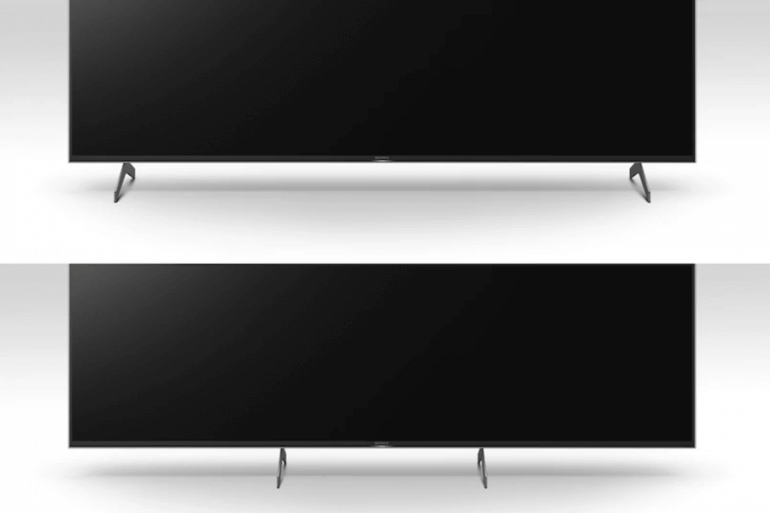
Great picture quality with some weaknesses
The X900H has a 10-bit VAVertical Alignment, type of LCD Panel panel that produces a deep and even black. The contrast ratio is very high at around 4800:1 and, in conjunction with Full Array Local Dimming, results in a beautiful display of HDRHigh Dynamic Range – image/video with more dynamic range (contrast range) content. Unfortunately, the Local Dimming feature is only equipped with 32 dimming zones, which can lead to blooming around bright objects in a dark picture – especially the larger versions of the X900H are affected by this, as the division into 32 zones is not sufficient for a large area. For example, subtitles in dark scenes often have a bright glow to the outside, which can be quite annoying.
The Sony TV’s peak brightness of ~740 nitsSI unit of luminance: 1 nit = 1 cd/m2 – The best way of measuring and comparing a TVs brightness is sufficient to display small bright highlights well, but not really high enough to make the TV work well in bright rooms, even though it has a fairly solid reflection behavior. Since Sony only uses the X-Wide Angle layer on the X950H, the viewing angle of the X900H of the is quite narrow and colors look washed out even at a slightly oblique viewing angle. But if you sit in a dark or dimmed room, right in front of the TV, it has a good picture quality with vivid colors – thanks to the wide color gamut.
As a dynamic HDR format, the X900H supports Dolby VisionDynamic HDR-format with a color depth of up to 12 Bits and Mastering of up to 10,000 Nits, which allows HDR content to be optimized even better.


- 10 Bit VA-Panel
- Deep, Even Blacks
- Contrast Ratio 4800:1
- Full Array Local Dimming
- 32 Dimming Zones
- Blooming might occur
- Max. Brightness ~740 Nits
- Wide Color Gamut
- Dolby Vision
- Viewing Angle
Decent motion handling
The display has a native refresh rateHertz is the derived SI-unit of frequency with 1Hz=1/s – When talking about TVs this means how many different pictures a TV can display in one second. of 120 HzHertz is the derived SI-unit of frequency with 1Hz=1/s – When talking about TVs this means how many different pictures a TV can display in one second. and a fast response time of ~4 ms. This means that only very little motion blur is visible even with fast movements. To further reduce motion blur, the Black Frame InsertionProcess that inserts black “blank images” as intermediate images. This makes movements appear finer and clearer. feature can be used optionally. However, this feature has not been implemented very well, which can lead to some picture errors. JudderInconsistent time frame due to the input frequency not mismatching the TV’s frequency (e.g. 24p via 60Hz) can be removed from the X900H, but content with a low refresh rate may cause stuttering.
The backlight flickers at a frequencyHertz is the derived SI-unit of frequency with 1Hz=1/s – When talking about TVs this means how many different pictures a TV can display in one second. of 720 Hz. Because of this high frequency, most people perceive it as continuous illumination and therefore it does not disturb.


- 120 Hz
- Response Time ~4 ms
- 720 Hz Backlight
- Stutter
- No Judder
Everything for a great gaming experience
With the X900H you have everything you need for good gaming. Due to the great motion handling,. Even fast games are no problem for the X900H, as the motion blur is not really noticeable. Due to the low input lag of ~15 ms, the TV feels very responsive to external inputs, such as the press of a button on the console’s gamepad. To keep the input lag as low as possible the Auto Low Latency Mode is supported. This means that a switched-on console is immediately detected and the X900H automatically switches to game mode. Screen tearing is prevented by a variable refresh rateHertz is the derived SI-unit of frequency with 1Hz=1/s – When talking about TVs this means how many different pictures a TV can display in one second.. Either FreeSyncVariable Refresh Rate with AMD graphics cards or consoles or HDMI Forum’s VRRVariable Refresh Rate – synchronizes the display’s refresh rate with the output refresh rate of the graphics card is available for this.
With the HDMI 2.1 interface, the Sony is also prepared for the future. The Playstation 5 and the Xbox Series X can thus display their content with a 4K resolution with 120 fps on the LED TV, which could really be worth a look for gamers. Interestingly, the 2020 successor model, the X950H, does not have an HDMI 2.1 interface, which is a somewhat questionable decision by Sony.


- Input Lag ~15 ms
- Firmware Update
- Auto Low Latency Mode
- Variable Refresh Rate
- 4K@120fps
- HDMI 2.1
- Ready for PlayStation 5
Reasonable sound, but definitely improvable...
The sound quality of the X900H is okay, but nothing too fancy. The 2-channel 10W speakers can reproduce dialogues clearly and the sound is generally quite balanced. As with most televisions, there is definitely a lack of bass. This is especially noticeable in action movies or while gaming, as much of the atmosphere is lost. However, this point can easily be corrected by an external sound system or soundbar, so that sound enthusiasts can also be satisfied. Both Dolby sound formats as well as DTSMulti-channel-sound-system (Surround Sound) competing with Dolby Digital:X are supported and through the HDMI eARC even uncompressed Dolby AtmosObject-based surround sound format with 3D-Sound from any direction via Dolby True-HD is possible!


- 2.0 Channels with 20W (RMS)
- Understandable Sound
- Hardly Any Bass
- HDMI eARC
- DTS:X
- Dolby Atmos via Dolby True-HD

Modern smart TV features with Android 9.0 Pie
Like the other 2020 TVs from Sony, the X900H also has the smart Android 9.0 Pie operating system. The current version runs much smoother than the previous versions and some bugs have also been removed so that it now runs almost flawlessly – which wasn’t always the case with previous versions from Sony. The Google Assistant is available as a language assistant and there is also the possibility to connect the TV to Google Home or Amazon Echo. Apple Airplay 2 makes it easy to exchange data between Apple devices and the TV, so you can easily display photos, videos and music.
The design of the interface appears tidy and clear and all popular streaming services are available. All in all, the selection of apps is very large so you will hardly miss anything. A twin tuner was also integrated and enables the USB recording function. Unfortunately, time-shifted television is still not possible with Sony televisions.


- Android 9.0 Pie
- Google Assistant
- Apple Airplay 2
- Large Selection of Apps
- Twin Tuner
- PVR (USB Recording)
- No Timeshift
Great 4K LED TV with HDMI 2.1 and straight viewing angle
The Sony X900H Bravia is a quite decent television that is well suited for most content. Thanks to the VA panel, the picture quality is convincing in dark rooms and it is therefore well equipped for an occasional movie night. In contrast to its next larger sister model, the X950H, it can be used well for gaming, as it has all the necessary features and also good motion handling. An HDMI 2.1 port is also available on the less expensive model. Unfortunately, the VA panel is not quite as suitable for bright environments or an oblique viewing angle. The picture quality decreases drastically under these conditions, so you should rather consider the X950H or a QLED from from the Q80T upwards.
- Good Picture Quality
- Motion Handling
- Gaming Performance
- HDMI 2.1
- Viewing Angle
- Ready for PlayStation 5
Sony X900H Bravia in comparison
Sony X900H Bravia Prices
Alternatives to the Sony X900H Bravia
Sony X950H
Sony's 4K LED flagship
The XH95 Bravia is the flagship of Sony’s 4K LED TV range, so in direct comparison, the X900H simply can not keep up in most categories. The XH95 has a wider viewing angle and can produce a much better picture quality due to its much higher peak brightness and superior reflection handling in bright surroundings. It is also clearly ahead when it comes to displaying HDRHigh Dynamic Range – image/video with more dynamic range (contrast range) content, due to its better local dimming, wider color gamut and brightness. However, the flagship is not superior in every respect. On the one hand, due to the good contrast ratio, the X900H’s picture quality can definitely keep up in dark rooms and on the other hand, the underdog has a considerably better performance in the gaming category. It convinces with its VRRVariable Refresh Rate – synchronizes the display’s refresh rate with the output refresh rate of the graphics card, a lower input lag and an HDMI 2.1 interface. Why Sony did not provide the X950H with such an interface is a mystery to us – especially when you consider that the Playstation 5 is also supposed to be released in 2020.
Samsung Q70T
The QLED competitor
The X900H does considerably better than Samsung’s competitor. The Q70T has a better contrast ratio and a better input lag, but these are the only characteristics where the Q70T does better. The Q70T doe not have Full Array Local Dimming and its peak brightness is much lower. Therefore it is not able to illustrate HDRHigh Dynamic Range – image/video with more dynamic range (contrast range) content as well as the X900H. The response time of Samsung’s QLED is also higher and thus fast movements result in more motion blur. In terms of gaming performance, both devices are on a comparably good level and have everything you need for a good gaming experience including VRRVariable Refresh Rate – synchronizes the display’s refresh rate with the output refresh rate of the graphics card and HDMI 2.1.
LG NANO90
For oblique viewing angles
At first glance, LG’s NANO90 can easily keep up with the XH90. But there are some factors that are not quite taken into account by our comparison chart. The NANO90’s black uniformity is quite bad. Its corners are darker and the dirty screen effect is clearly visible in the centre of the screen. This is particularly annoying when watching sports shows, as large areas that should actually have the same colour can look uneven and dirty.
Because the NANO90 uses an IPSIn-Plane Switching, type of LCD Panel panel, its viewing angle is considerably larger than that of its Japanese competitor. This makes it much more versatile – even if several people want to look at the TV, or the couch is at an oblique angle to the TV. Although the viewing angle is smaller than that of other TVs with IPS panels, it is far superior to the XH90. However, this panel has the disadvantage of having a much lower contrast ratio and a lower peak brightness. As a result, the XH90’s picture quality is better in dark rooms and HDRHigh Dynamic Range – image/video with more dynamic range (contrast range) content is definitely displayed more beautifully.
In the gaming category, both TVs show a similarly good performance – due to an equal input lag, HDMI 2.1 and a similar response time. Nevertheless, the NANO90’s IPS panel allows several people to play together at the same time. Therefore the NANO90 is definitely the better choice for a FIFA-tournament with friends. Nonetheless, the XH90 has the better overall package, especially when it comes to HDR performance and picture quality.

