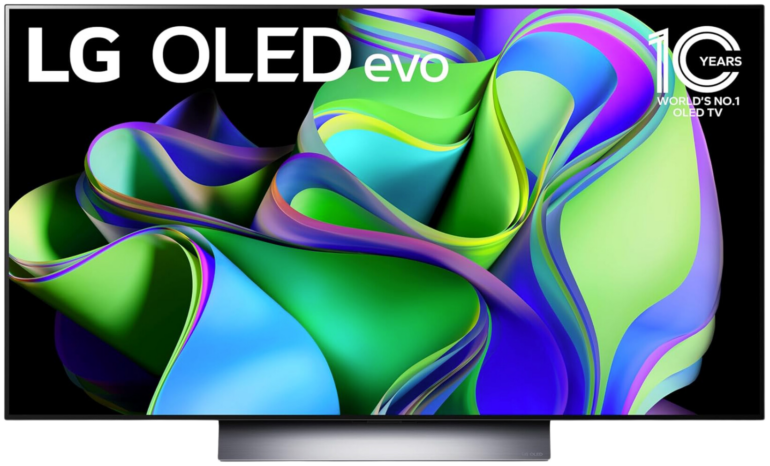Today, the old television device is being replaced more and more quickly with a current one. Usually, a new acquisition brings up one or the other question or confusion. With support from our buying guide, you can find the perfect TV for you. How you can do this most easily and what else you should consider when buying a new TV, you will learn in this service section.
Our buying guide will help you easily!

- You want to buy a new TV, but you don’t know exactly which screen diagonal fits best in your room?
- You’re standing in front of numerous TVs in the middle of the store and wondering whether you’d rather buy an OLED or an LCDLCD = Liquid Crystal Display - a type of screen using liquid crystals for creating the image TV?
- Are you reading one of the many marketing terms TV manufacturers throw around, but have no idea what the term even means?
- You are still confused whether the model you want has a certain function?
If one of these situations or a similar one currently applies to you, then you’ve come to the right place with our TV buying advice! With the help of our buying guide, you can easily enter your parameters and get displayed suitable TV models to make your purchase decision as easy as possible. In addition, we provide you with all sorts of additional information about the purchase in this guide.
TV buying guide: Six features that matter
Of course, there is a whole range of factors that you can consider before buying a new TV. So that you don’t drown in a flood of information, we have limited our bullet list to six of the – in our opinion – most important key points. If that’s not enough for you, you can find additional criteria to filter by before buying your new TV in the “Additional factors to consider when buying a TV” section.
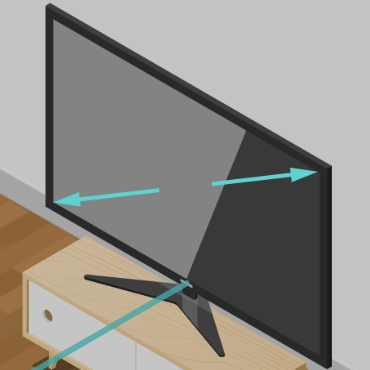
How big should a TV screen be in relation to the distance inbetween?
The size of a TV primarily depends on how big your room is. If your sitting distance is relatively far and the TV’s panel is disproportionately small, the so-called immersion suffers.
This term describes the “soak” into the scene of the displayed image content. In addition, you simply recognize details worse and run the risk of benefiting less from the brilliant reproduction of HDR content. Our tvfindr TV size calculator helps you find the optimal TV size and seat spacing.
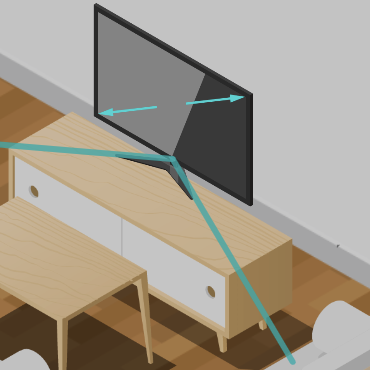
What is your viewing angle at the TV?
When it comes down to analyzing the picture performance of a TV, a view from the side is a must. This point becomes really relevant when you place your new TV in a larger room.
Diagonal perspectives can be a problem in such a case and watching in larger groups can become a problem, since not all people get the same or a comparably good picture provided by the TV. Find out what you should look for in terms of viewing angles.
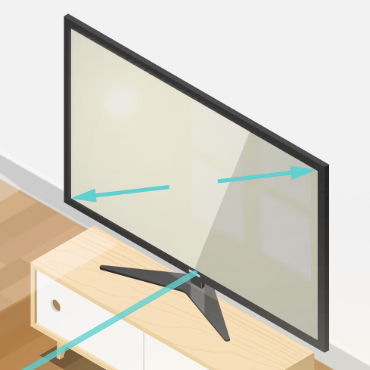
What will be the brightness of the room intended for the TV?
Room illumination can play a significant role in combination with the brightness of a TV. If you regularly watch during the day with generally bright lighting conditions and do not additionally darken the room, this can lead to a problem with the visibility of screen content.
Depending on the panel type, the TV may not have a sufficiently high luminance to compensate the surrounding light. On top of that, a sensitive reflection behavior can also negatively influence the picture reproduction.

What content do you typically watch?
The program content that you usually watch should also not be ignored. If you value an extensive sports experience, this places different demands on a TV than series or movies, for example.
Many sport events often take place during the day, while TV series or long movies are often watched more during the evening hours.
An additional criteria such as response time, interpolation and color uniformity over large areas also play a role. Our TV buying guide will gladly provide you with additional details at this point.
What additional features should the TV have in store for you?

If you already know whether the TV should have additional features, then please let us know here. However, keep in mind that these can also be manufacturer-specific features, such as the so-called Q-Symphony from the Samsung These can severely limit the model selection right from the start. If you already own a TV with Q-Symphony, you might also be interested in the matching soundbars.
How much may the TV actually cost?
And of course the most important question in our TV buying guide: How much money are you willing to invest in your brand new TV? The more up-to-date the model and the more features the manufacturer offers, the higher the price will be, of course. If you put that in relation to the size, it can quickly add up to a high four-digit sum.
That’s why you should set a certain price range before you buy. To give you an idea of the size and features in relation to the pricing, we have already summarized the best TVs under $1000 and the best TVs under $500 for you.
Additional criteria to consider when buying a TV
In addition to the factors already explained, you can consider a whole range of additional buying criteria in order to search more specifically for certain aspects of a TV. We will tell you which further features you also may consider when purchasing a TV.
If you’ve already picked out one or more model in our TV buying guide, you can also check out our review section to see how we rated the model(s) of your choice.
What’s the difference: OLED vs. LED-LCD TVs
When deciding to buy a new TV, you won’t be able to avoid these two types of panels, which are directly competing with each other. Knowing the advantages and disadvantages of both technologies can make your purchase decision much easier.
The two screen types differ especially in terms of ambient luminance in combination with contrast and brightness. In order for you to know immediately which TV models stand out in these areas, we have summarized the best OLED TVs and the best QLED TVs in a general overview for you.
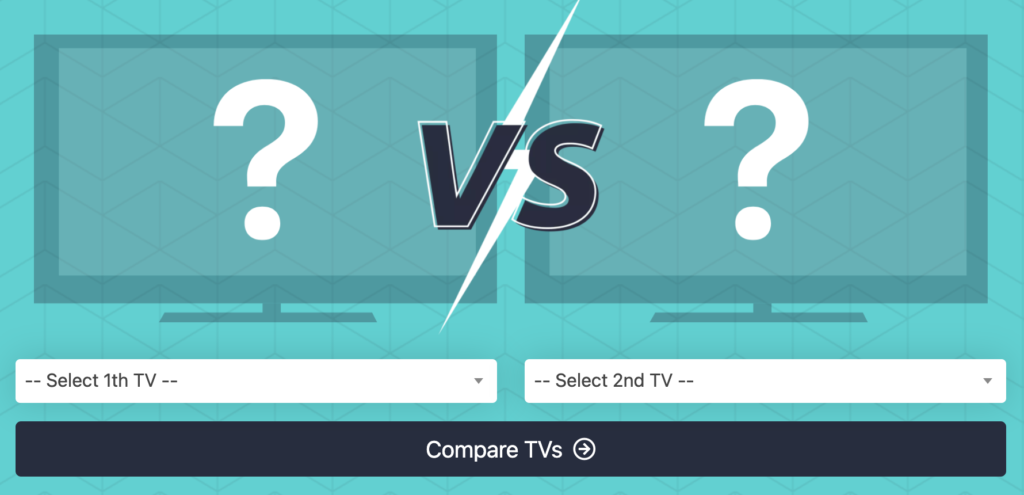
Are you wondering how a particular TV compares to other models? Would you like to compare the pros and cons of two TVs directly?
No problem! Use our TV comparison as part of our TV buying guide for a detailed overview of the strengths and weaknesses.
There you will find many TV models from the major manufacturers like LG, Samsung or Sony and can look up all the differences without any hassle.
What resolution should a TV have?
The question of resolution can be an additional hurdle when buying a new TV. That’s why we speak plainly in our TV buying guide at this point and currently recommend focusing on TVs with a 4K resolution – also known as UHD or Ultra HD.
Although there are now a few 8K TVs in the portfolios of well-known TV manufacturers like LG, Samsung and Sony, they still play a subordinate role when buying a TV. On the one hand, there is still not enough native 8K material available, and on the other hand, the general implementation within the gaming market will still take some time.
The focus is currently still on 4K with 120 frames per second. Should you still be interested in a corresponding model, we will keep you up to date in this segment aswell and have therefore provided a compilation of the best 8K TVs for you. If you have a relatively small budget, we will gladly provide you with an overview of the best budget TVs in our TV buying guide.
What do I have to look out for when it comes to gaming TVs?
If you’re looking for a gaming TV, you’ll be flooded with all sorts of features and terms nowadays, especially at this point. Before you start your search, however, you should first clarify an important question:
What features does my output device actually support? Of course, you’ll be happy if the TV you buy has as many features as possible. But what if your console doesn’t support these features or your computer’s graphics card is too weak to display 120 images at 4K resolution – if you want to use your TV as a monitor?
Even though modern consoles like the Xbox Series X|S or the Playstation 5 support most features, deviations are possible even on this level. For example, the contrast enhancement Dolby Vision Gaming is currently not an option for the best Sony console, while the current Microsoft consoles can use this feature.
Another example is the Nintendo Switch. Its new OLED model only has a maximum resolution of 1080p, which is Full HD, does not support 120 frames per second, and does not display HDR at the moment.
You want more information about 4K resolution? Please visit our focus article on this topic.
If the TV – like the LG OLED A1, for example – then “only” has a 60 HertzHertz is the derived SI-unit of frequency with 1Hz=1/s - When talking about TVs this means how many different pictures a TV can display in one second. panel, you have the opportunity to save real money. Nevertheless, certain features, such as the so-called input lag or the screen’s response time, are generally useful to improve the gaming experience.
Check out our gaming guide page for more information. There you can also find out which models are the best TVs for the Xbox Series X and the best TVs for the Playstation 5 and stay up to date with the latest deals.
What refresh rate should a modern TV offer?
The number of frames per second that a panel can display is an important factor when talking about motion handling. The higher the number of frames per second, the smoother the appearance of scenes on the panel of a TV device. Don’t be fooled by terms like 800 hertz CMR or 1000 hertz PMR. These are pure marketing statements, which result from a so-called interframe calculation and do not correspond to the native frame rate of the TV. Our article on the topic of Hertz – The importance of the refresh rate tells you more about this topic.
What makes the models of TV manufacturers stand out?
In fact, all major TV manufacturers have certain features that make their respective models stand out, so to speak. LG’s OLED lineup is particularly impressive with its perfect black level and excellent gaming features.

Sony focuses on the most authentic picture possible for their Bravia TVs to bring the home theater experience to a particularly high level. Panasonic installs additional heat sinks in its OLED models and can thus improve the brightness of its TVs.
Samsung offers so-called mini-LEDs and thus quite precise backlighting and a comparatively bright screen in its top TVs.
Philips, on the other hand, scores with its exclusive Ambilight technology. With this function, the wall behind the TV’s casing can be illuminated by an intelligent rear light control. This makes the screen look much bigger. In addition, this effect improves the viewing experience.
What features do TV operating systems offer?
Every manufacturer on the TV market now has its own control center. From here, you can adjust your picture and sound settings, install and start apps, communicate with the TV via voice assistant, or search for program content. To give you an overview of the numerous options, we compare the individual TV operating systems.
How do televisions differ in terms of power consumption?
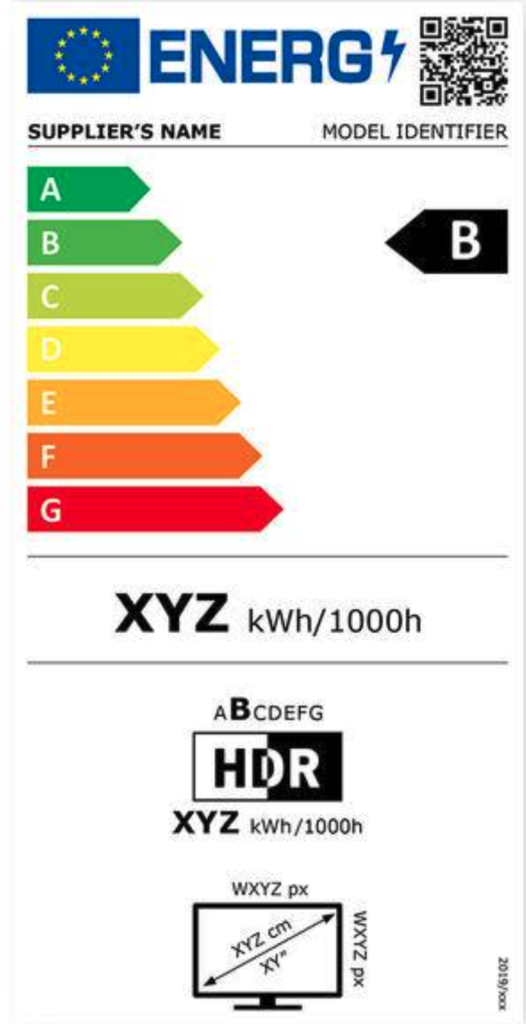
The so-called power consumption, in other words the electrical energy required to operate a TV, can differ considerably depending on the model and picture settings. The power consumption of a TV increases depending on the dynamic range and thus the peak brightness.
In the upper section of the energy label, you can see how many power the TV consumes in relation to 1,000 operating hours when playing SDR content. Below that, the consumption is indicated for much brighter HDR content.
Note: After the reform on March 1st 2021, the A+++, A++ and A+ ratings were dropped. The new scale from A to G is intended to give consumers a better overview and encourage manufacturers to develop even more economical electronic devices.
However, one effect of this change is that televisions are now automatically rated worse across the board – usually in the lowest energy efficiency classes F and G. By scanning the QR code on the upper right side of the energy label, you can access additional information about the TV.
What does the new Ecodesign Directive have to do with it?
Well, according to this EU regulation, televisions in energy efficiency class “G” may not exceed certain consumption values – measured by screen diagonal – in watts from March 2023. If the power consumption of a particular model is still above a certain limit, the manufacturer is officially prohibited from selling it in countries of the European Union. A distinction is made between HD, Full HD and high-resolution 4K / 8K TVs.
| Size | Max. consumption (SDRStandard Dynamic Range - image/video with a conventional gamma curve (opposite: HDR) - "normal" videos) |
|---|---|
| 32 inch | 33 Watt |
| 40 inch | 48 watt |
| 42 inch | 53 watt |
| 46 inch | 61 watt |
| 48 inch | 66 watt |
| 50 inch | 71 watt |
| 55 inch | 84 watt |
| 60 inch | 98 watt |
| 65 inch | 112 watt |
| 75 inch | 141 watt |
| 77 inch | 148 watt |
| 83 inch | 164 watt |
| 85 inch | 169 watt |
| 88 inch | 178 watt |
However, this regulation only takes into account the lower energy consumption in SDR mode. In this operating state, the device does not use its full potential. Thus, the TV runs on a “low flame“, so to speak. However, the device can show what it is capable of only when you watch HDR content, and in most cases it draws much more power from the socket. The manufacturer only has to make sure that the maximum consumption applies to every picture setting of the TV in SDR.
Did the EU decide on exceptions?
There are no actual exceptions to this rule. However, differences in panel technologies and the so-called ABC or ABL, also known as Automatic Brightness Control or Automatic Brightness Limiter, are taken into account. Thus, OLED TVs get an advantage of 10 percent in the calculation due to their already higher power consumption.
Regardless of the panel’s design, devices with automatic brightness control get an additional bonus on the maximum possible amount of power. Ultimately, this results in a readjustment of the power consumption in SDR mode, a darker picture straight from the factory and the manual deactivation of certain settings by the buyer for TV manufacturers who want to offer their portfolio in Europe.
What are the best TVs by category?

Whether you are looking for budget, size, type of use or display: Within our TV buying guide, we have made additional categorizations for you, such as the best TVs with HDMI 2.1 or the best home cinema TVs.
Our TV best list also contains various other categories for you by which we have compiled TV models, so that you can easily find the corresponding models for a certain criterion at a glance.