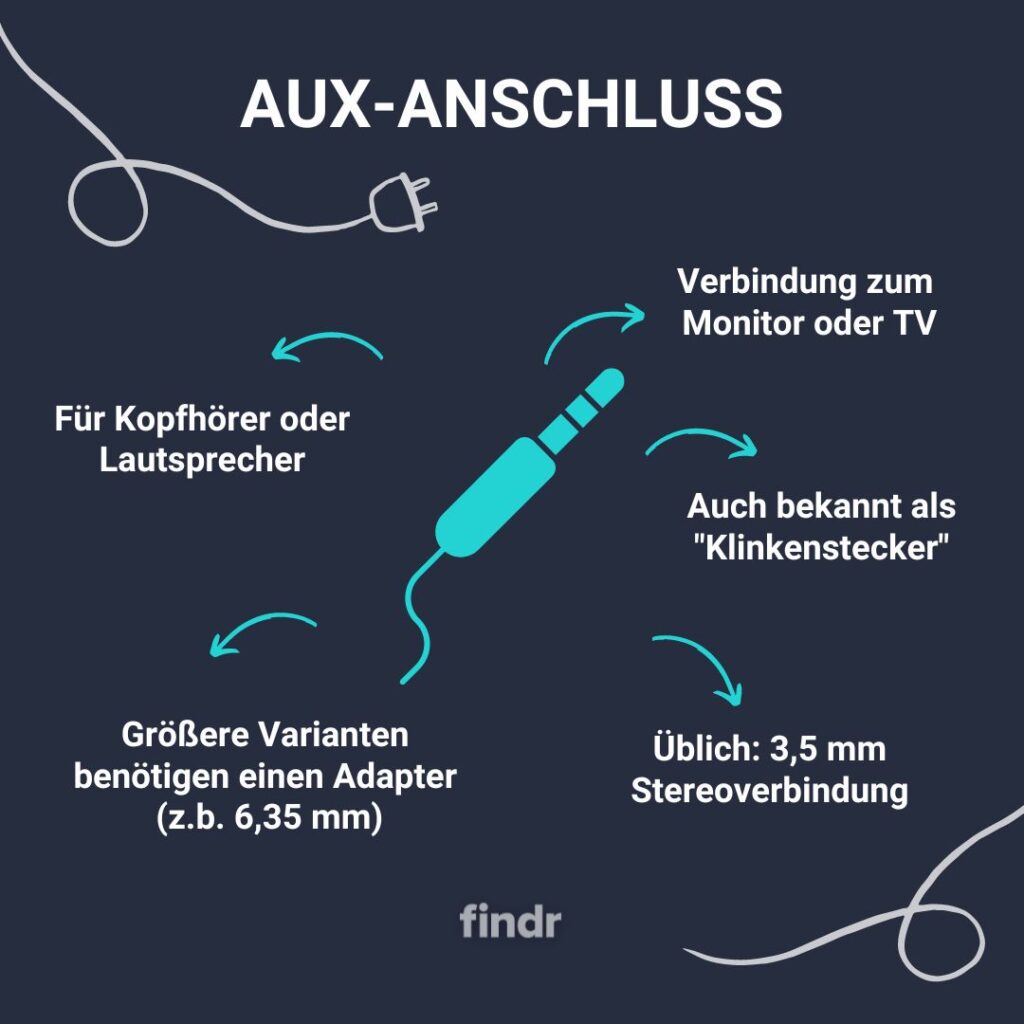AUX (Abbr. for auxiliary)
Using the so-called AUX connection, headphones or additional speakers can be connected via an analog link to a TV, monitor or other external source. This type of connection thus offers a relatively inexpensive option for sound transmission. However, modern televisions rarely come equipped with a matching jack.
AUX: Connection in stereo and mono
Usually, a 3.5 mm stereo jack with a so-called male connector is used for the link. Larger 6.35 mm variants can be connected via a corresponding adapter. For two-channel sound you need a stereo plug. Recognizable by two black contact points. To connect a subwoofer, a plug-in jack with a mono signal is sufficient. Accordingly, only one connection point is provided here.
A matter of equipment
To achieve the best possible quality, you should use a cable with high shielding and solid quality. An additional important factor is the output source. Although the sound quality can be comparatively good with high-quality equipment, digital alternatives such as Toslink, ARC or eARC are available that offer even higher audio quality.
Caution: A more common problem that can cause interference or distortion in the sound is a loose fit in the connector socket. Therefore, always check whether the plug is actually firmly anchored.
- Audio
- Codecs
- Companies
- Features
- Ports
- Technical Terms
- Connectivity
- Misc
- Smart-Features
- Video
- Image Errors
- Image Formats
- Image Function
- Ports
- Technical Terms
- 4K
- 4K@120 Hertz
- Aspect ratio
- Backlight
- Banding
- Bit
- Black level
- Brightness
- Calibration
- Candela
- Color resolution
- Color space
- Color space coverage
- Color temperature
- Color volume
- Contrast
- Curved
- Filmmaker
- Flat
- Full HD
- Gamma
- Gamut
- HD Ready
- Home theater
- Image format
- Image synchronization
- Input Lag
- ISF
- Luminance
- Motion Handling
- Native resolution
- Netflix Calibrated
- Pixel
- Pixel density
- QFT
- QHD
- Raytracing
- Rec.2020
- Refresh rate
- Resolution
- Response Time
- Smart-TV
- UHD
- UHD-2
- VR
- White balance
- WQHD
- TV Tech